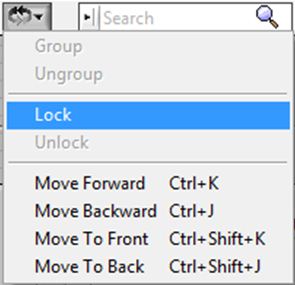- Subscribe to RSS Feed
- Mark Topic as New
- Mark Topic as Read
- Float this Topic for Current User
- Bookmark
- Subscribe
- Mute
- Printer Friendly Page
Fix position of 3D graph in front panel
01-31-2012 07:00 AM
- Mark as New
- Bookmark
- Subscribe
- Mute
- Subscribe to RSS Feed
- Permalink
- Report to a Moderator
Hi I haev used 3D graphs in my VI but whenever I open my vi I see that the position of 3D graph has changed in my Front Panel and it takes a lot of time to rearange everything again. It also change the position of the other things like pics or Tab boxes. Is it something related to the resolution of the screen? and how can I fix it to not change because I want to use my laptop for a presentation and I would like to avoid this mess during demostrating my vi
Many thanks
01-31-2012 09:44 AM
- Mark as New
- Bookmark
- Subscribe
- Mute
- Subscribe to RSS Feed
- Permalink
- Report to a Moderator
Hi,
I don't know if it would help, but you can lock the psoition of front panel objects. Select the object and then select Reorder >> Lock from the toolbar:
-CC
"If anyone needs me, I'll be in the Angry Dome!"
01-31-2012 09:50 AM
- Mark as New
- Bookmark
- Subscribe
- Mute
- Subscribe to RSS Feed
- Permalink
- Report to a Moderator
It is probably a good idea to check out your presentation in advance. Create copies of every VI you want to use in the demo and save them on the laptop, preferably in a new folder or directory. Double check to make sure the positions, sizes, and fonts are what you want (and make sure everything will be legible to your viewers). Save again. Double check that when you shut it down and re-oopen everything it comes back the way you want it.
This should only take a few minutes but should reduce substantially the probability of a fiasco.
Lynn
01-31-2012 10:05 AM
- Mark as New
- Bookmark
- Subscribe
- Mute
- Subscribe to RSS Feed
- Permalink
- Report to a Moderator
If you really can't find a fix in time, i guess you could get the front panel looking exactly as you want and then leave the programme running? Not great I know but might get you out of this fix.
-CC
"If anyone needs me, I'll be in the Angry Dome!"