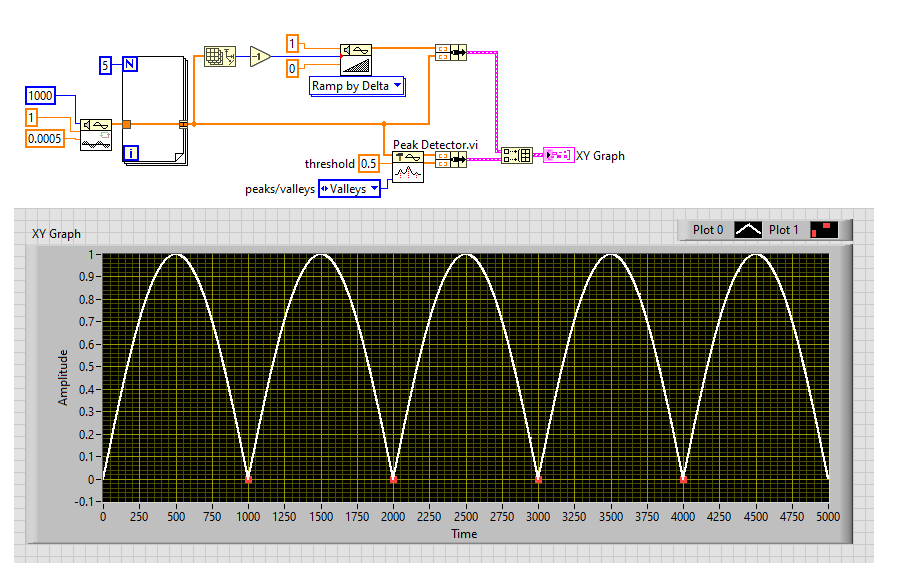- Subscribe to RSS Feed
- Mark Topic as New
- Mark Topic as Read
- Float this Topic for Current User
- Bookmark
- Subscribe
- Mute
- Printer Friendly Page
Finding Valleys for Absolute Sine Wave
Solved!07-08-2021 12:05 PM
- Mark as New
- Bookmark
- Subscribe
- Mute
- Subscribe to RSS Feed
- Permalink
- Report to a Moderator
I have an absolute sine wave and I am using the Waveform Peak Detection function to find the peaks an valleys. The detection at the peaks works well but valley detection is returning an empty array. I suspect that it is because the sharpness of the valleys. I am struggling to think of a solution for this.
Solved! Go to Solution.
07-08-2021 12:07 PM
- Mark as New
- Bookmark
- Subscribe
- Mute
- Subscribe to RSS Feed
- Permalink
- Report to a Moderator
07-08-2021 12:13 PM
- Mark as New
- Bookmark
- Subscribe
- Mute
- Subscribe to RSS Feed
- Permalink
- Report to a Moderator
🤔 The sharpness of the valleys should make them even easier to detect.
There's not much point in guessing what could be wrong though. If you want some help, post your code...
07-08-2021 12:17 PM
- Mark as New
- Bookmark
- Subscribe
- Mute
- Subscribe to RSS Feed
- Permalink
- Report to a Moderator
I generated some similar looking curves, and it works fine for me:
07-08-2021 12:26 PM
- Mark as New
- Bookmark
- Subscribe
- Mute
- Subscribe to RSS Feed
- Permalink
- Report to a Moderator
Here is the code, the graph shown was plotted after the first peak detect and before the Butterworth filter
07-08-2021 01:34 PM
- Mark as New
- Bookmark
- Subscribe
- Mute
- Subscribe to RSS Feed
- Permalink
- Report to a Moderator