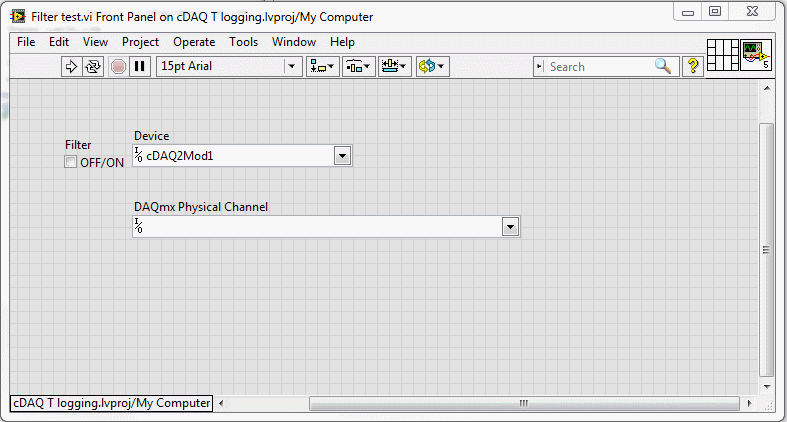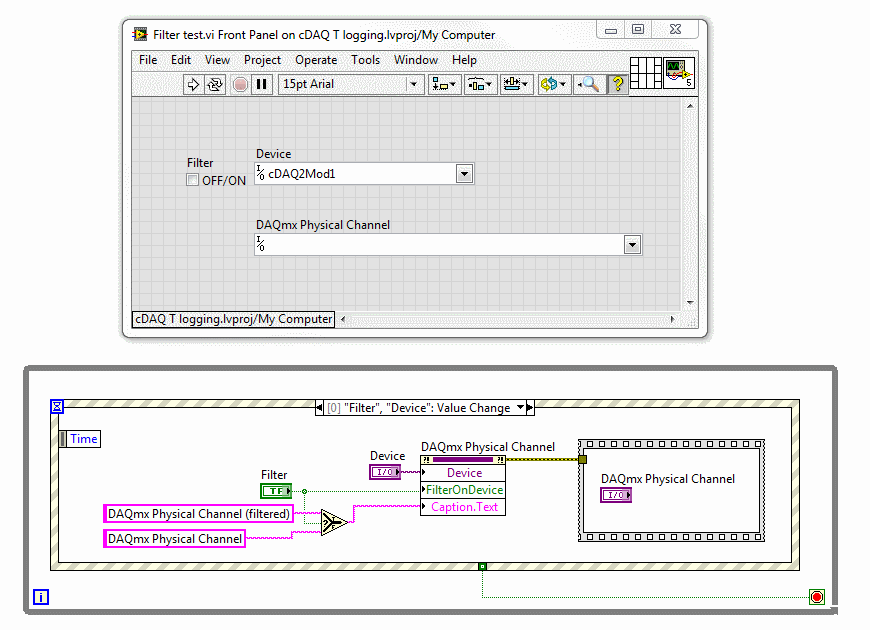- Subscribe to RSS Feed
- Mark Topic as New
- Mark Topic as Read
- Float this Topic for Current User
- Bookmark
- Subscribe
- Mute
- Printer Friendly Page
Filtering physical channels
Solved!01-16-2014 03:39 PM
- Mark as New
- Bookmark
- Subscribe
- Mute
- Subscribe to RSS Feed
- Permalink
- Report to a Moderator
Hello,
I'm having trouble filtering physical channels displayed in the dropdown list of a control. For example I can't disable the filtering, see animated gif below:
I attached the VI to this post. Does it work as expected for you?
Thanks!
Windows 7 64bit
Windows Server 2012 64 bit
Windows 8.1 32 bit
Solved! Go to Solution.
01-16-2014 03:59 PM
- Mark as New
- Bookmark
- Subscribe
- Mute
- Subscribe to RSS Feed
- Permalink
- Report to a Moderator
Well, yes.
and, lets look at that a bit:
Yes I'm sure you see it now.... you demo that the control "DAQmx Physical Channel" never gets a filter applied even when you apply a filter to a p-node linked to the control. Where did you refresh the control?
AHHHH! Now you see it! move DAQmx Physical Channel into the case that changes its filter options to refresh it (a bit of Data Dependancy could not hurt either so really, anyplace inside the event loop in a single frame sequence would do better)
"Should be" isn't "Is" -Jay
01-16-2014 04:17 PM
- Mark as New
- Bookmark
- Subscribe
- Mute
- Subscribe to RSS Feed
- Permalink
- Report to a Moderator
No, I still don't see it. Confused.
By the way, I don't get this "refresh" thing: if I put the control's terminal outside of the while loop, the caption is still being updated.
Windows 7 64bit
Windows Server 2012 64 bit
Windows 8.1 32 bit
01-16-2014 04:22 PM
- Mark as New
- Bookmark
- Subscribe
- Mute
- Subscribe to RSS Feed
- Permalink
- Report to a Moderator
change the device
"Should be" isn't "Is" -Jay
01-16-2014 04:27 PM
- Mark as New
- Bookmark
- Subscribe
- Mute
- Subscribe to RSS Feed
- Permalink
- Report to a Moderator
When I change the device, the dropdown list of the physical channels control shows only the channels of the selected device, even when the checkbox is unchecked.
Windows 7 64bit
Windows Server 2012 64 bit
Windows 8.1 32 bit
01-16-2014 04:29 PM
- Mark as New
- Bookmark
- Subscribe
- Mute
- Subscribe to RSS Feed
- Permalink
- Report to a Moderator
I was just about to update:
Filter off seems to have no effect once filtering is on. ! ODD and a nice catch!
"Should be" isn't "Is" -Jay
01-16-2014 04:34 PM
- Mark as New
- Bookmark
- Subscribe
- Mute
- Subscribe to RSS Feed
- Permalink
- Report to a Moderator
So, it behaves the same on your system? Bug?
Windows 7 64bit
Windows Server 2012 64 bit
Windows 8.1 32 bit
01-16-2014 04:42 PM
- Mark as New
- Bookmark
- Subscribe
- Mute
- Subscribe to RSS Feed
- Permalink
- Report to a Moderator
@Baobob wrote:
So, it behaves the same on your system? Bug?
Yes, DAQmx 9.7.5 and some greek letters on LabVIEW (probably not germain)
If your SSP is up to date, make a call and refer to this thread. If NI confirms it as a bug, Post the CAR and link it to the monthly bugs thread on Breakpoint. If it is expected please update this thread with the reasoning and tag the snot out of the post!
Kudos for your observation!
"Should be" isn't "Is" -Jay
01-17-2014 10:23 AM
- Mark as New
- Bookmark
- Subscribe
- Mute
- Subscribe to RSS Feed
- Permalink
- Report to a Moderator
Very peculiar indeed. I'm looking into it and will post either a CAR number or more information once I obtain it.
Applications Engineer
National Instruments
01-17-2014 10:26 AM
- Mark as New
- Bookmark
- Subscribe
- Mute
- Subscribe to RSS Feed
- Permalink
- Report to a Moderator
Jesse,
I reported the bug yesterday via ni.com/ask. (Reference#8894-VSW351)
Windows 7 64bit
Windows Server 2012 64 bit
Windows 8.1 32 bit