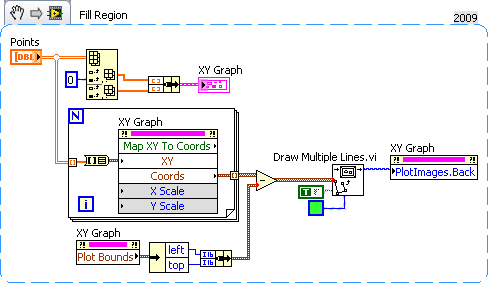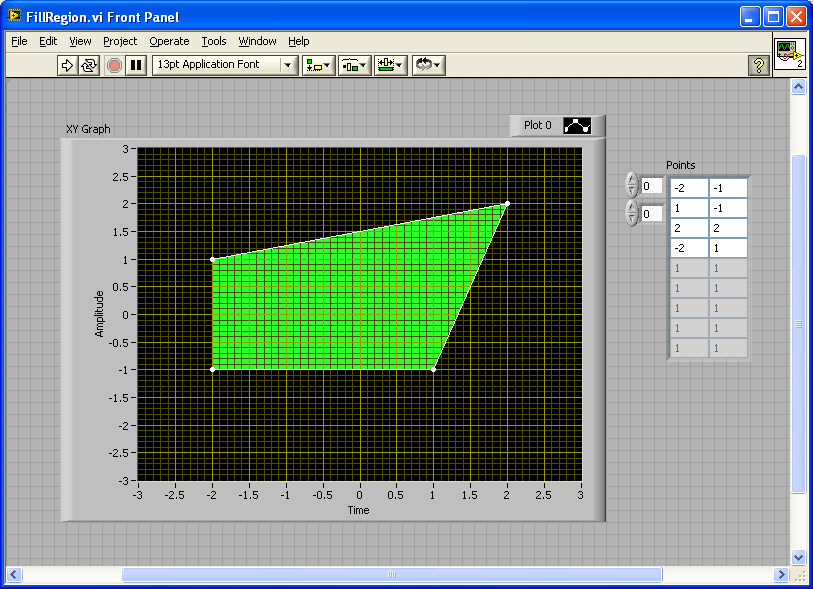- Subscribe to RSS Feed
- Mark Topic as New
- Mark Topic as Read
- Float this Topic for Current User
- Bookmark
- Subscribe
- Mute
- Printer Friendly Page
Fill points in a 2D graph
Solved!08-10-2010 04:46 PM
- Mark as New
- Bookmark
- Subscribe
- Mute
- Subscribe to RSS Feed
- Permalink
- Report to a Moderator
Hi there
I have a bunch of data points in a 2D plane that make a closed shape (a hexagon for instance ) if they are connected to each other. This data could be as simple as bunch of random numbers in a 6x2 matrix. I want to connect these point to each other and fill the shape that comes out of them. Any ideas?
Thanks
Solved! Go to Solution.
08-10-2010 04:54 PM
- Mark as New
- Bookmark
- Subscribe
- Mute
- Subscribe to RSS Feed
- Permalink
- Report to a Moderator
I would start with a picture control and try out the Draw Multiple Lines.vi. You might get lucky, or you may have to do a little work to order the points correctly.
08-10-2010 05:14 PM
- Mark as New
- Bookmark
- Subscribe
- Mute
- Subscribe to RSS Feed
- Permalink
- Report to a Moderator
Thanks but I want it to be a graph, not a picture. Pictures look so unprofessional to me!! I can do this easily in Matlab but I'd prefer it to be done inside LabVIEW rather than calling a Matlab script.
08-10-2010 05:31 PM
- Mark as New
- Bookmark
- Subscribe
- Mute
- Subscribe to RSS Feed
- Permalink
- Report to a Moderator
Well, phase 2 after you figured out the Draw Multiple Lines VI is to add the picture to a graph....
08-10-2010 07:25 PM
- Mark as New
- Bookmark
- Subscribe
- Mute
- Subscribe to RSS Feed
- Permalink
- Report to a Moderator
Thank you, this is exactly what I was looking for.
08-11-2010 02:51 PM
- Mark as New
- Bookmark
- Subscribe
- Mute
- Subscribe to RSS Feed
- Permalink
- Report to a Moderator
Is it possible to do the same thing for a 3D graph too? If yes, please let me know how.
Thanks