- Subscribe to RSS Feed
- Mark Topic as New
- Mark Topic as Read
- Float this Topic for Current User
- Bookmark
- Subscribe
- Mute
- Printer Friendly Page
Fill Holes and Danielsson (Advanced morphology function) on FPGA
10-18-2018 04:36 AM
- Mark as New
- Bookmark
- Subscribe
- Mute
- Subscribe to RSS Feed
- Permalink
- Report to a Moderator
Hello,
I got very simple algorithm for finding object on picture if that objects are stick together. In Vision assistant this working very well. I have problem when I try to implement this on FPGA. FPGA do not have function Advanced morphology so don't have function like Fill Holes and Danielsson.
My algorithm:
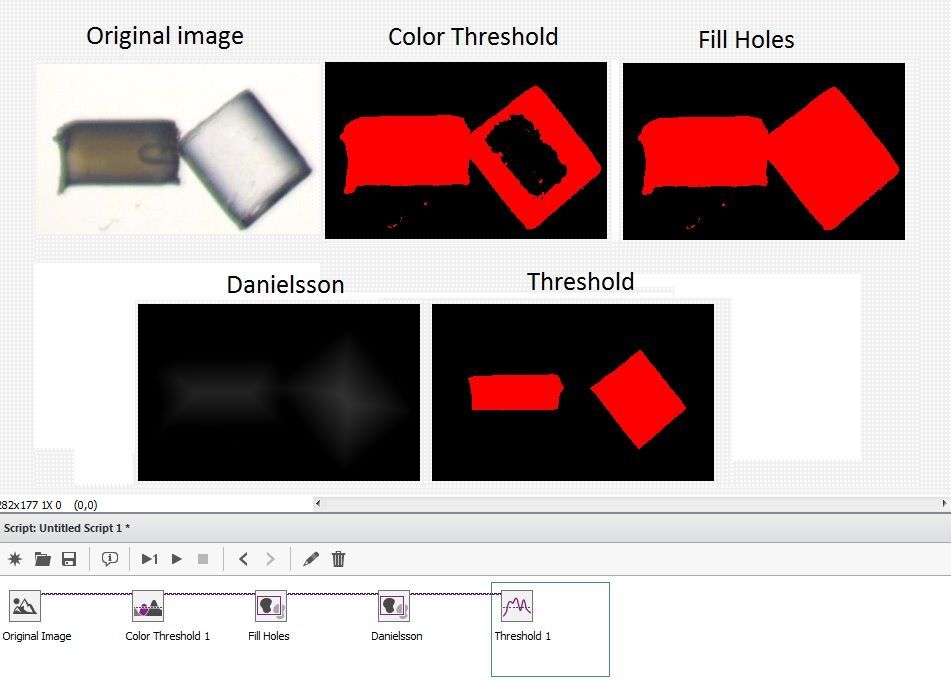
Thank you for any solutions.
Best regards.
11-09-2018 07:54 AM
- Mark as New
- Bookmark
- Subscribe
- Mute
- Subscribe to RSS Feed
- Permalink
- Report to a Moderator
Hello Dejp,
I would recommend for you to check (if you did not already) the FPGA functions available with the Vision Development Module. For more details, here:
1. http://www.ni.com/white-paper/11417/en/ - Introduction to FPGA Vision Using the NI Vision Development Module
2. http://www.ni.com/white-paper/52174/en/#toc1 - What's New in the NI Vision Development Module
3. http://zone.ni.com/reference/en-XX/help/370281AD-01/visionfpga/vision_pal/ - Vision FPGA
You are right, you might not find the same function as in VBAI with Vision Assistant under Windows, but I think you can already go for a different implementation using FPGA specific functions.
To help you speed up the development, I would recommend for you to check the available functions with the Vision FPGA, find the equivalent ones in Vision Assistant under Windows, build the algorithm (first, still under Windows) then move it to the FPGA.
Best Regards,
Denis
11-12-2018 05:32 AM
- Mark as New
- Bookmark
- Subscribe
- Mute
- Subscribe to RSS Feed
- Permalink
- Report to a Moderator
Hello,
Thank you for answer.
I have already checked yours links.
I will try to solve my problem with Basic morphology functions on FPGA. Advance morphology functions will solve this problem more easy, but counts only solution.
Best regards.
