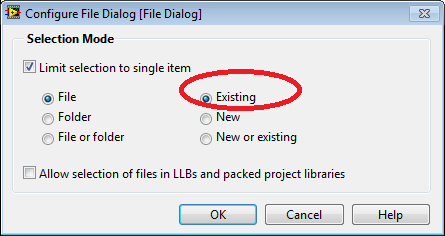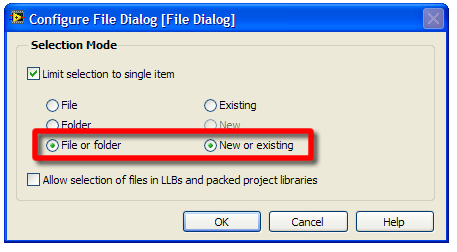- Subscribe to RSS Feed
- Mark Topic as New
- Mark Topic as Read
- Float this Topic for Current User
- Bookmark
- Subscribe
- Mute
- Printer Friendly Page
File Dialog Express won't let me enter new filename
Solved!02-16-2012 01:44 PM
- Mark as New
- Bookmark
- Subscribe
- Mute
- Subscribe to RSS Feed
- Permalink
- Report to a Moderator
I am trying to use Write to XML file.vi to write a file which may be an existing file but it may be new. I would like the default to be supplied so that the user can just click OK. I would also like to supply my own text to the top of the window.
Write to XML file doesn't have enough inputs to do that so I thought I would use the File Dialog Express VI to do that. I supply the Start Path and Default name etc. But when I run my VI and type in a new filename a window pops up saying: (new filename) File not found. Please verify the correct file name was given. OK.
I cannot see any way round this.
Any help much appreciated.
Solved! Go to Solution.
02-16-2012 01:48 PM
- Mark as New
- Bookmark
- Subscribe
- Mute
- Subscribe to RSS Feed
- Permalink
- Report to a Moderator
Can you post what you have done. It sounds like you connected something to the wrong place or that you are not understanding how to use some part of the vi.
GHSP
02-16-2012 02:12 PM
- Mark as New
- Bookmark
- Subscribe
- Mute
- Subscribe to RSS Feed
- Permalink
- Report to a Moderator
I have attached the gist of what I am trying to do.
02-16-2012 02:15 PM
- Mark as New
- Bookmark
- Subscribe
- Mute
- Subscribe to RSS Feed
- Permalink
- Report to a Moderator
You have to configure the express vi to allow new files to be selected
"Should be" isn't "Is" -Jay
02-16-2012 02:20 PM
- Mark as New
- Bookmark
- Subscribe
- Mute
- Subscribe to RSS Feed
- Permalink
- Report to a Moderator
You need to do this
Right click on the dialog and go to properties:
Select these options:
GHSP
02-16-2012 02:22 PM
- Mark as New
- Bookmark
- Subscribe
- Mute
- Subscribe to RSS Feed
- Permalink
- Report to a Moderator
Thanks a lot.
I am sure I clicked "New or existing" or at least that was the default. However when it look at the properties, sure enough only "existing" is selected. I tried putting another one on the VI and "existing" was the default. - sorry, I will have to put it down to old age.
02-16-2012 02:26 PM - edited 02-16-2012 02:26 PM
- Mark as New
- Bookmark
- Subscribe
- Mute
- Subscribe to RSS Feed
- Permalink
- Report to a Moderator
Happens to the best of us.
GHSP
02-16-2012 02:33 PM
- Mark as New
- Bookmark
- Subscribe
- Mute
- Subscribe to RSS Feed
- Permalink
- Report to a Moderator
I think I know how it happened. I copied the File Dialog express VI from part of my code where I was loading files. However somewhere along the way I definitely did configure one with the new and existing option.... As I say old age.