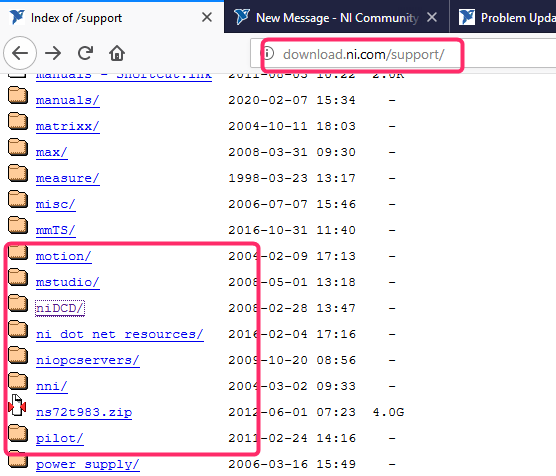- Subscribe to RSS Feed
- Mark Topic as New
- Mark Topic as Read
- Float this Topic for Current User
- Bookmark
- Subscribe
- Mute
- Printer Friendly Page
Fail to update all feeds
03-16-2020 01:32 AM
- Mark as New
- Bookmark
- Subscribe
- Mute
- Subscribe to RSS Feed
- Permalink
- Report to a Moderator
hello,
error "fail to update all feeds" occurred when install "ni-labview-2019-runtime-engine-x86_19.1_online". error details as shown below
Failed to update all fields.
Visit ni.com/info and enter the Info Code NIPMCommError for more information.
Additional error information:
An error occurred while trying to download the feed:
http://download.ni.com/support/nipkg/products/ni-package-manager/released/Packages.gz
Here is the screenshot
I found that the link can only access to "http://download.ni.com/support", there is no "nipkg" under the "support" tree. (see sreenshot below). so how to solve this problem? the right link is?
thank you!
03-16-2020 06:47 AM - edited 03-16-2020 06:48 AM
- Mark as New
- Bookmark
- Subscribe
- Mute
- Subscribe to RSS Feed
- Permalink
- Report to a Moderator
Did you actually do what was recommended in the error dialog? (Go to ni.com/info and type in the error?) Unlike most dialogs of this type from other companies, NI usually has some very specific advice to give.
(Mid-Level minion.)
My support system ensures that I don't look totally incompetent.
Proud to say that I've progressed beyond knowing just enough to be dangerous. I now know enough to know that I have no clue about anything at all.
Humble author of the CLAD Nugget.
03-08-2021 03:54 PM
- Mark as New
- Bookmark
- Subscribe
- Mute
- Subscribe to RSS Feed
- Permalink
- Report to a Moderator
I have been getting the same error for 2021 installation. Did you figure it out? If yes, I would appreciate it if you could let me know.
03-08-2021 05:45 PM
- Mark as New
- Bookmark
- Subscribe
- Mute
- Subscribe to RSS Feed
- Permalink
- Report to a Moderator
sorry about that i have forgotten how to solve this problem.