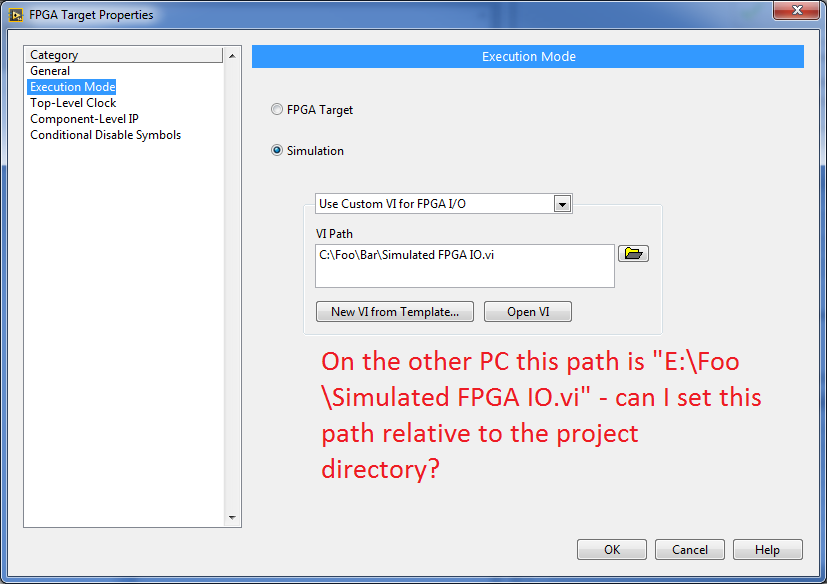Turn on suggestions
Auto-suggest helps you quickly narrow down your search results by suggesting possible matches as you type.
Showing results for
Topic Options
- Subscribe to RSS Feed
- Mark Topic as New
- Mark Topic as Read
- Float this Topic for Current User
- Bookmark
- Subscribe
- Mute
- Printer Friendly Page
FPGA Simulation - custom VI for I/O relative path
Active Participant
03-31-2015 02:12 AM
Options
- Mark as New
- Bookmark
- Subscribe
- Mute
- Subscribe to RSS Feed
- Permalink
- Report to a Moderator
Hello
I'm trying to use FPGA simulated mode with Custom VI for FPGA I/O on different machines. The problem is that if I open the project on different machine in different location, the path to my VI is still absoulte, which result in error when running the FPGA. Is it possible to set this path relative to the project directory?
This image says it all i think:
- Tags:
- fpga
Zody
NI Employee (retired)
04-06-2015 09:39 AM
Options
- Mark as New
- Bookmark
- Subscribe
- Mute
- Subscribe to RSS Feed
- Permalink
- Report to a Moderator
Hi PiDi,
Unfortunately it is not possible to set it relative path.
I found this idea also on idea exchange. I have already voted for it. I invite you to vote and hopefuly there will be other users that are interested in this particular feature and it will be implemented in future releases of LabVIEW.
Best regards,
IR