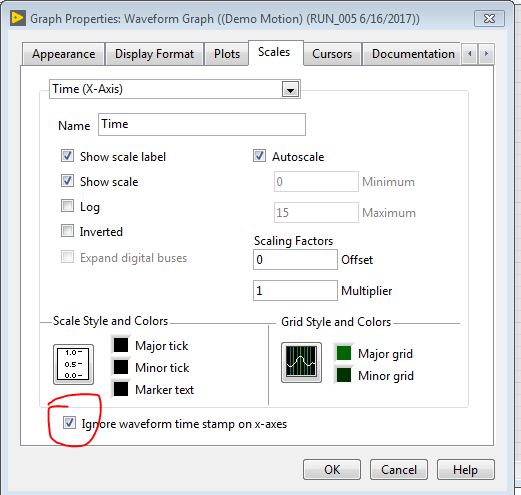- Subscribe to RSS Feed
- Mark Topic as New
- Mark Topic as Read
- Float this Topic for Current User
- Bookmark
- Subscribe
- Mute
- Printer Friendly Page
Export to diadem
06-18-2017 10:42 PM
- Mark as New
- Bookmark
- Subscribe
- Mute
- Subscribe to RSS Feed
- Permalink
- Report to a Moderator
When I select export to diadem on a waveform graph with multiple waveforms, what gets to diadem is two arrays for each waveform. A y representing the data and an x representing the time scale. That would be fine, but for some reason, the time scale consists of time data with only 1 second resolution. It's useless for performing any operations, so I have to generate a time scale in diadem based on the known dt and number of samples.
Why would Labview do this and how do I get Labview to export the time axis using the actual waveform dt values?
thanks,
xl600
06-18-2017 11:53 PM
- Mark as New
- Bookmark
- Subscribe
- Mute
- Subscribe to RSS Feed
- Permalink
- Report to a Moderator
I can't seem to get LabVIEW to actually open DIAdem by itself to test properly, but I did find that exporting to either the clipboard and then pasting in DIAdem, or exporting to Excel gave me results with the expected 1ms time increments from this snippet.
Is it possible that your waveform isn't storing the dt correctly and your graph multiplier is set such that it compensates?
Like I said, I can't actually test this it seems so I'll have to fix whatever is wrong with LabVIEW/DIAdem first.
06-19-2017 09:44 AM
- Mark as New
- Bookmark
- Subscribe
- Mute
- Subscribe to RSS Feed
- Permalink
- Report to a Moderator
My graph multiplier is set to the default 1 and my typical waveform dt is 0.001.
Here's a copy of a graph (With data) that demonstrates this issue...
06-19-2017 10:15 AM
- Mark as New
- Bookmark
- Subscribe
- Mute
- Subscribe to RSS Feed
- Permalink
- Report to a Moderator
Here's an even simpler demonstration. What I noticed was that if the X axis is set to a display format of Absolute time, this problem occurs. Set it to relative time and suddenly it works fine. I use absolute time for all my graph outputs.
06-19-2017 11:03 AM
- Mark as New
- Bookmark
- Subscribe
- Mute
- Subscribe to RSS Feed
- Permalink
- Report to a Moderator
06-19-2017 11:26 AM
- Mark as New
- Bookmark
- Subscribe
- Mute
- Subscribe to RSS Feed
- Permalink
- Report to a Moderator
Thanks. I'll let this brew a bit on the forum before going to support. Perhaps someone knows if this is an intentional behavior or if there's some magic property that sets this.
06-19-2017 12:53 PM - edited 06-19-2017 01:00 PM
- Mark as New
- Bookmark
- Subscribe
- Mute
- Subscribe to RSS Feed
- Permalink
- Report to a Moderator
@xl600 wrote:
Thanks. I'll let this brew a bit on the forum before going to support. Perhaps someone knows if this is an intentional behavior or if there's some magic property that sets this.
MagicProperty
You also have the time display format set to 0 digits. use 3 the display format is also used when exporting
"Should be" isn't "Is" -Jay
06-19-2017 01:04 PM
- Mark as New
- Bookmark
- Subscribe
- Mute
- Subscribe to RSS Feed
- Permalink
- Report to a Moderator
That has no effect on this issue unfortunately. The time export still comes into DiaDem without the fractional seconds (Even while displaying the fractional seconds). Honestly, I would hope the display format wouldn't affect how the data is exported to DiaDem.