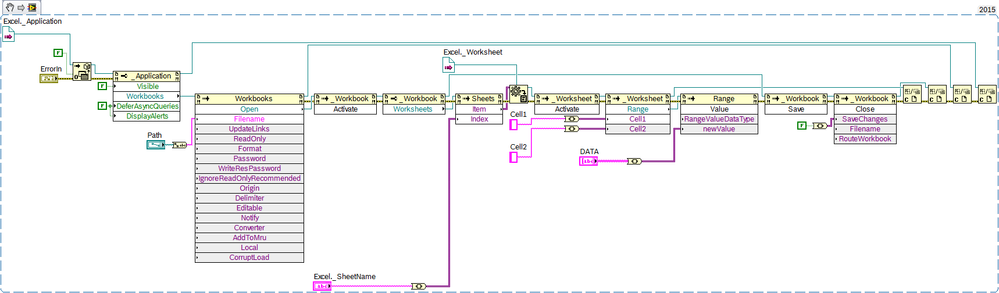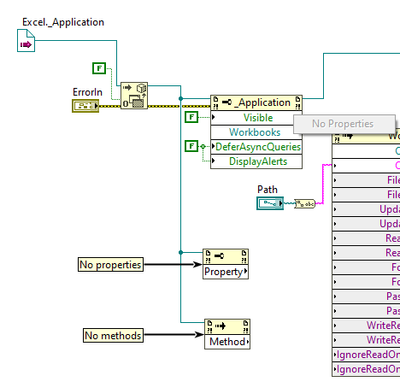- Subscribe to RSS Feed
- Mark Topic as New
- Mark Topic as Read
- Float this Topic for Current User
- Bookmark
- Subscribe
- Mute
- Printer Friendly Page
Excel activeX methods / properties are not accessible
Solved!09-06-2021 05:12 AM - edited 09-06-2021 05:43 AM
- Mark as New
- Bookmark
- Subscribe
- Mute
- Subscribe to RSS Feed
- Permalink
- Report to a Moderator
Hi,
I'd like to build some routines to access excel and I have found the following topic with a source code: https://forums.ni.com/t5/LabVIEW/labview-excel-with-activex/m-p/3770599?profile.language=en#M1062470
The VI works great, but once I'd like to select a different method or property then I can't, because if I place an invoke node / property node to the block diagram and connect any of the reference wires to it then none displayed. I have checked a lib what I wrote earlier and its the same. No methods or properties can be selected.
What could be the reason for it?
Thankx
Solved! Go to Solution.
- Tags:
- Excel
09-06-2021 08:25 AM
- Mark as New
- Bookmark
- Subscribe
- Mute
- Subscribe to RSS Feed
- Permalink
- Report to a Moderator
Hi 1984,
@1984 wrote:
The VI works great, but once I'd like to select a different method or property then I can't, because if I place an invoke node / property node to the block diagram and connect any of the reference wires to it then none displayed. I have checked a lib what I wrote earlier and its the same. No methods or properties can be selected.
So that VI works as expected when you run it on your computer?
(I guess you have MSOffice with Excel installed/activated on your computer?)
Can you select other methods/properties when you try to change the existing method/property nodes in the block diagram?
09-06-2021 08:42 AM
- Mark as New
- Bookmark
- Subscribe
- Mute
- Subscribe to RSS Feed
- Permalink
- Report to a Moderator
So that VI works as expected when you run it on your computer?
(I guess you have MSOffice with Excel installed/activated on your computer?)
Can you select other methods/properties when you try to change the existing method/property nodes in the block diagram?
Yeap, the VI works as expected
MS office is installed and activated on my PC
No other methods / properties can be selected on the nodes already on the block diagram. Eg: if I click the "visible" property of the application I just see "no properies". See the screenshot below:
09-07-2021 03:08 PM
- Mark as New
- Bookmark
- Subscribe
- Mute
- Subscribe to RSS Feed
- Permalink
- Report to a Moderator
1984,
There have been a couple of threads recently about problems with Excel automation (in the context of the Report Generation toolkit becoming nonfunctional, but the root cause was ActiveX for Office tools). Have you reviewed this thread ?
Hope this helps, do let us know,
Dave
Sr. Test Engineer
Abbott Labs
(lapsed) Certified LabVIEW Developer
09-08-2021 04:20 AM
- Mark as New
- Bookmark
- Subscribe
- Mute
- Subscribe to RSS Feed
- Permalink
- Report to a Moderator
Thanks for your reply. I have tried repairing my MS office app as described in the thread you have linked, but unfortunately it didnt solve my problem, I still see no methods / properties.
I have actually always copied code to start working with excel, and I really have no idea how to put down the initial excel application refnum which is connected to the "open automation" vi at the very beginning. Could you describe me how to do that? Maybe its something different and if put down the right one it will behave as expected. (no high hopes though, as the VI I have linked actually works, I just can't expand it)
09-08-2021 05:22 AM
- Mark as New
- Bookmark
- Subscribe
- Mute
- Subscribe to RSS Feed
- Permalink
- Report to a Moderator
Hi,
does the bitness of your MS Office installation match the bitness of your LabVIEW version? You need a 32-bit version of Excel in order to access new ActiveX-properties from a 32-bit version of LabVIEW.
Regards, Jens
09-08-2021 05:26 AM
- Mark as New
- Bookmark
- Subscribe
- Mute
- Subscribe to RSS Feed
- Permalink
- Report to a Moderator
You need a 32-bit version of Excel in order to access new ActiveX-properties from a 32-bit version of LabVIEW.
Well if that's true then you nailed it. I have 64bit office and a 32bit labview.