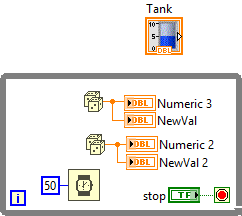- Subscribe to RSS Feed
- Mark Topic as New
- Mark Topic as Read
- Float this Topic for Current User
- Bookmark
- Subscribe
- Mute
- Printer Friendly Page
Event - value change of indicator => bug?!!!
Solved!05-11-2018 03:50 AM
- Mark as New
- Bookmark
- Subscribe
- Mute
- Subscribe to RSS Feed
- Permalink
- Report to a Moderator
Hi,
I want to detect the change in value in my indicator, I managed to do it with this solution that you see in the photo below.
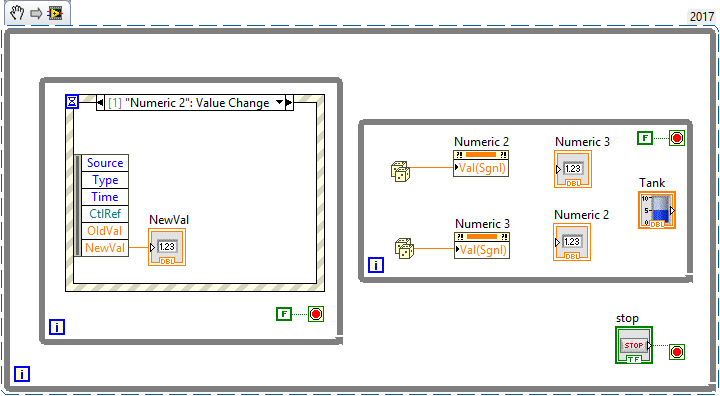
Thank you for your help.
Solved! Go to Solution.
05-11-2018 04:33 AM
- Mark as New
- Bookmark
- Subscribe
- Mute
- Subscribe to RSS Feed
- Permalink
- Report to a Moderator
Hello,
Event structure will not respond to change of value because it is software generated event,It will respond to any user events such as click of mouse etc.
One way to detect the change in indicator value is to use shift registrar(to store previous value) and a compare with new value. (not sure this will suits for your application or not)
05-11-2018 04:43 AM
- Mark as New
- Bookmark
- Subscribe
- Mute
- Subscribe to RSS Feed
- Permalink
- Report to a Moderator
If you don't put a Wait (ms) in the right side loop, events will be generated at an incredibly high rate (maybe millions of times per second). Try with a 1000 ms wait or more.
-------------------
LV 7.1, 2011, 2017, 2019, 2021
05-11-2018 06:16 AM
- Mark as New
- Bookmark
- Subscribe
- Mute
- Subscribe to RSS Feed
- Permalink
- Report to a Moderator
it works, but I hope there will be no problems if I add others events,
Thank youuuu very much.
05-11-2018 01:46 PM
- Mark as New
- Bookmark
- Subscribe
- Mute
- Subscribe to RSS Feed
- Permalink
- Report to a Moderator
@Sarah_LAB wrote:I want to detect the change in value in my indicator, I managed to do it with this solution that you see in the photo below.
Can you take a step back and explain what you really want to do. What should happen based on values, value changes, and operator interactions. Your current code makes no sense, so please explain in detail what you want to do.
Let's look at your snippet.
- The outer loop and stop button serves no purpose. The code would work exactly the same if you would delete them both.
- Your right loop generates value changes at an incredible rate (so please put a wait in it) and all you seem to want is update another indicator with the same value. Why not branch the wires from each "dice" to the two indicator, eliminating the event loop entirely?
- What is the purpose of the tank?
In summary, your current code could be written as follows.
Obviously, you probably want to do something much more interesting and elaborate, so please enlighten us what you really need. I am sure there is a simple solution for that too! 😄