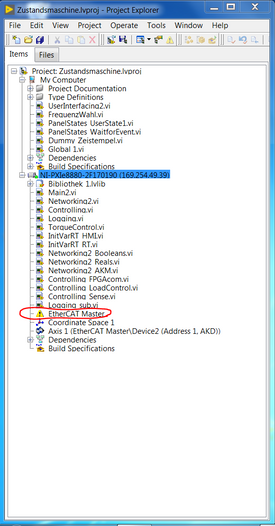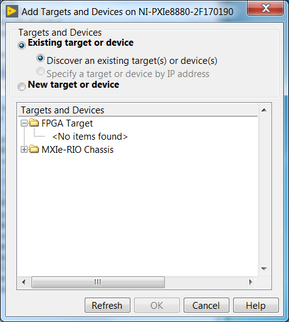- Subscribe to RSS Feed
- Mark Topic as New
- Mark Topic as Read
- Float this Topic for Current User
- Bookmark
- Subscribe
- Mute
- Printer Friendly Page
EtherCAT Master does not show up in Labview after reinstall
Solved!02-21-2018 10:44 AM
- Mark as New
- Bookmark
- Subscribe
- Mute
- Subscribe to RSS Feed
- Permalink
- Report to a Moderator
Hello,
I recently had to reinstall Labview on my host notebook, because the SSD was formatted.
Although the PXI is recognized in the project tree, the EtherCAT-Modules (NI-9145 in this case) cannot be found.
Furthermore, the FPGA inside the NI-9145, seems to be recognizable, because the FPGA-Module shows up when I try to find it on the PXI target.
There must be an issue with a driver or that a driver is not correctly installed. However, in the MAX, there is no compatibility issue between the host notebook and the RT target, since and all software modules are on the same version. Does anybody have an idea what the cause is? Following software is installed:
|
Labview |
2017, 32-bit |
|
NI-DAQmx
|
17.6.0 |
|
NI Device Drivers
|
2018.01
|
|
PXI Platform Services
|
17.5.1 |
|
NI-Motion |
17.0 |
|
NI-Industrial Communications for EtherCAT
|
2.4 |
|
VeriStand
|
2017 |
|
SoftMotion Module |
2017 f1 |
|
LabVIEW Real-Time Module
|
2017 |
|
LabVIEW FPGA Module
|
2017 SP1 |
Thanks alot
Lysandros
Solved! Go to Solution.
02-21-2018 10:47 AM
- Mark as New
- Bookmark
- Subscribe
- Mute
- Subscribe to RSS Feed
- Permalink
- Report to a Moderator
The EtherCAT driver is too old. EtherCAT 17.6 adds support for LabVIEW 2017 SP1.
http://www.ni.com/download/ni-industrial-communications-for-ethercat-17.6/7180/en/