Hy Forum
Some times ago i had some troubles while opening files in labiew....
I want to open a LabView file (no matter if *.vi or *.lvproj file) from a network path (mapped network drive). The Windows User Account Control (Windows 7, 32bit) appears to asking me for giving access to my system settings! Oops, never seen this before, pressing yes button....
Ok, but after this the following error message appears:
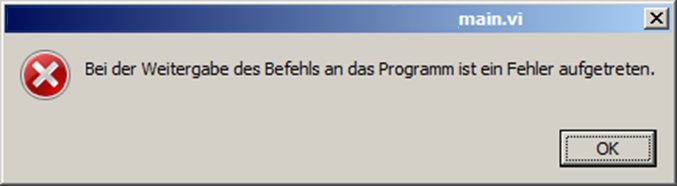
I don't know what the correct message in english is
"An error occurred while executing this command"????
"Bei Weitergabe des Befehls an das Programm ist ein Fehler aufgetreten"
The LabView Getting Startet windows will be opened, but not the desired vi or project. Even if i try to open a project from the getting startet window or from the windows explorer, just the UAC window and the same error message.
Easy as it is, just remove the "run as administrator" options on the compatibility settings of Labview and it will run without UAC confirm.
And also files on network drives will be opened.
Hope this would be helpful..