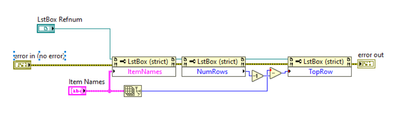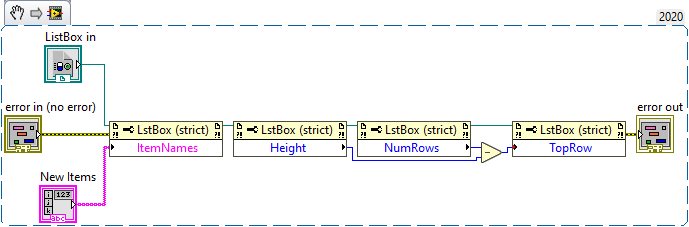- Subscribe to RSS Feed
- Mark Topic as New
- Mark Topic as Read
- Float this Topic for Current User
- Bookmark
- Subscribe
- Mute
- Printer Friendly Page
Error when calling Top Row property of a listbox passed as reference
Solved!04-28-2022 01:19 PM
- Mark as New
- Bookmark
- Subscribe
- Mute
- Subscribe to RSS Feed
- Permalink
- Report to a Moderator
I have a listbox that I want to scroll down when data is added to it, so users can always see the bottom of the queue. In the VI with the listbox, I set the Top Row property to (NumRows - # rows) and it works fine. But I moved this to a subVI and passed a reference to the listbox control. The subVI uses a LstBox (strict) control, but when I call the Top Row property node for the reference, it throws up Error 1077: Invalid property value.
Attached is a snippet of the VI. Labview 2020
Solved! Go to Solution.
04-28-2022 04:20 PM - edited 04-28-2022 04:20 PM
- Mark as New
- Bookmark
- Subscribe
- Mute
- Subscribe to RSS Feed
- Permalink
- Report to a Moderator
I think it is because the reference is a strictly typed one. Certain properties are not allowed to be changed when the reference is strictly typed.
(Mid-Level minion.)
My support system ensures that I don't look totally incompetent.
Proud to say that I've progressed beyond knowing just enough to be dangerous. I now know enough to know that I have no clue about anything at all.
Humble author of the CLAD Nugget.
04-29-2022 02:05 AM
- Mark as New
- Bookmark
- Subscribe
- Mute
- Subscribe to RSS Feed
- Permalink
- Report to a Moderator
Is your property node 'Height' a 'Size:Height' property node? If yes you subtract a value in pixels from 'Number of Rows' which results very likely in a negative value, an invalid property value for 'TopRow'.
Instead of Height you need the number of 'ItemNames' in your calculation.
04-29-2022 08:55 AM
- Mark as New
- Bookmark
- Subscribe
- Mute
- Subscribe to RSS Feed
- Permalink
- Report to a Moderator
05-02-2022 01:52 PM
- Mark as New
- Bookmark
- Subscribe
- Mute
- Subscribe to RSS Feed
- Permalink
- Report to a Moderator
@Emna20 wrote:
Hi,
you could use this solution :
Best Regards.
Thank you (kudos )
I don't see any difference between your solution and my code.
05-03-2022 02:51 AM
- Mark as New
- Bookmark
- Subscribe
- Mute
- Subscribe to RSS Feed
- Permalink
- Report to a Moderator
@Nokaroa wrote:
@Emna20 wrote:
I don't see any difference between your solution and my code.
Obviously there is a difference. You use 'Height' in your calculations, Emna20 uses the size of the array.
But be careful. If NumRows is greater than the size of the array, the difference can be negative, which is not a valid input for TopRow.
You have to limit the value for TopRow to be greater or equal to 0. Look at the attached VI.
05-09-2022 01:04 PM
- Mark as New
- Bookmark
- Subscribe
- Mute
- Subscribe to RSS Feed
- Permalink
- Report to a Moderator
I understand. This solved it. Thank you everyone