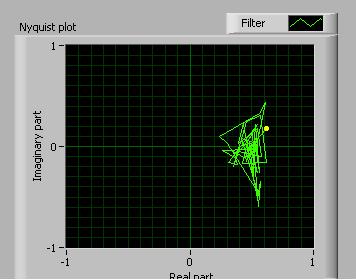- Subscribe to RSS Feed
- Mark Topic as New
- Mark Topic as Read
- Float this Topic for Current User
- Bookmark
- Subscribe
- Mute
- Printer Friendly Page
Error on line 1 is marked by a '#' character:
04-09-2011 07:50 AM
- Mark as New
- Bookmark
- Subscribe
- Mute
- Subscribe to RSS Feed
- Permalink
- Report to a Moderator
This erroe occours when i try to run program:
Error on line 1 is marked by a '#' character: " t_c=R*C; VR=Vo *# exp(-t/(t_c)); Vc=Vo*"
04-09-2011 11:06 AM
- Mark as New
- Bookmark
- Subscribe
- Mute
- Subscribe to RSS Feed
- Permalink
- Report to a Moderator
Vo is an array, you must index it and use a For Loop either inside or outside the Formula Node. I suggest outside, and while you're at it just use the Numeric functions instead of the Formula Node. You'll be happier in the long run.
04-10-2011 06:26 AM
- Mark as New
- Bookmark
- Subscribe
- Mute
- Subscribe to RSS Feed
- Permalink
- Report to a Moderator
I used numeric functions, but nyquist plot doesn't display anything. Is it working only with filters or something?
04-10-2011 12:28 PM
- Mark as New
- Bookmark
- Subscribe
- Mute
- Subscribe to RSS Feed
- Permalink
- Report to a Moderator
Maybe you should start by creating an arror indicator at the output of the frequency response function. See if it tells you anything... 😄
04-10-2011 03:36 PM
- Mark as New
- Bookmark
- Subscribe
- Mute
- Subscribe to RSS Feed
- Permalink
- Report to a Moderator
It's error: -20304 At least one of the time signal waveforms does not contain the correct dt to continue the averaging process.
04-11-2011 03:16 AM
- Mark as New
- Bookmark
- Subscribe
- Mute
- Subscribe to RSS Feed
- Permalink
- Report to a Moderator
The problem is that you convert the waveform for Y to a plain 1D array (thinck orange wire), thus losing all timing information. When it gets coerced back to a waveform at the subVI (note the red dot!), it substitutes the default dt=1. However, the X waveform has a dt=10m.
Since the two inputs now differ in dt, the function will fail.
One simple fix would be to delete the "convert from dynamic data" node and just reconnect the wire stubs. See how far you get. 😉
04-11-2011 04:33 AM
- Mark as New
- Bookmark
- Subscribe
- Mute
- Subscribe to RSS Feed
- Permalink
- Report to a Moderator
Thanks it's works, but not quite as i expected. The yellow dot on nyquist plot just travelled to the right
04-11-2011 01:06 PM
- Mark as New
- Bookmark
- Subscribe
- Mute
- Subscribe to RSS Feed
- Permalink
- Report to a Moderator
i multiplay im part and something show up but it's gibberish