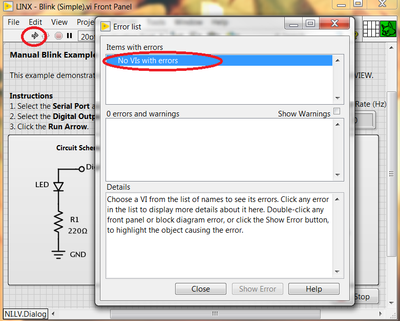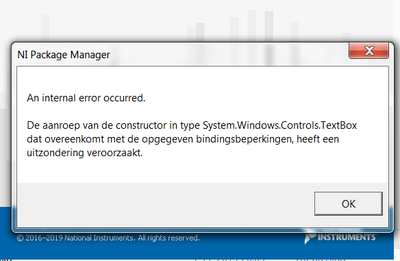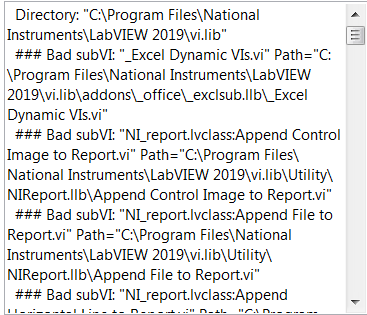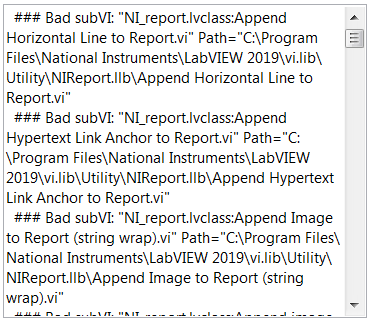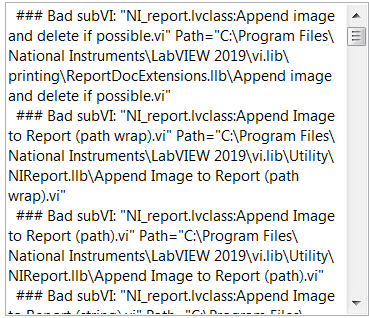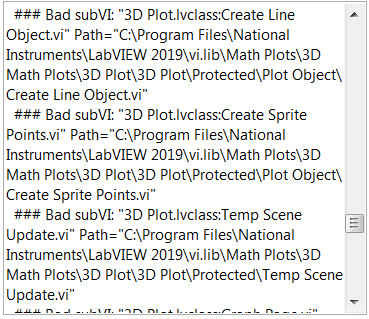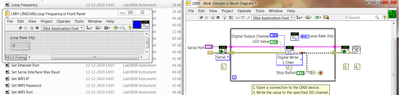Error about no errors - LINX with Arduino Mega
12-12-2019 08:32 AM - 편집 12-12-2019 08:36 AM
- 신규로 표시
- 북마크
- 구독
- 소거
- RSS 피드 구독
- 강조
- 인쇄
- 부적절한 컨텐트 신고
Hello everyone!
I was following the instructions on how to get started with LINX (https://www.labviewmakerhub.com/doku.php?id=learn:tutorials:libraries:linx:getting_started). I did everything as in this tutorial and it worked well until I launched the example and got this error (please see the photo below). I installed the offered Digilet LINX (version 3.0.1.192) from the VI Package Manager, I am using LabVIEW 2019 SP1 (64-bit) on Windows 7 (64-bit).
I am trying to solve this problem for the whole day and did found some tips that I already tried and was not a success, as in this post https://www.labviewmakerhub.com/forums/viewtopic.php?f=12&t=119. Also in this post they are talking about the exact issue I am having, but their solution did not work for me - I uninstalled and reinstalled LINX two times. Only difference is that I am using Arduino Mega 2560.
The issue here - I cannot run the program, because it offers only the ''broken arrow''.
What could be the problem?
Anything here that helps?
Is the broken VI run from a menu or something? It runs in NI.LV.Dialog instance. Can you open it from the main instance? Perhaps has nothing to do with it, I just have a vague recollection of something similar.
12-13-2019 03:49 AM - 편집 12-13-2019 03:50 AM
- 신규로 표시
- 북마크
- 구독
- 소거
- RSS 피드 구독
- 강조
- 인쇄
- 부적절한 컨텐트 신고
Thank you, thols! I was following the given link steps and for one moment forcing a recompile made arrow as the regular arrow, but it was once and even then it did not work. Then I did the mass compile and it gave me a bunch of errors I did not know what to do about. It was compiling for such a long time (like 40 mins) and I will do it again after this post to show you the errors.
Also the exact errors and ''broken arrow'' appears from the main instance.
But there is another major problem I had from the beginning that is worrying me and perhaps is related!? My NI Package Manger is refusing to work (please see the photo below; it is saying ''NIPM no longer works. There was a problem preventing the program from running. The program can only be closed''). Also my 32-bit LabVIEW is not opening by all means. I feel like everything is falling apart... I went so far that I tried to uninstall everything, but it does not allow me to uninstall the NI Package Manager.
So I tried to open not the online NI Package Manager form the Program Files - National Instruments - NI Package Manager, and it gives me a different error, which says: "The call to the constructor in type ... that matches the specified binding restrictions has an exception caused.''
While trying to fix your issues, it might be worth setting up a Windows VM with LabVIEW, and take snapshots at each install point. If something like this would happen again, then you can very easily roll back the system. In fact, the issues you are having now might get resolved by rolling back to the last Windows system restore point.
01-02-2020 02:24 AM - 편집 01-02-2020 02:36 AM
- 신규로 표시
- 북마크
- 구독
- 소거
- RSS 피드 구독
- 강조
- 인쇄
- 부적절한 컨텐트 신고
Thank you, I will try it out with VirtualBox!
01-02-2020 04:26 AM - 편집 01-02-2020 04:29 AM
- 신규로 표시
- 북마크
- 구독
- 소거
- RSS 피드 구독
- 강조
- 인쇄
- 부적절한 컨텐트 신고
So, after I came back from my holidays, I do not have any errors with the NI Package Manager as I was showing before. What I think is happening is that I perhaps have multiple versions of VI files. As in the previously mentioned link, it is said ''To solve this problem, mass compile the directory containing your VIs, as described in the Detailed Help. You should receive an error during the mass compile that points to the subVI that is of an incompatible version. You then need to save this VI as the correct version, and re-link it to your top-level VI by opening it.''
I have a list of errors, but I do not know what to do about them. What does it mean ''need to save this VI as the correct version and re-link it to your top-level VI by opening it''?
I would appreciate your insight of this situation.
Here are few of the errors:
And so on...
For example, the issue for my block diagram specificity seems to be the ''Loop Frequency'', which is also the ''bad subVI'' and the only one that also can not be run from the Block Diagram. But it is in the same folder as everything else that is running. What could be the issue here...
01-07-2020 01:39 AM - 편집 01-07-2020 01:39 AM
- 신규로 표시
- 북마크
- 구독
- 소거
- RSS 피드 구독
- 강조
- 인쇄
- 부적절한 컨텐트 신고
I really hope somebody has an idea of what could be the problem.