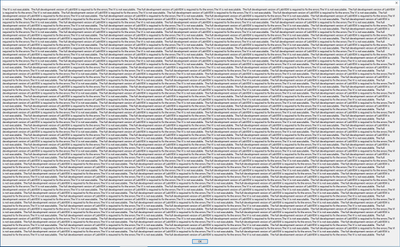- Subscribe to RSS Feed
- Mark Topic as New
- Mark Topic as Read
- Float this Topic for Current User
- Bookmark
- Subscribe
- Mute
- Printer Friendly Page
Error Message: The VI is not executable. The full development version of LabVIEW is required to fix the errors.
08-24-2020 01:42 PM
- Mark as New
- Bookmark
- Subscribe
- Mute
- Subscribe to RSS Feed
- Permalink
- Report to a Moderator
I have an exe that has been working but my latest builds open an error window on launch. When you click OK the front panel show a broken arrow. My environment is a Widows 10 PC developing with LV2013SP1-32. The error window is shown below with the message repeating almost 250 times. It fills my 1920x1200 monitor almost completely.
There are some very old threads on this topic but they have not helped me solve this. My main.vi runs fine in LabView with no problems. I just can't get a exe build to run.
This is a fairly large app with over 1200 VIs. and an event case with 25-30 events
Things I have tried.
- Roll back source to an older version from TFS and build. No Joy
- Change PCs. Install LV2013 ful dev on another PC download my source from TFS and build. No Joy
- Try a new project from main and build. No Joy
- Port to LV2020. I am short toolkits that work in 2020. (G Toolkit, SSH Toolkit from LabWerx) working on getting them. Will try later.
- Remove sub vis from my main to try to identify the offending sub vi. (Finally ran when 90% of my code was removed)
- My main has many event cases that are control by button down events
- Data to the subvis in the event case are handled by several shift registers in the while enclosing the event structure.
- I removed event cases until the shift registers were no longer required. Then the exe would run. Yippee.
- Since the shift registers were un initiated I initiated them with all event cases and rebult. No Joy.
- I made sure all the output tunnels on the event cases were wired and turned off "used default if unwired"
- I am wondering if I should learn how to use the debugger and see if this yields any usefully information.
Any pointers will be greatly appreciated.
I've been beating on this for a week and I'm out of ideas.
Norm
- Tags:
- Application builder
08-24-2020 02:30 PM
- Mark as New
- Bookmark
- Subscribe
- Mute
- Subscribe to RSS Feed
- Permalink
- Report to a Moderator
@Viper wrote:
I have an exe that has been working but my latest builds open an error window on launch.
The first question here is, what has changed since the working state?
Test Engineer at Moog Inc.
Saying "Thanks that fixed it" or "Thanks that answers my question" and not giving a Kudo or Marked Solution, is like telling your waiter they did a great job and not leaving a tip. Please, tip your waiters.
08-24-2020 02:45 PM
- Mark as New
- Bookmark
- Subscribe
- Mute
- Subscribe to RSS Feed
- Permalink
- Report to a Moderator
@FireFist-Redhawk wrote:
@Viper wrote:
I have an exe that has been working but my latest builds open an error window on launch.
The first question here is, what has changed since the working state?
That is an excellent question. My prior backup was just as the Covid-19 lock down in California. So there are several months of development before my last commit. My bad i'm feelin' da pain. I backed out the two event cases that were added since that last commit but that didn't fix the issue.
Norm
08-24-2020 02:56 PM
- Mark as New
- Bookmark
- Subscribe
- Mute
- Subscribe to RSS Feed
- Permalink
- Report to a Moderator
Yeahhh bad move there 😅 also your master branch should only contain working code and if you're developing, you should be on some development branch and merge back in to master once you're sure everything is working.
The one time this happened to me was when my team tried (unsuccessfully) to migrate to 2019 from 2017. We rebuilt a couple apps in 2019 then tried to run them and got that. We've backed up to '17 again for the moment. No changes in the version of LabVIEW or any packages/toolkits/dependencies?
Test Engineer at Moog Inc.
Saying "Thanks that fixed it" or "Thanks that answers my question" and not giving a Kudo or Marked Solution, is like telling your waiter they did a great job and not leaving a tip. Please, tip your waiters.
08-24-2020 03:04 PM
- Mark as New
- Bookmark
- Subscribe
- Mute
- Subscribe to RSS Feed
- Permalink
- Report to a Moderator
I use totally different branches for LV13 and LV19 I'm afraid I'll step in it real bad if you know what I mean.
08-24-2020 06:56 PM
- Mark as New
- Bookmark
- Subscribe
- Mute
- Subscribe to RSS Feed
- Permalink
- Report to a Moderator
@Viper wrote:
@FireFist-Redhawk wrote:
@Viper wrote:
I have an exe that has been working but my latest builds open an error window on launch.
The first question here is, what has changed since the working state?
That is an excellent question. My prior backup was just as the Covid-19 lock down in California. So there are several months of development before my last commit. My bad i'm feelin' da pain. I backed out the two event cases that were added since that last commit but that didn't fix the issue.
Norm
Yikes "several months"! I get worried if I go more than a day without a backup. And I keep all the old versions because sometimes I find out about a mess-up weeks after the fact.
08-25-2020 01:16 AM
- Mark as New
- Bookmark
- Subscribe
- Mute
- Subscribe to RSS Feed
- Permalink
- Report to a Moderator
If you build and include a startup VI with a standard menu, you can open VI's from it and see if they are broken. That can help you narrow it down.
throwing out some thoughts without thinking them through:
- mass compile?
- forced recompile? (CTRL+SHIFT+RUN on top level VIs)
- try creating new project and new build spec. The project/build-spec maybe got corrupted.
And please please start using SCC and have a backup script or something too.
08-25-2020 01:45 AM
- Mark as New
- Bookmark
- Subscribe
- Mute
- Subscribe to RSS Feed
- Permalink
- Report to a Moderator
Are you using some DLL?
I've had a similar thing happen where the .exe suddenly didn't find the DLL and kind of only found it if it was in the same folder as the .exe (instead of the normal Data-folder), and ended up having to move it in my Project so it was the same structure. I have no idea why and can only guess that it has something to do with a windows update (as LV doesn't update as often).
08-25-2020 02:55 AM
- Mark as New
- Bookmark
- Subscribe
- Mute
- Subscribe to RSS Feed
- Permalink
- Report to a Moderator
08-28-2020 01:28 PM
- Mark as New
- Bookmark
- Subscribe
- Mute
- Subscribe to RSS Feed
- Permalink
- Report to a Moderator
OP here
I am guessing that this problem is caused by my installing LV2020 on my system. I have NI-845x and LV2020 removed the driver for LV2013. I hand copied the driver back into LV2013. I think I need to scrub my laptop and reinstall LV2013.
Norm