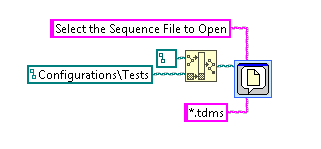- Subscribe to RSS Feed
- Mark Topic as New
- Mark Topic as Read
- Float this Topic for Current User
- Bookmark
- Subscribe
- Mute
- Printer Friendly Page
- « Previous
- Next »
Error: Access violation (0xC0000005) at EIP=0x00764624
11-09-2018 01:04 PM
- Mark as New
- Bookmark
- Subscribe
- Mute
- Subscribe to RSS Feed
- Permalink
- Report to a Moderator
Instead of going through the macro initialize states I tried going straight to the open state and saw the crash there as well. I noticed (at least on my computer) that the top input to the build path primitive wasn't valid so I just ran the code below and see that crash LV as well.
Seems like a bug but I don't have too much time to look into it right now. Hope that helps.
11-12-2018 08:06 AM - edited 11-12-2018 08:11 AM
- Mark as New
- Bookmark
- Subscribe
- Mute
- Subscribe to RSS Feed
- Permalink
- Report to a Moderator
Now I believe there are two bugs at play here. One is with the browse dialog, but this seems to be related to the browse dialog object I have in my VI. If I drop a new one things work just fine. Similarly if I use the one from this subVI with no inputs it also crashes LabVIEW. The object somehow got corrupt.
My larger application swaps in different VIs for the subpanel and after fixing the browse dialog issue, it still crashes on some subpaneled VIs that run just fine if they are the top level. Subpanelling and Start Asynchronous is what lead me here in the first place. The problem is creating a minimized application that reproduces the issue to post here is a pain. I see 2018 SP1 was just released two days in the future so I'll download that and see if there is any change in behavior.
EDIT: GRRRR, this express VI is somehow getting corrupted by running my full application. I delete it, drop in a new one, and it works. I then swap in a new VI into my subpanel, LabVIEW crashes. When I reopen my VI it now crashes at the express VI. Copying the express VI into a new VI with no inputs crashes. Replacing it with a new express VI works, until I swap a new VI into my subpanel at which point it crashes again.
Unofficial Forum Rules and Guidelines
Get going with G! - LabVIEW Wiki.
16 Part Blog on Automotive CAN bus. - Hooovahh - LabVIEW Overlord
12-04-2018 09:17 AM
- Mark as New
- Bookmark
- Subscribe
- Mute
- Subscribe to RSS Feed
- Permalink
- Report to a Moderator
Okay just a quick follow up. NI did help me resolve my issues. I'm not convinced it is related to the original post, sorry about that. But again I started searching for crashing issues relating to the technologies I was using and this one came up. In the end my issue is related to CAR 715018 and appears to be fixed in 2018 SP1 F1 patch.
Unofficial Forum Rules and Guidelines
Get going with G! - LabVIEW Wiki.
16 Part Blog on Automotive CAN bus. - Hooovahh - LabVIEW Overlord
- « Previous
- Next »