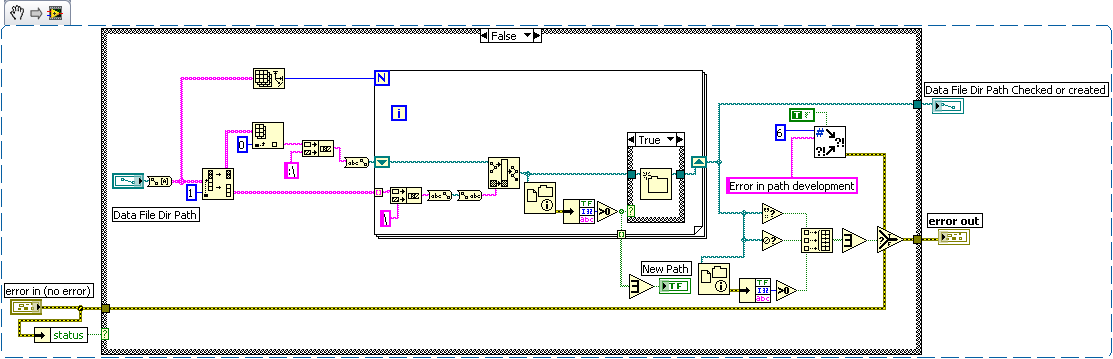- Subscribe to RSS Feed
- Mark Topic as New
- Mark Topic as Read
- Float this Topic for Current User
- Bookmark
- Subscribe
- Mute
- Printer Friendly Page
Error 7occurred at ... missing file
06-09-2009 10:42 AM
- Mark as New
- Bookmark
- Subscribe
- Mute
- Subscribe to RSS Feed
- Permalink
- Report to a Moderator
Hey Everyone
I'm having trouble getting my data to save, since the program tells me I'm missing a file. I have the sneaking suspicion that I can get a few sub vi's that are missing and sneak them into the folder hiearchy. If anyone has any of the following files, could you send them to me or tell me what I might be missing. The following is the error message that I am recieving.
Error 7 occurred at Pen/Create/Replace File in write spreadsheet string -> Write to spreadsheet file (DBL).vi -> main.vi
When I go to view the hiearchy, the write to spreadsheet (DBL).vi is outlined in red. Does this mean I'm missing it?
- Luke
06-09-2009 01:38 PM - edited 06-09-2009 01:47 PM
- Mark as New
- Bookmark
- Subscribe
- Mute
- Subscribe to RSS Feed
- Permalink
- Report to a Moderator
Are you sure it says "Pen/Create/Replace File"? The VI is actually "Open/Create/Replace File". It is a subVI of the Write Spreadsheet string VI which is a subVO of the Double Polymorphic instance of The write to spreasheet file.
Have you opened up any subVI's and renamed them?
I would recommend drilling down through the the Write to Spreadsheet File VI and until you find that subVI and make sure it is named properly.
06-09-2009 02:18 PM
- Mark as New
- Bookmark
- Subscribe
- Mute
- Subscribe to RSS Feed
- Permalink
- Report to a Moderator
Is the path valid?
You might be trying to open an invalid path. Try browsing for the file manually and see if that works.
R
06-09-2009 06:42 PM
- Mark as New
- Bookmark
- Subscribe
- Mute
- Subscribe to RSS Feed
- Permalink
- Report to a Moderator
Awesome
I'll give those a whirl and see what happens.
11-26-2009 05:58 PM
- Mark as New
- Bookmark
- Subscribe
- Mute
- Subscribe to RSS Feed
- Permalink
- Report to a Moderator
Error: Error 7 occurred at Open/Create/Replace File in Write Spreadsheet String.vi
Does anyone knows how this error came. I still can't pinpoint the cause of this one. Please shed light.
11-26-2009 06:07 PM
- Mark as New
- Bookmark
- Subscribe
- Mute
- Subscribe to RSS Feed
- Permalink
- Report to a Moderator
I hope this isn't all you've been working on for 5 months.
Ray.R pointed out the most likely suspect (missing file is a big hint). Here is the Error Explanation:
Error 7 occurred at an unidentified location
Possible reason(s):
LabVIEW: File not found. The file might have been moved or deleted, or the file path might be incorrectly formatted for the operating system. For example, use \ as path separators on Windows, : on Mac OS, and / on Linux. Verify that the path is correct using the command prompt or file explorer.
=========================
NI-488: Nonexistent GPIB interface.
11-26-2009 07:07 PM
- Mark as New
- Bookmark
- Subscribe
- Mute
- Subscribe to RSS Feed
- Permalink
- Report to a Moderator
Hi Darin K.
Yeah, I receive exactly that kind of error message.
This is what I found out. The 'write to spreadsheet file.vi' function will not create a new folder, only a new file. The program I created would write the data of the same file name separately into different folders.
Regards,
Peter
11-26-2009 10:43 PM
- Mark as New
- Bookmark
- Subscribe
- Mute
- Subscribe to RSS Feed
- Permalink
- Report to a Moderator
11-27-2009 07:14 AM
- Mark as New
- Bookmark
- Subscribe
- Mute
- Subscribe to RSS Feed
- Permalink
- Report to a Moderator
Do you have read / write access rights to the path where you want to create the file?
Other silly questions:
Is it a development VI or is it an executable?
Did you browse the path or did you type it in the control? Or was the path created by software?
Did you wire an indicator to the path / filename and verify that it is indeed where you want it?
Did you try to create the file int the desired path manually?
11-27-2009 07:18 AM - edited 11-27-2009 07:20 AM
- Mark as New
- Bookmark
- Subscribe
- Mute
- Subscribe to RSS Feed
- Permalink
- Report to a Moderator
If you need to create the path, I have attached a snippet that will recursively create the directory.
Paul