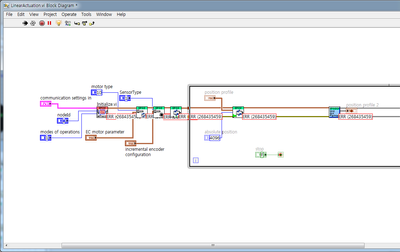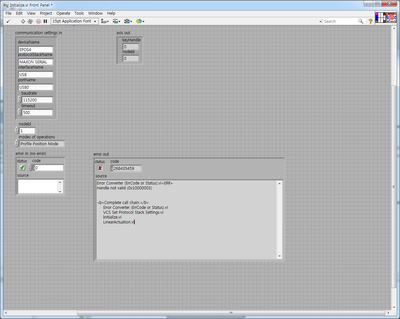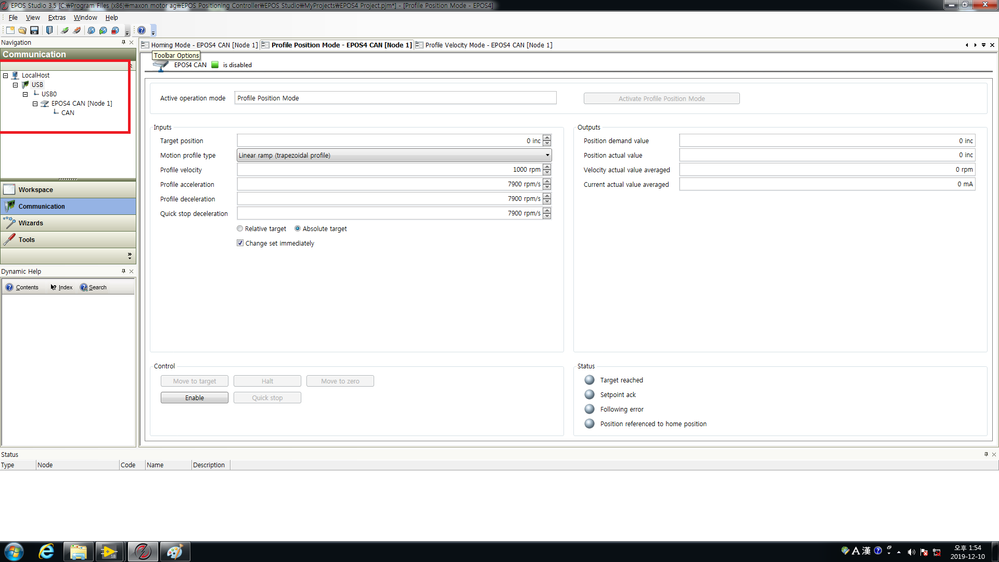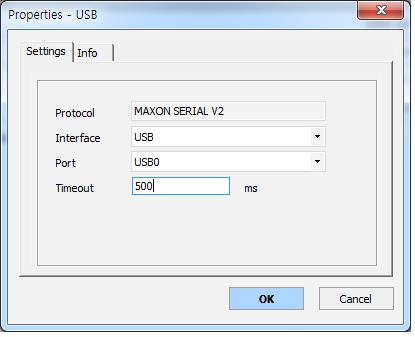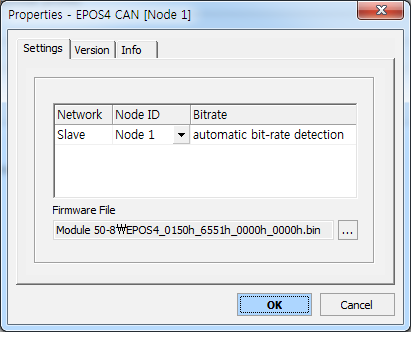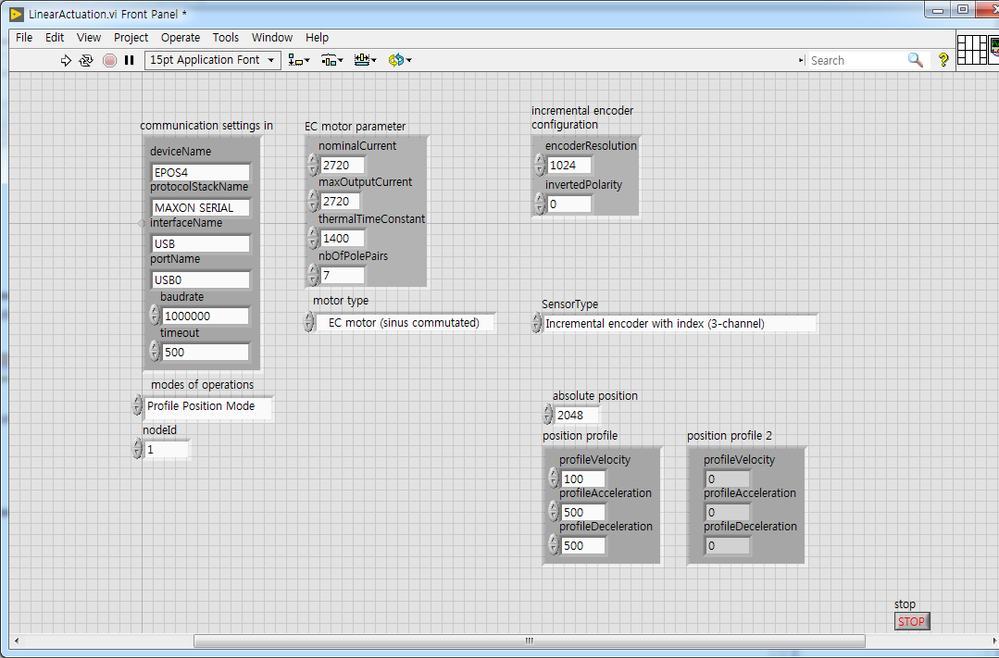- Subscribe to RSS Feed
- Mark Topic as New
- Mark Topic as Read
- Float this Topic for Current User
- Bookmark
- Subscribe
- Mute
- Printer Friendly Page
Error 268435459??
12-06-2019 03:13 AM - edited 12-06-2019 03:22 AM
- Mark as New
- Bookmark
- Subscribe
- Mute
- Subscribe to RSS Feed
- Permalink
- Report to a Moderator
Hello
I`m programming Maxon motor controlling with EPOS 4 position controller via LabView.
However, during basic programming, this error has occurred.
(On the block diagram it appeared as ERR268343459 and "Handle is not valid 0x10000003 in error out box of front pannel)
Program is not stopped by this error, but error is occurred at "Initial" block and keep going to next block.
Of course motor was not actuated.
How can I solve this problem?
12-06-2019 05:36 AM
- Mark as New
- Bookmark
- Subscribe
- Mute
- Subscribe to RSS Feed
- Permalink
- Report to a Moderator
It appears to be failing at the first step, communicating with your Device. Are you able to "see" your Device in MAX? Can you use MAX to run a Test Panel on your device and attempt to communicate with it? This allow you to verify that your Communications parameters, Node ID, etc. are all correct, and that you can send commands and receive responses from your device.
Bob Schor
12-09-2019 08:20 AM
- Mark as New
- Bookmark
- Subscribe
- Mute
- Subscribe to RSS Feed
- Permalink
- Report to a Moderator
Hello, Bob.
Well, as your opinion, I could not find my device(Maxon EPOS4) on NI MAX.
Actually, I used only Maxon EPOS4 Motor driver without any NI device.
Should I use another NI device? My priority goal is actuation of BLDC motor with this motor driver.
Always thank you for your kind answering.
12-09-2019 08:31 AM
- Mark as New
- Bookmark
- Subscribe
- Mute
- Subscribe to RSS Feed
- Permalink
- Report to a Moderator
The manufacturer says: "The devices are specially designed to be commanded and controlled as a slave node in a CANopen network. In addition, the units can be operated via any USB or RS232 (the Module requires an external transceiver) communication port of a Windows or Linux workstation. Moreover, the integrated extension interface allows pooling with optionally available communication interfaces, such as EtherCAT or other additional functionalities."
However, I didn't find any additional input in the simple search I did of their web site. I think the next step is for you to contact Maxon and ask how you can interact with their Positioning Controller from Windows, particularly using LabVIEW and VISA communication via a USB port.
Bob Schor
12-09-2019 08:45 AM
- Mark as New
- Bookmark
- Subscribe
- Mute
- Subscribe to RSS Feed
- Permalink
- Report to a Moderator
You will not see the Maxon EPOS4 in NI-MAX. The error is generated in the Initialize.vi and is reported by the VCS Set Protocol Stack Settings.iv (this is where the baudrate and timeout is set). Since this vi receive an invalid handle the problem is probably (my guess) with the interface name, either the port name is not USB0 or your EPOS is not configure to use USB protocol. The first thing to do would be to connect to it using the EPOS Studio application from Maxon.
Ben64
12-09-2019 11:06 PM - edited 12-09-2019 11:19 PM
- Mark as New
- Bookmark
- Subscribe
- Mute
- Subscribe to RSS Feed
- Permalink
- Report to a Moderator
Hello, Ben
Thank you for your advice.
As your advice, I turned EPOS4 Studio on and confirmed the connection.
That was like below.
Red square shows device information on EPOS4 studio.
These windows are property of my device. With these communication setting, I could actuate my motor on EPOS4 studio.
(Interface, port and NodeID has the only one option - USB, USB0, Node 1)
And finally this is my labview monitor. Unfortunately, with same communication settings as EPOS4 studio, same error is still occurring.
I try to find other solutions for myself now. If you have another opinion, please reply on this comment.
Always thank you for your kind answering.
PS) Excuse me but what is kudos?
12-10-2019 07:43 AM
- Mark as New
- Bookmark
- Subscribe
- Mute
- Subscribe to RSS Feed
- Permalink
- Report to a Moderator
"Kudo" is derived from Greek, and means "honor, praise, acclaim". To "give a Kudo" means that you want to "honor" (or thank) the Poster for helpful suggestions or their insights into the issue, or just because you think they deserve some praise. It differs from a "Solution" in two ways:
- Anyone can give a Kudo (and you can Kudo multiple responses). If I read a Post and someone makes what I think is a Very Good Point, I can give her or him a Kudo to say "That was a Very Good Point".
- A "Solution" can (theoretically) only be given by the Original Poster, who is supposed to give it to the Reply (or Replies) that provide a "Solution" to the question raised in the Original Post.
Bob Schor
11-02-2020 05:53 AM
- Mark as New
- Bookmark
- Subscribe
- Mute
- Subscribe to RSS Feed
- Permalink
- Report to a Moderator
Hello,
I also have to control a Maxon motor using EPOS 4 via LabView. I have your same problem with the communication settings and the same number of error: 268435459. Did you finally solve this problem?? Can you tell me how you did it pease?