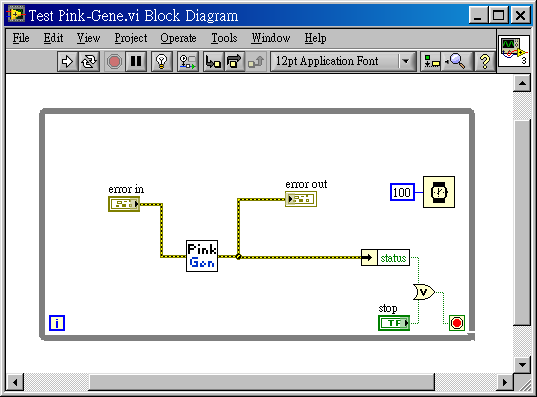- Subscribe to RSS Feed
- Mark Topic as New
- Mark Topic as Read
- Float this Topic for Current User
- Bookmark
- Subscribe
- Mute
- Printer Friendly Page
Error -200547 occurred at DAQmx Write
05-14-2008 07:51 AM
- Mark as New
- Bookmark
- Subscribe
- Mute
- Subscribe to RSS Feed
- Permalink
- Report to a Moderator
NI - PCI-6036E - 1 channel input (DAQmx)
Labview 8.0
Hi, I am trying to perform frequency modulation. I am using a scaled version of the input (acquired by PCI-6036E) as the frequency. It is being sampled at 100 Hz. I am using the frequency to generate 8 different (different phases) of sine waves. The update rate of the sine waves must be 800 kHz. The same signals are being output from the 8 channels of a PCI-6713 at the same 800 kHz.
When I wire anywhere from 1 to 7 channels to the output DAQ-Assist, I am able to see the output in a signal analyzer connected to each of the 7 output channels of the connection box. However, when I connect the 8th channel (as shown in the attached VI - version 5), I cannot see any meaningful signal at any of the outputs (just noise) while the VI is running. Instead, when I stop the VI, I am getting an
----------------
"Error -200547 occurred at DAQmx Write"
Possible reason(s):
DAQmx Write failed, because a previous DAQmx Write automatically configured the output buffer size. The buffer size is equal to the original number of samples written per channel, so no more data can be written prior to starting the task.
Start the generation before the second DAQmx Write, or set Auto Start to true in all occurences of DAQmx Write. To incrementally write into the buffer prior to starting the task, call DAQmx Configure Output Buffer before the first DAQmx Write.
Task Name: _unnamedTask<BD>
---------------------
The attached version #5 has the above problem. I do not know how to tackle it.
I was also trying to program without using DAQ-Assist (this is probably preferred from the standpoint of speed, right?). This is shown in version #3. However, with this, I am getting an intermittency in the output that is shown in the attached jpeg. To my knowledge, my configuration of the output should be identical to the one done by DAQ-Assist. But they are giving such different results!
Thanks in advance for your help,
Ani
05-14-2008 10:54 AM
- Mark as New
- Bookmark
- Subscribe
- Mute
- Subscribe to RSS Feed
- Permalink
- Report to a Moderator
2. The update speed of the analog output driver is slower than the the sample rate you want. Either select a slower sample rate (less data higher performance) or program smarter (less data handling in one loop iteration)
André (CLA, CLED)
03-27-2012 10:04 PM
- Mark as New
- Bookmark
- Subscribe
- Mute
- Subscribe to RSS Feed
- Permalink
- Report to a Moderator
I got the same error while calling “Pink-Gene.vi” as a subVI in a loop to let it run with continuous pink noise generation.
I read the error explanation and suggestions. It needs a DAQmx Configure Output Buffer before first DAQmx write to avoid this error.
Somehow, I can press the Run Continuously Button to run Pink-Gene.vi only without errors, and why did I get an error to run as “Test Pink-Gene.vi”? I don’t understand what’s the difference between them? That makes me wonder.
Any suggestions would be greatly appreciated!
03-29-2012 10:00 AM - edited 03-29-2012 10:03 AM
- Mark as New
- Bookmark
- Subscribe
- Mute
- Subscribe to RSS Feed
- Permalink
- Report to a Moderator
Hi jiggle,
A few points.
1. You have set your DAQmx Task to stop after 3 loop iterations, then exit the while loop. In this case the DAQ resources, including the buffer, remain reserved by the Task after it is stopped.
2. When set to Run Continuously, Pink-Gene.vi will abort after each run, clearing the DAQmx Task and unallocating the buffer and its other resources. When the VI starts again, a new DAQmx Task is created and a new buffer is allocated. This will not result in an error.
3. When in a while loop, the DAQmx Task's buffer will still be allocated after each iteration. When the new DAQmx Task starts again, a previous buffer allocation already exists, therefore resulting in an error.
For more information on this error, please see the following Knowledge Base article:
Using DAQ Assistant for Analog Output Returns Error -200547: http://digital.ni.com/public.nsf/allkb/94596472EED1EC54862571330015A408?OpenDocument
To remedy this problem, I would use the DAQmx palette functions provided in LabVIEW, which will allow you to clear the task when the while loop completes. You can get a good start from the generation examples in Help>>Find Examples>>Hardware Input and Output>>DAQmx>>Analog Generation>>Voltage. Good luck!
Brian
04-02-2012 02:07 AM
- Mark as New
- Bookmark
- Subscribe
- Mute
- Subscribe to RSS Feed
- Permalink
- Report to a Moderator
Hi Brian,
I see. VI will abort and clear resources in Run Continuously.
Using DAQ Assistant is easy but has its limitation.
Thanks so much for the informations. ![]()
jiggle