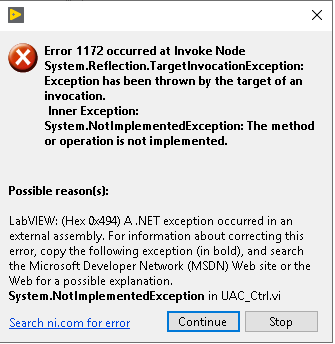- Subscribe to RSS Feed
- Mark Topic as New
- Mark Topic as Read
- Float this Topic for Current User
- Bookmark
- Subscribe
- Mute
- Printer Friendly Page
Error 1172 when calling the dll
Solved!12-24-2019 07:11 AM - edited 12-24-2019 07:17 AM
- Mark as New
- Bookmark
- Subscribe
- Mute
- Subscribe to RSS Feed
- Permalink
- Report to a Moderator
Hello,
I am developing an application where a feature needs to access the system Registry keys,I am calling a dll built from Visual studio using Constructor node.When I run the VI getting below error,Attached vi and dll.
Kindly help me out to solve the issue.
Thanks in advance
Solved! Go to Solution.
12-25-2019 01:46 AM - edited 12-25-2019 01:49 AM
- Mark as New
- Bookmark
- Subscribe
- Mute
- Subscribe to RSS Feed
- Permalink
- Report to a Moderator
You already know that LabVIEW can do this natively; why use .NET?
(Mid-Level minion.)
My support system ensures that I don't look totally incompetent.
Proud to say that I've progressed beyond knowing just enough to be dangerous. I now know enough to know that I have no clue about anything at all.
Humble author of the CLAD Nugget.
12-30-2019 12:02 AM
- Mark as New
- Bookmark
- Subscribe
- Mute
- Subscribe to RSS Feed
- Permalink
- Report to a Moderator
Hello Bill,
I need admin rights to make changes in the Registry,I am not sure about doing it via LabVIEW,Is there any dll I can use it to Enable the Registry for Read/Write??
Kindly help me out
Regards
M.Sridhar
12-30-2019 03:46 AM
- Mark as New
- Bookmark
- Subscribe
- Mute
- Subscribe to RSS Feed
- Permalink
- Report to a Moderator
LabVIEW has Registry VIs. Of course do you need elevated rights for write access to certain parts of the registry, but that will not change if you put your registry access code into a .Net assembly and call that from a LabVIEW executable.
The .Net assembly eventually calls the same advapi.dll functions to access the registry and the check is in those functions if the current process has the correct permissions. By going through a roundabout through the .Net assembly should not change anything on that or Microsoft has a very serious problem!