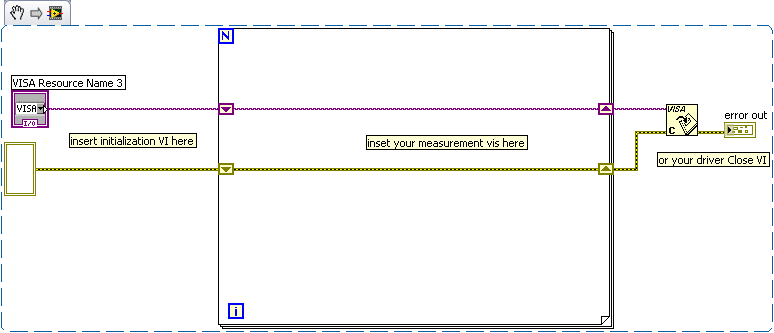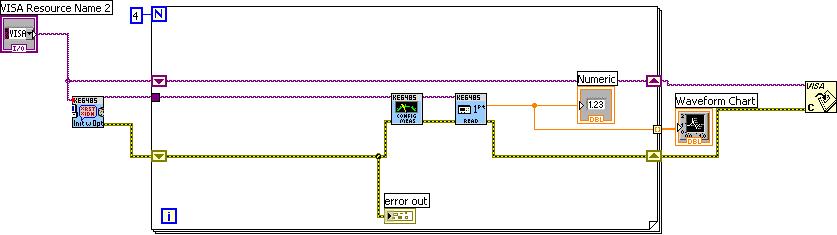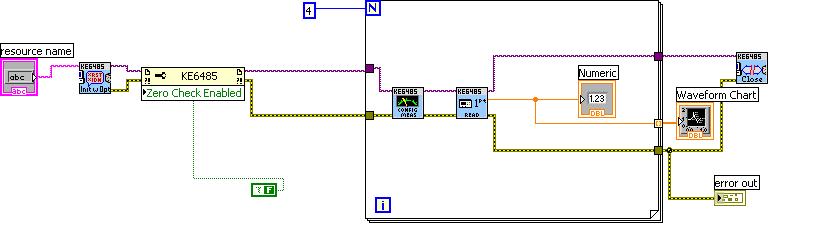- Subscribe to RSS Feed
- Mark Topic as New
- Mark Topic as Read
- Float this Topic for Current User
- Bookmark
- Subscribe
- Mute
- Printer Friendly Page
Error: -1073807300, probably due to multiple VISA sessions open. How do I close them all?
Solved!01-20-2010 10:22 AM
- Mark as New
- Bookmark
- Subscribe
- Mute
- Subscribe to RSS Feed
- Permalink
- Report to a Moderator
I have a simple vi that takes a reading from a picoammeter, using sub-vis specific to the instrument. I guess I'm opening new VISA sessions every time I run it. Recently I've been getting the 1073807300 error: insufficient system resources to perform necessary memory allocation. I've tried adding a close command but I still think I have VISA sessions open.
Any suggestions on how to close them will be very appreciated!
Attached is the original vi (picoamm_1) and the initialisation sub vi if it helps.
Solved! Go to Solution.
01-20-2010 10:35 AM
- Mark as New
- Bookmark
- Subscribe
- Mute
- Subscribe to RSS Feed
- Permalink
- Report to a Moderator
01-20-2010 10:41 AM
- Mark as New
- Bookmark
- Subscribe
- Mute
- Subscribe to RSS Feed
- Permalink
- Report to a Moderator
01-20-2010 12:10 PM
- Mark as New
- Bookmark
- Subscribe
- Mute
- Subscribe to RSS Feed
- Permalink
- Report to a Moderator
JKLH,
You are using an IVI session handle for your instrument.
You may have problems if you try to close it using a Close VISA.vi.
R
01-21-2010 04:11 AM
- Mark as New
- Bookmark
- Subscribe
- Mute
- Subscribe to RSS Feed
- Permalink
- Report to a Moderator


 Hello,
Hello,
My vi is now as below. It didn't seem to work last night but it does now! Maybe I attached something differently today. Regarding the close VISA sub-vi do you recommend I use the driver close VI instead?
Many thanks to you both for your help.
01-21-2010 06:21 AM
- Mark as New
- Bookmark
- Subscribe
- Mute
- Subscribe to RSS Feed
- Permalink
- Report to a Moderator
Although the session count still appears to be climbing...
Unforutunately I can't open the GPIB close vi that you attached as this version of labVIEW is earlier. Could you send an image of it so I can recreate it please?
Thank you 🙂
01-21-2010 06:52 AM
- Mark as New
- Bookmark
- Subscribe
- Mute
- Subscribe to RSS Feed
- Permalink
- Report to a Moderator
01-21-2010 06:58 AM
- Mark as New
- Bookmark
- Subscribe
- Mute
- Subscribe to RSS Feed
- Permalink
- Report to a Moderator
What ben posted is the same one as the one you are using.
For some reason, the Keithley vi's use IVI sessions. Which explains the red dot in front of the icon. That means since the session is of the wrong class, it opens a new session. In other words, you are closing a session that was never opened.
If you try to use a Close VISA vi, you may not be able to wire it because they are different session types (VISA vs IVI). This is what I was trying to explain in my original post... that you may have problems if you try to use Ben's solution.
R
01-21-2010 07:19 AM
- Mark as New
- Bookmark
- Subscribe
- Mute
- Subscribe to RSS Feed
- Permalink
- Report to a Moderator
 Thanks you both. My vi now looks like this and it isn't counting up the sessions! Thanks for helping me to understand the problems involved.
Thanks you both. My vi now looks like this and it isn't counting up the sessions! Thanks for helping me to understand the problems involved.
01-21-2010 11:11 AM
- Mark as New
- Bookmark
- Subscribe
- Mute
- Subscribe to RSS Feed
- Permalink
- Report to a Moderator
That looks much better. The Keithley Close VI was the solution. The regular VISA Close would (probably) not have worked because they are of different class.
The only comment I would make is to place the Error Out cluster after the Keithley Close VI.
R