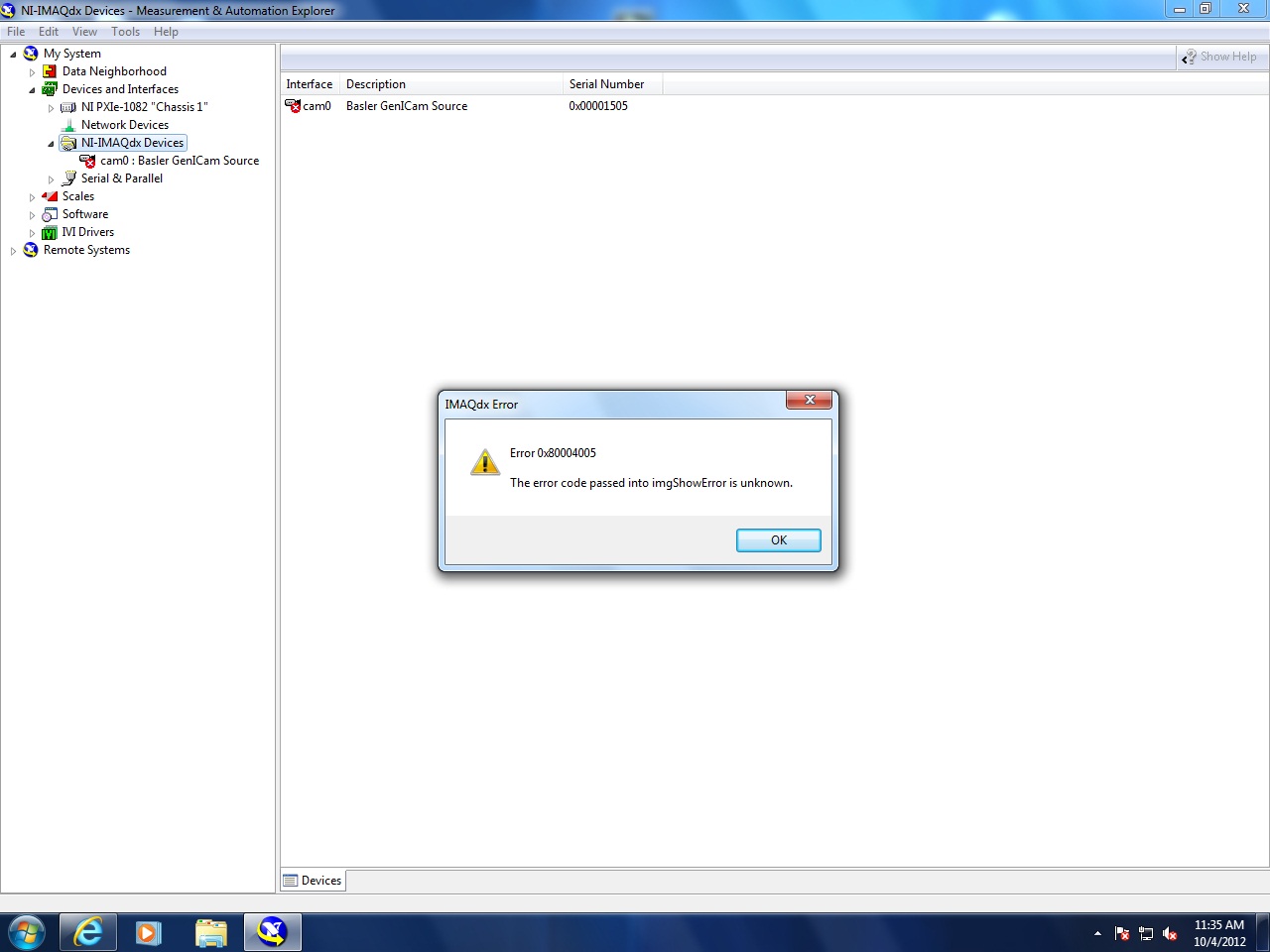- Subscribe to RSS Feed
- Mark Topic as New
- Mark Topic as Read
- Float this Topic for Current User
- Bookmark
- Subscribe
- Mute
- Printer Friendly Page
Error 0x80004005 imgShowError
10-04-2012 11:18 AM
- Mark as New
- Bookmark
- Subscribe
- Mute
- Subscribe to RSS Feed
- Permalink
- Report to a Moderator
Hello
I am univeristy student.
I am working on Labview for small project which is on Chasis NI PIX 1082..
It has NI PXI 6229 which is connected to the camera *(Basler GenIcam ) from "connector 0" .
I was getting error 0x80004005 imgShowError from long time.
I updated eveything at MAX but still I am getting same errror.
How I can make it to work?
10-04-2012 11:43 AM
- Mark as New
- Bookmark
- Subscribe
- Mute
- Subscribe to RSS Feed
- Permalink
- Report to a Moderator
10-05-2012 12:22 PM
- Mark as New
- Bookmark
- Subscribe
- Mute
- Subscribe to RSS Feed
- Permalink
- Report to a Moderator
Hello axe,
The PXI-6229 is just an analog input card. What kind of hardware interface does your camera use? Is it a Camera Link camera?
If so, you may need a card from this group:
http://sine.ni.com/nips/cds/view/p/lang/en/nid/201716
But it will depend on the interface and protocol your camera uses.
10-09-2012 12:46 PM
- Mark as New
- Bookmark
- Subscribe
- Mute
- Subscribe to RSS Feed
- Permalink
- Report to a Moderator
Hello Colden
Sorry last Message I accidentally put some wrong information..
Here is the the one u looking for..
H/D
Camera::Baslaer scA640-70gc
NI PXI 1082 chassis
Card NI 8234...(used LAN cable for the connection)
S/W
MAX 5.3.2F0
NI VISION 4.0.0
Thank You
10-11-2012 11:09 AM
- Mark as New
- Bookmark
- Subscribe
- Mute
- Subscribe to RSS Feed
- Permalink
- Report to a Moderator
Hello axe,
It sounds like you need to go through this troubleshooting guide:
http://www.ni.com/white-paper/5846/en
Specifically, look under "The camera appears in MAX, but a red “x” symbol appears next to the camera name" section.
Also, under the first section, check out:
Case 1: The camera is not GigE Vision compliant.
and
Case 5: The driver supplied by the camera vendor is conflicting with NI-IMAQdx.
10-11-2012 01:54 PM
- Mark as New
- Bookmark
- Subscribe
- Mute
- Subscribe to RSS Feed
- Permalink
- Report to a Moderator
Thanks for you post...
Well I went through the link you provide me..
I took care of all the cases mentioned there..
But still the camera is not working.I am getting same error.
I have attached the screen shoot of my "ipconfig" I remember when I had phone support one of the application engg told me to maintain the same IP address for the Camera and LAN..
I try that too But still same result..
Is there any other way we can solve this problem..?
I also want to ask you that can we connect two SCB 68 with NI PXI 6229..
Current Status::
one SCB 68 is connected with connector 1 of PXI 6229 and working good
but other is one which is connected to the connector is not working...
Thanks
10-12-2012 05:39 PM
- Mark as New
- Bookmark
- Subscribe
- Mute
- Subscribe to RSS Feed
- Permalink
- Report to a Moderator
Hi,
When you disconnect the camera from the framegrabber, do you still see the GenICam source in MAX? If so, it would appear that there are still some Basler software components left on your system. Also, when you right click on the camera in MAX, do you get the error message, or are you able to access the context menu?
10-12-2012 07:52 PM
- Mark as New
- Bookmark
- Subscribe
- Mute
- Subscribe to RSS Feed
- Permalink
- Report to a Moderator
where can I post a new msg?
10-13-2012 02:43 PM
- Mark as New
- Bookmark
- Subscribe
- Mute
- Subscribe to RSS Feed
- Permalink
- Report to a Moderator
Hello wei
You can only post your question if there is no same issue already present in the Discussion.
When you type on the search tab, the related topics start populating at bottom.If u don't see any post regarding your query then there will see option at bottom, from where you can post.
Mostly you will find your query already in discussion with the experts solutions.
Hope this will help you..
If not you can message back..
Regards
akshay
10-18-2012 12:43 PM
- Mark as New
- Bookmark
- Subscribe
- Mute
- Subscribe to RSS Feed
- Permalink
- Report to a Moderator
Hello Joseph
I just checked..
The camera is disconnected by the Ethernet Cable from NI 8234..
I can still see the BaslerCam in MAX as you can see I can't access anything when I right click on the camera.
Now you can also see the list of the software installed on my systems..
Thanks
Akshay