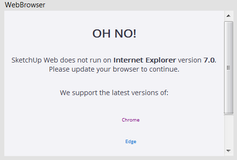- Subscribe to RSS Feed
- Mark Topic as New
- Mark Topic as Read
- Float this Topic for Current User
- Bookmark
- Subscribe
- Mute
- Printer Friendly Page
Embed web link in labview VI
01-03-2020 01:54 AM
- Mark as New
- Bookmark
- Subscribe
- Mute
- Subscribe to RSS Feed
- Permalink
- Report to a Moderator
Hello,
I want to embed a sketch up link in Labview VI so i can use it in VI itself , instead of opening it into on browser.
For example below link. I want to see this content in labview it self not on browser.
If there is any possibility with the help for Active X i can use chrome browser on labview to see below content.
This is simple 3D ware house image which i want to explore in VI.
https://app.sketchup.com/viewer/3dw?WarehouseModelId=137a10096eeff62e8d4ea0d53eef878d
I have seen below example on forum. But it is not work for my content.
http://www.ni.com/example/25081/en/
Please help.
Thanks in advance
01-03-2020 02:45 AM
- Mark as New
- Bookmark
- Subscribe
- Mute
- Subscribe to RSS Feed
- Permalink
- Report to a Moderator
It's fairly easy to put a .NET web browser on your front panel. However, you're link doesn't work for me. The web browser my PC uses is IE7.0, and SketchUp doesn't support browsers that old...
Apparently, I haven't tried, you can update the IE on Windows, and the .NET Browser uses that version. Or, you seem to be able to replace the embedded browser with a non-IE browser. See replacing-net-webbrowser-control-with-a-better-browser-like-chrome on SO.
Attached is a (primitive) .NET Browser control example.
01-03-2020 03:00 AM
- Mark as New
- Bookmark
- Subscribe
- Mute
- Subscribe to RSS Feed
- Permalink
- Report to a Moderator
Hello wiebe@CARYA,
Thank you for prompt replay.
I am having same issue.
Though i am using version of IE 11.00
Can you pleas suggest how i can change this, that labview call either chrome or my updated version.
Thank you
01-03-2020 03:48 AM
- Mark as New
- Bookmark
- Subscribe
- Mute
- Subscribe to RSS Feed
- Permalink
- Report to a Moderator
@suyash.barodiya wrote:
Hello wiebe@CARYA,
Can you pleas suggest how i can change this, that labview call either chrome or my updated version.
I don't know how to change that. It's out of the realm of LabVIEW, so not my expertise.
The stack overflow link seems to indicate that it is possible to change, but I have no experience with that.