From Friday, April 19th (11:00 PM CDT) through Saturday, April 20th (2:00 PM CDT), 2024, ni.com will undergo system upgrades that may result in temporary service interruption.
We appreciate your patience as we improve our online experience.
From Friday, April 19th (11:00 PM CDT) through Saturday, April 20th (2:00 PM CDT), 2024, ni.com will undergo system upgrades that may result in temporary service interruption.
We appreciate your patience as we improve our online experience.
02-09-2019 03:15 PM
As I transform my application into a .EXE file using application builder, I'm running into some problems involving OpenG vi loader stuff. Trying to debug it, I changed one of my SubVI Node Setups to show the front panel of its subVI (second illustration). This was the only change from the previous run.
I built, I ran, I got the absolutely bizarre error message on the first illustration: "LabVIEW: Null window... Stopped at unknown." What the heck? How do I troubleshoot such a thing?
02-11-2019 02:22 PM
The node configuration to show the front panel when called is not supported in the LabVIEW runtime engine. Try opening that subVI and setting it to show the front panel when called in the VI Properties (File >> VI Properties, and then select "Window Appearance" from the drop-down). In the resulting dialog, select the "Custom" radio button and then click the "Customize..." button. You should see the following dialog:
In the bottom group on the left, you'll find the same setting. I believe this one is supported in the runtime engine.
02-12-2019 05:12 AM
In addition to what Andrew wrote:
As far as I know, there is an automatic process in the application builder to remove the front panel of a VI if the Window Appearance has not changed or the VI is no Startup VI.
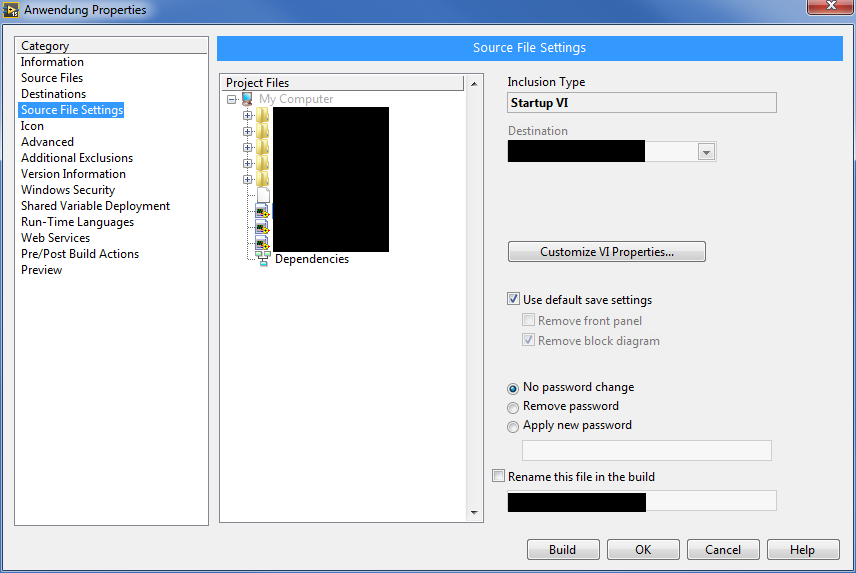
02-12-2019 07:43 AM
@DJColeslaw ha scritto:
The node configuration to show the front panel when called is not supported in the LabVIEW runtime engine. Try opening that subVI and setting it to show the front panel when called in the VI Properties (File >> VI Properties, and then select "Window Appearance" from the drop-down). In the resulting dialog, select the "Custom" radio button and then click the "Customize..." button. You should see the following dialog:
In the bottom group on the left, you'll find the same setting. I believe this one is supported in the runtime engine.
The node configuration actually works in a compiled program, I used this feature many times.
What's documented in the linked page means that you cannot programmatically change this vi property (which I guess corresponds to the Customize dialog option) while the vi is running.
That said, I got that error sometimes, for example when I tried to use the Cursor vi's in a vi whose FP was not visible. This is understandable, because the application needs to access the handle of a window that was not even created. However, I cannot see any such code in the posted vi.