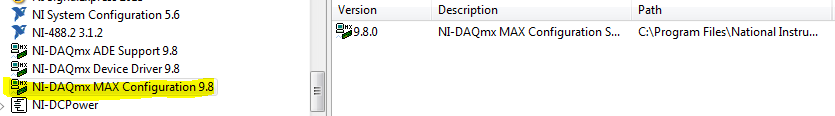- Subscribe to RSS Feed
- Mark Topic as New
- Mark Topic as Read
- Float this Topic for Current User
- Bookmark
- Subscribe
- Mute
- Printer Friendly Page
Driver install for NI USB 6008 card
06-07-2014 02:17 PM
- Mark as New
- Bookmark
- Subscribe
- Mute
- Subscribe to RSS Feed
- Permalink
- Report to a Moderator
HI,
I have a NI USB 6008 data aquisition card.
Firtsly I used the card with a Windows 7 64 bit computer system. After I installed Labview 2016 (64bit version) I installed the NI-DAQmx 9.9 package and everything worked like a charm (the driver for my NI USB 6008 card was properly installed and it is perfectly operational).
The problem I have started when I tried to install the NI USB 6008 card on a Windows XP 32 bit. I installed the 32 bit version of LabView 2013 and after that I installed the NI-DAQmx 9.9 package. This time the driver for that card was not installed. I tried to instal the same packages on a Windows 7 32 bit version system but the required driver wasn't installed. In both cases windows detects the card and tries to find the necessary drivers for it.
I read the user manual of that card and it sais that it should work on 32 bit Windows 7 and XP and even on Windows 2000. The same compatibility I found also for NI-DAQmx 9.9 package.
So, what do you trink I could try to get my beloved card driver ?
Regards,
Ciprian
06-09-2014 06:30 AM
- Mark as New
- Bookmark
- Subscribe
- Mute
- Subscribe to RSS Feed
- Permalink
- Report to a Moderator
Hi Ciprian23,
I've used a USB-6009 on all of the OS variations you mentioned. I've never had any trouble before.
How does the device appear in the Windows Device Manager? (It should appear as a NI-DAQ device.) If it shows up correctly there, the device should also show up in NI-MAX.
As a last resort, you could try installing an older version of NI-DAQ, e.g. 9.5.
06-09-2014 07:31 AM
- Mark as New
- Bookmark
- Subscribe
- Mute
- Subscribe to RSS Feed
- Permalink
- Report to a Moderator
Nick is right but I would like to ask again what version of LabVIEW are you using? 2016 isn't scheduled to be release for another 2+ years.
Unofficial Forum Rules and Guidelines
Get going with G! - LabVIEW Wiki.
16 Part Blog on Automotive CAN bus. - Hooovahh - LabVIEW Overlord
06-09-2014 08:07 AM
- Mark as New
- Bookmark
- Subscribe
- Mute
- Subscribe to RSS Feed
- Permalink
- Report to a Moderator
Just a guess but, you probably need a reboot to finalize the installations. Did you reboot?
"Should be" isn't "Is" -Jay
06-11-2014 04:33 AM
- Mark as New
- Bookmark
- Subscribe
- Mute
- Subscribe to RSS Feed
- Permalink
- Report to a Moderator
Hi, I also face the same situation. Currently I use Labview 2013 and DAQmx 9.9, the MAX can't recognize my NI USB-6008.
Is it because the DAXmx 9.9 too high?
06-13-2014 02:07 PM
- Mark as New
- Bookmark
- Subscribe
- Mute
- Subscribe to RSS Feed
- Permalink
- Report to a Moderator
@ALEX_1989 wrote:
Hi, I also face the same situation. Currently I use Labview 2013 and DAQmx 9.9, the MAX can't recognize my NI USB-6008.
Is it because the DAXmx 9.9 too high?
No chance of that!
For troubleshooting try the following in order:
- Open a blank vi in LabVIEW and go to the Block diagram
- Press Ctrl+Space to open Quick-Drop
- Type "DAQ"
- If the QD screen isn't full of vis that start with DAQmx you installed DAQmx before LabVIEW and support for LabVIEW wasnt installed but I doubt this is your problem since MAX fails to see the device BUT, we want to get this out of the way first
- Make sure the USB port works- Plug in a mouse or a thumb drive
- Plug in the NI USB 6008
- Is the green led on? If not send it in for repair and get a new one (Contact NI for a repair ticket)
- LED IS on but MAX still does not see it? (send a screen shot of MAX with "devices" expanded you may be looking in the wrong location in MAX)
- LED IS on but MAX still does not see it and you are looking in the right location in MAX? unplug the device. Open the systray and select NI Device monitor
- Is the service running? Run it at startup
- It was running? Clear all device associations
- Plug in the known good USB 6008
Work great now doesn't it!
"Should be" isn't "Is" -Jay
06-13-2014 02:13 PM
- Mark as New
- Bookmark
- Subscribe
- Mute
- Subscribe to RSS Feed
- Permalink
- Report to a Moderator
I notice that the LED on the NI USB 6008 card blinks only when connected to a 64 bit windows sistem, I tried 2 or three different laptops wit 32 bit windows seven and windows xp an the LED doesn't blinks.
06-13-2014 02:28 PM - edited 06-13-2014 02:42 PM
- Mark as New
- Bookmark
- Subscribe
- Mute
- Subscribe to RSS Feed
- Permalink
- Report to a Moderator
Blinks is good
the other laptops probably don't have DAQmx installed
the device is initiallized and working fine
see page 5
Max Still doesn't list it in devies and interfaces? Expand the Software tree
What you really want to see is this:
"Should be" isn't "Is" -Jay
06-13-2014 03:34 PM
- Mark as New
- Bookmark
- Subscribe
- Mute
- Subscribe to RSS Feed
- Permalink
- Report to a Moderator
The other laptops had exactrly the same software installed on them (LabView 2013 and DAQmx 9.9 package). I will (again) look over the manual. Maybe I missed something.
06-13-2014 05:00 PM
- Mark as New
- Bookmark
- Subscribe
- Mute
- Subscribe to RSS Feed
- Permalink
- Report to a Moderator
"Should be" isn't "Is" -Jay