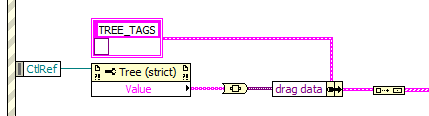- Subscribe to RSS Feed
- Mark Topic as New
- Mark Topic as Read
- Float this Topic for Current User
- Bookmark
- Subscribe
- Mute
- Printer Friendly Page
Drag multiple items in Tree Control
Solved!10-17-2017 01:39 AM
- Mark as New
- Bookmark
- Subscribe
- Mute
- Subscribe to RSS Feed
- Permalink
- Report to a Moderator
I want to move / copy multiple items of a tree control. In the <Drag Starting?> Event I create custom Data. The reason why I do this is that by Default the LV_TREE_ITEMS contains only the cell strings and not the tree item tags.
Well it is working only if I select one item to move / copy, but if I select two or more items, the <Drag Over> Event won't Trigger. Is it not allowed to set the Drag Data as Array, or do I do anything wrong?
Madottati
Solved! Go to Solution.
10-17-2017 01:48 AM
- Mark as New
- Bookmark
- Subscribe
- Mute
- Subscribe to RSS Feed
- Permalink
- Report to a Moderator
I solved the Problem:
In the <Drag Starting?> Event I created an Array of drag data, whereas each element represents a tree tag. This is wrong.
The right way is to create only one element in the drag data, where the data Name is my user data Name, and the Array of tags has to be wired to the variant: