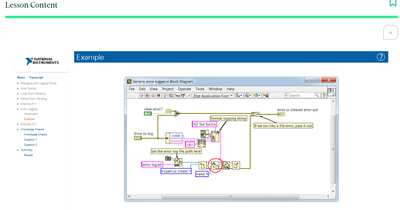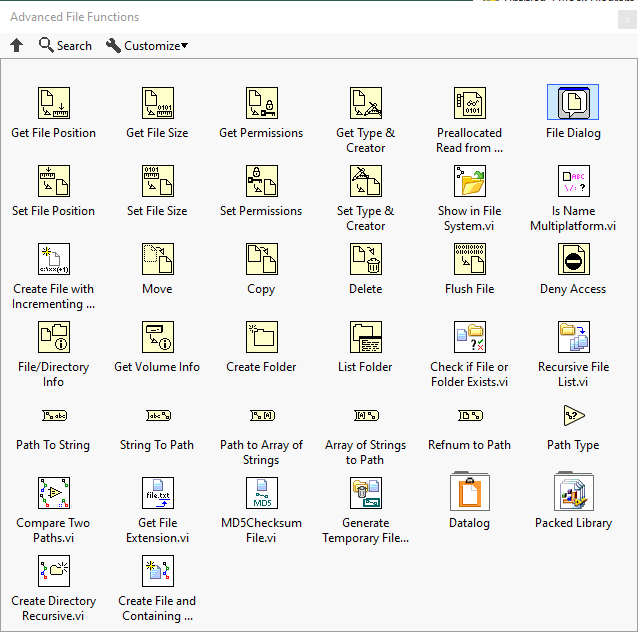- Subscribe to RSS Feed
- Mark Topic as New
- Mark Topic as Read
- Float this Topic for Current User
- Bookmark
- Subscribe
- Mute
- Printer Friendly Page
Does anybody know what's the name of the circled block below?
10-07-2022 11:19 AM
- Mark as New
- Bookmark
- Subscribe
- Mute
- Subscribe to RSS Feed
- Permalink
- Report to a Moderator
10-07-2022 11:25 AM
- Mark as New
- Bookmark
- Subscribe
- Mute
- Subscribe to RSS Feed
- Permalink
- Report to a Moderator
Set File Position
10-07-2022 12:29 PM
- Mark as New
- Bookmark
- Subscribe
- Mute
- Subscribe to RSS Feed
- Permalink
- Report to a Moderator
Having context help turned on (the [?]) and mousing over it will show you what it is and give a brief description. Click on "detailed help" for... detailed help.
(Mid-Level minion.)
My support system ensures that I don't look totally incompetent.
Proud to say that I've progressed beyond knowing just enough to be dangerous. I now know enough to know that I have no clue about anything at all.
Humble author of the CLAD Nugget.
10-07-2022 01:09 PM
- Mark as New
- Bookmark
- Subscribe
- Mute
- Subscribe to RSS Feed
- Permalink
- Report to a Moderator
@billko wrote:
Having context help turned on (the [?]) and mousing over it will show you what it is and give a brief description. Click on "detailed help" for... detailed help.
That doesn't work when it's in a book. 🙂
10-07-2022 01:20 PM
- Mark as New
- Bookmark
- Subscribe
- Mute
- Subscribe to RSS Feed
- Permalink
- Report to a Moderator
10-07-2022 08:24 PM
- Mark as New
- Bookmark
- Subscribe
- Mute
- Subscribe to RSS Feed
- Permalink
- Report to a Moderator
Hahaha Trust me. I’ve tried to do that. There are so many VIs to explore. I don’t know all of them. I wish I knew
10-07-2022 08:43 PM
- Mark as New
- Bookmark
- Subscribe
- Mute
- Subscribe to RSS Feed
- Permalink
- Report to a Moderator
@johntrich1971 wrote:
@billko wrote:
Having context help turned on (the [?]) and mousing over it will show you what it is and give a brief description. Click on "detailed help" for... detailed help.
That doesn't work when it's in a book. 🙂
😅
(Mid-Level minion.)
My support system ensures that I don't look totally incompetent.
Proud to say that I've progressed beyond knowing just enough to be dangerous. I now know enough to know that I have no clue about anything at all.
Humble author of the CLAD Nugget.
10-07-2022 08:44 PM
- Mark as New
- Bookmark
- Subscribe
- Mute
- Subscribe to RSS Feed
- Permalink
- Report to a Moderator
@GRCK5000 wrote:
Hahaha Trust me. I’ve tried to do that. There are so many VIs to explore. I don’t know all of them. I wish I knew
I understand. When you are new, it's so hard to find things. I used the search feature for so long until I finally started to remember where the commonly used ones were.
(Mid-Level minion.)
My support system ensures that I don't look totally incompetent.
Proud to say that I've progressed beyond knowing just enough to be dangerous. I now know enough to know that I have no clue about anything at all.
Humble author of the CLAD Nugget.
10-07-2022 08:46 PM
- Mark as New
- Bookmark
- Subscribe
- Mute
- Subscribe to RSS Feed
- Permalink
- Report to a Moderator
@GRCK5000 wrote:
Hahaha Trust me. I’ve tried to do that. There are so many VIs to explore. I don’t know all of them. I wish I knew
That’s not what GerdW said. He said that you should be able to know where to look from the context. It would be right next to the other file functions on the palette.
10-08-2022 02:15 PM
- Mark as New
- Bookmark
- Subscribe
- Mute
- Subscribe to RSS Feed
- Permalink
- Report to a Moderator
Please put a little more effort into your "learning". The Example you are studying involves a "Generic error logger". The function in question is the second of four functions that all have a "piece of paper with the upper-right corner turned down" that NI (and others) use to show text operations (i.e. File I/O). They are also all tied to a "Path" input (the green wire going in at the upper-left connector and out at the upper-right). So a good place to look is on the File I/O functions on the Block Diagram.
Nope, not there. Maybe one of the sub-folders? The Lesson isn't about Config File VIs, nor TDM Streaming, nor Zip or XML or Waveform files. Hmm, what about "Advanced File Functions"?
Well, look at that? It's the first one in the list. While you are here, why not look at the names of the other functions? Do any seem "interesting" to you, something you might want to know more about? A nice thing about NI's functions is that the designers try to choose "meaningful icons" so viewers can make an "educated guess" about the function's "action", and also write a Description so that the Help (^H) command will bring up a brief and a more extended explanation of what the function does and how to use it.
Spend a little more time trying to do the "easy parts" yourself. You'll learn faster and "better" if you put a little more effort into it.
Bob Schor