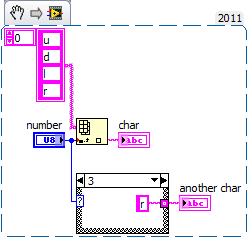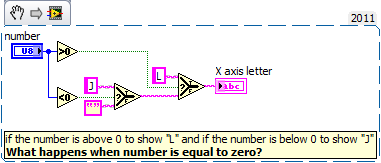- Subscribe to RSS Feed
- Mark Topic as New
- Mark Topic as Read
- Float this Topic for Current User
- Bookmark
- Subscribe
- Mute
- Printer Friendly Page
Display letters instead of numerical values on labview using joystick
01-26-2014 09:56 PM
- Mark as New
- Bookmark
- Subscribe
- Mute
- Subscribe to RSS Feed
- Permalink
- Report to a Moderator
How do I display letters instead of numerical values from joystick? Eg. Instead of getting numerical values to display on labiew from the joystick, i want to see letters....
01-26-2014 10:15 PM
- Mark as New
- Bookmark
- Subscribe
- Mute
- Subscribe to RSS Feed
- Permalink
- Report to a Moderator
01-26-2014 11:27 PM
- Mark as New
- Bookmark
- Subscribe
- Mute
- Subscribe to RSS Feed
- Permalink
- Report to a Moderator
For example, When I push the joystick forward I get numerical values such as "200" displayed on the VI. Instead of getting numbers i would like to know how i can get letters such as "w" when i push my joystick forward. hope it's clear now...haha thanks 🙂
01-27-2014 04:34 AM
- Mark as New
- Bookmark
- Subscribe
- Mute
- Subscribe to RSS Feed
- Permalink
- Report to a Moderator
01-28-2014 12:27 AM
- Mark as New
- Bookmark
- Subscribe
- Mute
- Subscribe to RSS Feed
- Permalink
- Report to a Moderator
Hi GerdW,
will try it out! thank you!
01-28-2014 12:59 AM
- Mark as New
- Bookmark
- Subscribe
- Mute
- Subscribe to RSS Feed
- Permalink
- Report to a Moderator
HI GerdW, do you mind showing me a demo?
I have attached a program to this post, could you show me how I can change the output of the axis info to letters? The Front panel shows axis info....for eg, X axis...if the number is above 0 to show "L" and if the number is below 0 to show "J"?
01-28-2014 02:07 AM - edited 01-28-2014 02:10 AM
- Mark as New
- Bookmark
- Subscribe
- Mute
- Subscribe to RSS Feed
- Permalink
- Report to a Moderator
01-28-2014 03:33 AM
- Mark as New
- Bookmark
- Subscribe
- Mute
- Subscribe to RSS Feed
- Permalink
- Report to a Moderator
Hi GerdW,
Will take a look at it! thank you very much for ur effort :)) appreciate it!
cheers,
Doyoyo!