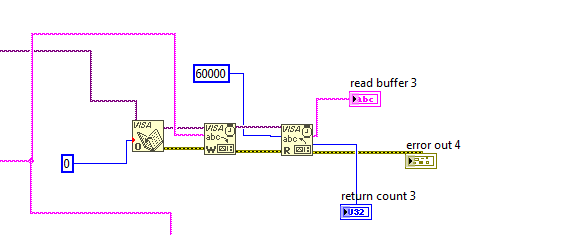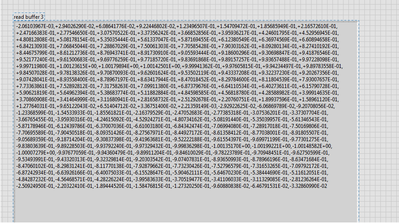- Subscribe to RSS Feed
- Mark Topic as New
- Mark Topic as Read
- Float this Topic for Current User
- Bookmark
- Subscribe
- Mute
- Printer Friendly Page
Display data from measurement to waveform graf in labview
Solved!05-04-2018 03:05 AM
- Mark as New
- Bookmark
- Subscribe
- Mute
- Subscribe to RSS Feed
- Permalink
- Report to a Moderator
Hi, I am stuck with a problem. I am quite new in labview and I want to display my data from measurement. On a functional generator I have a sine and measure this waveform with a multimeter. Subsequently measured progress I would need to see in a graph in labview. I want to somehow convert string data to waveform double.
From visa read --> read buffer I want to convert string data to waveform, if it is possible.
Thank you in advance.
Solved! Go to Solution.
05-04-2018 05:27 AM
- Mark as New
- Bookmark
- Subscribe
- Mute
- Subscribe to RSS Feed
- Permalink
- Report to a Moderator
To convert a string to double, use Scan From String or Fract/Ext String To Number.
Why a waveform? A Chart will display those values just fine if you simply wire a double to it (e.g. test with a random number). No need to make a waveform first.
If you must, you can use Build Waveform to put the double in a waveform. The Chart doesn't need it, although dT will probably adapt if you do use a waveform.
05-04-2018 06:50 AM
- Mark as New
- Bookmark
- Subscribe
- Mute
- Subscribe to RSS Feed
- Permalink
- Report to a Moderator
it does not work because I need to process this data into one chart.
05-04-2018 06:55 AM
- Mark as New
- Bookmark
- Subscribe
- Mute
- Subscribe to RSS Feed
- Permalink
- Report to a Moderator
@kajo97 wrote:
it does not work because I need to process this data into one chart.
Use Spreadsheet String To Array. Be sure to set the comma as your delimiter and a 1D array of double as the array type. If you live in a region where the comma is your decimal separator, then you need to set your format to "%.;%f".
There are only two ways to tell somebody thanks: Kudos and Marked Solutions
Unofficial Forum Rules and Guidelines
"Not that we are sufficient in ourselves to claim anything as coming from us, but our sufficiency is from God" - 2 Corinthians 3:5
05-04-2018 08:13 AM
- Mark as New
- Bookmark
- Subscribe
- Mute
- Subscribe to RSS Feed
- Permalink
- Report to a Moderator
Thank you very much for your help!!!!![]()
05-04-2018 11:55 AM
- Mark as New
- Bookmark
- Subscribe
- Mute
- Subscribe to RSS Feed
- Permalink
- Report to a Moderator
Hello,
I have similar issue with the data getting from oscilloscope. But now it resolved to some extent after seeing this post. I have time scale data in nanosecond with very small step size. I need data precision upto 17 decimal point in order to correctly display, plot and save it.I have attached the jpeg file of front panel and block diagram.
Any help would be highly appreciated !
05-04-2018 12:11 PM
- Mark as New
- Bookmark
- Subscribe
- Mute
- Subscribe to RSS Feed
- Permalink
- Report to a Moderator
Fix the display format of your array indicator to show more decimal places.
05-04-2018 12:33 PM
- Mark as New
- Bookmark
- Subscribe
- Mute
- Subscribe to RSS Feed
- Permalink
- Report to a Moderator
Hi RavensFan,
Thanks For quick reply.
I forgot to mention, I have tried with many format, but didn't get the whole digit in any cases.
For example i have attached a jpeg for %.;%.9f. It is same as it was with %.;%f
05-04-2018 09:59 PM - edited 05-04-2018 10:00 PM
- Mark as New
- Bookmark
- Subscribe
- Mute
- Subscribe to RSS Feed
- Permalink
- Report to a Moderator
Not the string for the conversion.
In the Display Format for the indicator.
Right click on the indicator!!!
PS: Please attach screenshots rather than oversized JPEG pictures of your screen.
05-05-2018 08:49 AM
- Mark as New
- Bookmark
- Subscribe
- Mute
- Subscribe to RSS Feed
- Permalink
- Report to a Moderator
Hi RavensFan,
Thanks !
It seems working after setting the display format. However, I could edit only the display format of the input array type of the 'Spreadsheet string to array', and then accordingly the output array did worked.