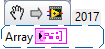- Subscribe to RSS Feed
- Mark Topic as New
- Mark Topic as Read
- Float this Topic for Current User
- Bookmark
- Subscribe
- Mute
- Printer Friendly Page
Display Waveformchart in an array
Solved!10-09-2019 01:38 AM - edited 10-09-2019 01:39 AM
- Mark as New
- Bookmark
- Subscribe
- Mute
- Subscribe to RSS Feed
- Permalink
- Report to a Moderator
I am trying to develop a generic user interface that allow user to group multiple channels of data into different charts. The number of charts shall be varied dynamically by the user. One of the easy ways is to place the waveform chart in an array in the front panel, then I can programmatically control the number of array elements. When I try to place the waveform chart in a array in the front panel, LabVIEW doesn’t allow me to do so. I assume this is limitation on LabVIEW. Is there any ways to work around this or any other ideas?
The only other way I could think is to create multiple waveform chart and place them in the front panel and then hide them as necessary. This will become a bit messy.
Solved! Go to Solution.
10-09-2019 07:06 AM
- Mark as New
- Bookmark
- Subscribe
- Mute
- Subscribe to RSS Feed
- Permalink
- Report to a Moderator
You can put the graph in a cluster and then put it into an array. This would still give you access to the graph and be able to dynamically create and control the graphs.
GHSP
10-14-2019 09:03 PM
- Mark as New
- Bookmark
- Subscribe
- Mute
- Subscribe to RSS Feed
- Permalink
- Report to a Moderator
The graph / chart can be placed in a cluster. But were you able to place the cluster into an array? When I tried in 2018, it doesnt allow.
10-15-2019 07:23 AM
- Mark as New
- Bookmark
- Subscribe
- Mute
- Subscribe to RSS Feed
- Permalink
- Report to a Moderator
Yes I am able to put the graph into a cluster and then into an array. I am using LabVIEW 2017.
GHSP
10-15-2019 07:25 AM
- Mark as New
- Bookmark
- Subscribe
- Mute
- Subscribe to RSS Feed
- Permalink
- Report to a Moderator
GHSP
10-16-2019 02:18 PM
- Mark as New
- Bookmark
- Subscribe
- Mute
- Subscribe to RSS Feed
- Permalink
- Report to a Moderator
Hi Tim,
Thank you. I must have overlooked the graph, its working now. But chart doesnt work. I know ways to use XY graph to display time. So this will solve my problem.
But just out of curiosity, why isnt the chart working the same way?
10-29-2019 08:49 AM
- Mark as New
- Bookmark
- Subscribe
- Mute
- Subscribe to RSS Feed
- Permalink
- Report to a Moderator
I was able to get the chart to work as well. It does look like some of the functionality is not available.
GHSP
10-29-2019 06:35 PM
- Mark as New
- Bookmark
- Subscribe
- Mute
- Subscribe to RSS Feed
- Permalink
- Report to a Moderator
Hi Tim,
Can you please share the code? I went ahead with XY graph as my solution. But it will be good to know how you got the chart working and I would like to explore the limitations.
10-30-2019 06:42 AM
- Mark as New
- Bookmark
- Subscribe
- Mute
- Subscribe to RSS Feed
- Permalink
- Report to a Moderator
I did share the code. The picture I added is a snippet. Drag it to your block diagram.
GHSP