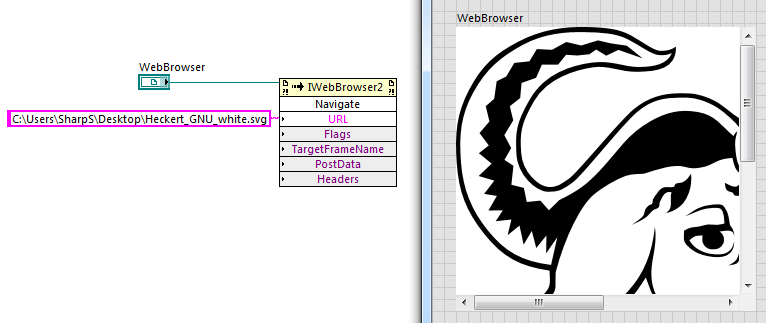- Subscribe to RSS Feed
- Mark Topic as New
- Mark Topic as Read
- Float this Topic for Current User
- Bookmark
- Subscribe
- Mute
- Printer Friendly Page
Display SVG image in a picture indicator
11-27-2015 06:33 AM
- Mark as New
- Bookmark
- Subscribe
- Mute
- Subscribe to RSS Feed
- Permalink
- Report to a Moderator
Is it possible to display an svg image in a picture indicator or however a vectorgraphic file?
thank you!
11-27-2015 06:56 AM
- Mark as New
- Bookmark
- Subscribe
- Mute
- Subscribe to RSS Feed
- Permalink
- Report to a Moderator
Are you talking about a 2D picture box? I'm not sure if the IMAQ functions support SVG (I think they support png, bmp, jpg and perhaps gif?).
One thing you might be able to do is use a web browser control and use the file path as the url - I know this works for displaying animated gifs. There's a chance you may need to make a registry edit to use a newer version of the IE rendering engine that the web browser control uses.
11-27-2015 07:21 AM
- Mark as New
- Bookmark
- Subscribe
- Mute
- Subscribe to RSS Feed
- Permalink
- Report to a Moderator
Unfotunatelly in IE it doesn't work (it prompt me for open the file in its default program), it could work in Chrome and Firefox, but i don't think they support activex or they do?
11-27-2015 07:44 AM - edited 11-27-2015 07:49 AM
- Mark as New
- Bookmark
- Subscribe
- Mute
- Subscribe to RSS Feed
- Permalink
- Report to a Moderator
Then you need to follow my next step:
There's a chance you may need to make a registry edit to use a newer version of the IE rendering engine that the web browser control uses.
By default it uses IE7 which doesn't support SVG - newer versions do. If you google it, there's a registry edit you can make to tell LabVIEW to use a newer version of IE in the WebBrowser control. You could possibly also navigate to a .html file which embeds the SVG file.
Here you go: