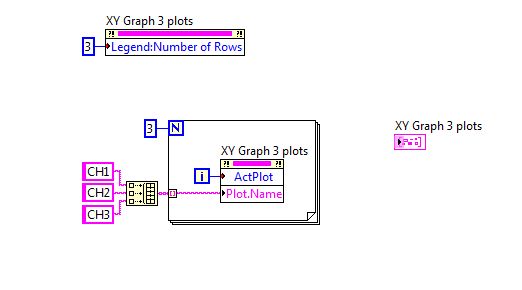- Subscribe to RSS Feed
- Mark Topic as New
- Mark Topic as Read
- Float this Topic for Current User
- Bookmark
- Subscribe
- Mute
- Printer Friendly Page
Dinamically handle legend names using property nodes
Solved!03-09-2011 05:39 AM
- Mark as New
- Bookmark
- Subscribe
- Mute
- Subscribe to RSS Feed
- Permalink
- Report to a Moderator
I must plot multiple temperature - time datasets on a XY Graph. Now plotting works perfectly fine, however when I try to stup the legend name using property nodes, it gives error if I use something like in the first image. It seems that "ActPlot" property can't acces values bigger as 1. Works perfectly fine only for two plots.
I have tried to use a for, as in fig. 2, it does not work. It crashes everytime ActPlot hits 2.
Suggestions or advices?
Solved! Go to Solution.
03-09-2011 06:24 AM
- Mark as New
- Bookmark
- Subscribe
- Mute
- Subscribe to RSS Feed
- Permalink
- Report to a Moderator
Hey,
Please test the attached VI (saved in 8.2) to set the plot names, use it as a SubVI.
Btw, in your second picture you have connected 3 to the N terminal of the for-loop AND and autoindexed array with 3 elements.
Christian
03-09-2011 07:13 AM
- Mark as New
- Bookmark
- Subscribe
- Mute
- Subscribe to RSS Feed
- Permalink
- Report to a Moderator
Thank you! Your solution works!
Yeah, I see the error in the second image. Anyway, problem solved!
03-09-2011 07:29 AM
- Mark as New
- Bookmark
- Subscribe
- Mute
- Subscribe to RSS Feed
- Permalink
- Report to a Moderator
@Christian_M wrote:
Hey,
Please test the attached VI (saved in 8.2) to set the plot names, use it as a SubVI.
...
Christian
Could you offer a hint that does not require LV?
Ben
03-09-2011 07:50 AM
- Mark as New
- Bookmark
- Subscribe
- Mute
- Subscribe to RSS Feed
- Permalink
- Report to a Moderator
Christian
05-13-2015 02:23 PM
- Mark as New
- Bookmark
- Subscribe
- Mute
- Subscribe to RSS Feed
- Permalink
- Report to a Moderator
Thanks! I knew it HAD to be there somewhere! I just couldn't find it in the properties. ![]()
06-22-2016 02:28 PM - edited 06-22-2016 02:34 PM
- Mark as New
- Bookmark
- Subscribe
- Mute
- Subscribe to RSS Feed
- Permalink
- Report to a Moderator
How does one access a graph reference? I'm trying to link your vi to my graph but can't seem to be able to figure out how.
Nevermind! figured it out!