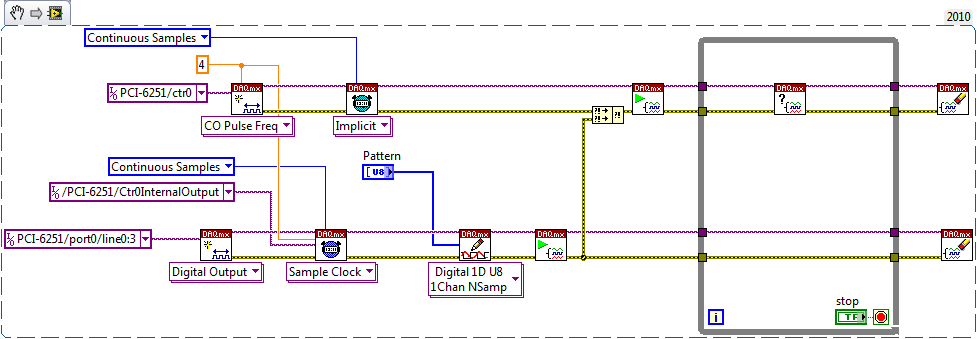- Subscribe to RSS Feed
- Mark Topic as New
- Mark Topic as Read
- Float this Topic for Current User
- Bookmark
- Subscribe
- Mute
- Printer Friendly Page
Digital and analog generation and acquisition using USB 6251
Solved!07-19-2011 01:00 PM
- Mark as New
- Bookmark
- Subscribe
- Mute
- Subscribe to RSS Feed
- Permalink
- Report to a Moderator
Hi all,
I have to actually synchronize a USB 6251 and USB 6366 board. I have a vi, which is attached herewith, right now I am able to use the 6366 as the Master and 6251 as the Slave. The master generates a digital trigger pulse( for synchronization of generation and acquisition of signals on both boards), an analog ramp signal, and acquires signals as well. The slave only acquires a set of signals upon trigger.
I want to have the 6251 as the Master and 6366 as the slave. The vi attached does the other way round as I have mentioned above. When I try to use the 6251 as the Master, I get an error asking me to specify the clock source( I made the Hardware and some changes in the program as well; like appropriately exporting the clock from 6251 to 6366).
Thank You
Sanju
Solved! Go to Solution.
07-20-2011 10:36 AM
- Mark as New
- Bookmark
- Subscribe
- Mute
- Subscribe to RSS Feed
- Permalink
- Report to a Moderator
Hi Sanju,
The issue here is the difference in capabilities of an X (6366) and M (6251) series board. The M series cannot directly do a hardware timed digital operation. You can, however, use an external source as the sample clock for a hardware timed digital operation. One way to do this is to use an onboard counter on the M series to generate a continuous pulse train and use this as your clock source. See below.
Hope this helps clear things up.
Jon S
National Instruments
07-29-2011 05:48 PM
- Mark as New
- Bookmark
- Subscribe
- Mute
- Subscribe to RSS Feed
- Permalink
- Report to a Moderator
Thanks for ur reply jonathon,
But in your code below, I coudnt get the PCI-6251/ctrl0 Internal Outpput.....
but I hardwaired the counter o/p ( PFI 12 )....and generated a counter signal on that port, i used that as the clock...
thanks
sanju
08-01-2011 09:26 AM
- Mark as New
- Bookmark
- Subscribe
- Mute
- Subscribe to RSS Feed
- Permalink
- Report to a Moderator
Sanju,
The reason you can't see the "Ctr0InternalOutput" is because you aren't including the advanced terminal. To do this, right click on the constant and select "I/O Name Filtering". Then check the "Include Advanced Terminals" box. You should then be able to select this and no longer need to make an external connection.
Jon
National Instruments