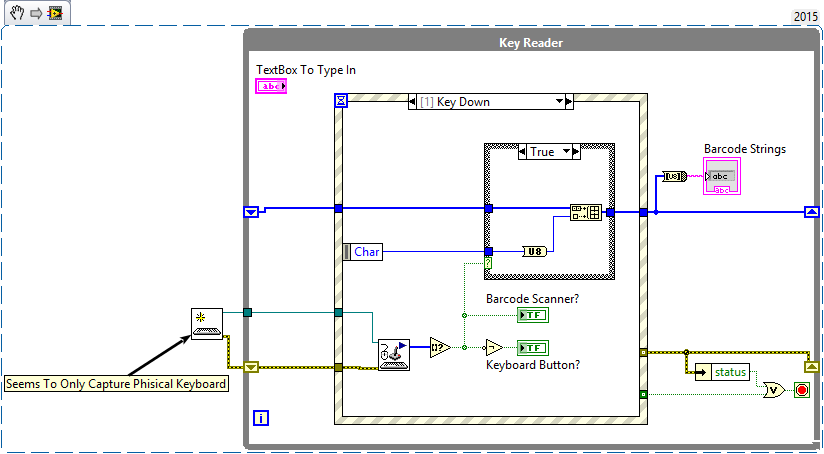- Subscribe to RSS Feed
- Mark Topic as New
- Mark Topic as Read
- Float this Topic for Current User
- Bookmark
- Subscribe
- Mute
- Printer Friendly Page
Determine which USB input created "Key Down?"
05-29-2018 12:51 PM
- Mark as New
- Bookmark
- Subscribe
- Mute
- Subscribe to RSS Feed
- Permalink
- Report to a Moderator
have a barcode scanner that connects to my computer as HID keyboard device.
How can I isolate my scanner so that it triggers a different "Key Down?" event case from when my Laptop Keyboard generates a "Key Down?"
Right now, I have this:
However, this is lossy as shown below:
How can I go about this properly?
05-30-2018 05:14 AM - edited 05-30-2018 05:15 AM
- Mark as New
- Bookmark
- Subscribe
- Mute
- Subscribe to RSS Feed
- Permalink
- Report to a Moderator
This is a difficult task if not impossible. What are you trying to achieve? Get bar code input while you are manually writing in a String control?
-------------------
LV 7.1, 2011, 2017, 2019, 2021
05-30-2018 06:58 AM
- Mark as New
- Bookmark
- Subscribe
- Mute
- Subscribe to RSS Feed
- Permalink
- Report to a Moderator
@pincpanter wrote:
This is a difficult task if not impossible. What are you trying to achieve? Get bar code input while you are manually writing in a String control?
I want to create a text box that only the barcode scanner can write to. I want a situation where the user must scan their ID badge, but still enters their password with a keyboard. If there's a way to disable the keyboard until a badge is scanned that would work too.
05-30-2018 07:36 AM
- Mark as New
- Bookmark
- Subscribe
- Mute
- Subscribe to RSS Feed
- Permalink
- Report to a Moderator
Try something like the attached vi. The receiving Scancode control should be visible and enabled but outside the visible part of the Front Panel.
Remark that I had to set Scancode as Update Value while Typing in order to get the new value in the Value Change event.
Once you validated the received scan code ("ok" in my example, try typing this string manually), you can enable the Password control and give focus to it.
This code is not fool proof because the user may still write into the Scancode control even if not in sight. You may prevent this case either by scan code validation (best way) or using a method based on character input speed I suggested some years ago, see this thread.
-------------------
LV 7.1, 2011, 2017, 2019, 2021
05-31-2018 06:56 AM
- Mark as New
- Bookmark
- Subscribe
- Mute
- Subscribe to RSS Feed
- Permalink
- Report to a Moderator
I think catching\polling key down is a dead track.
I'd check if the scanner has a virtual serial port. Then use that to communicate. Not sure how the scanner can be disabled as a keyboard, that is probably device dependent (in other words: check the manual).