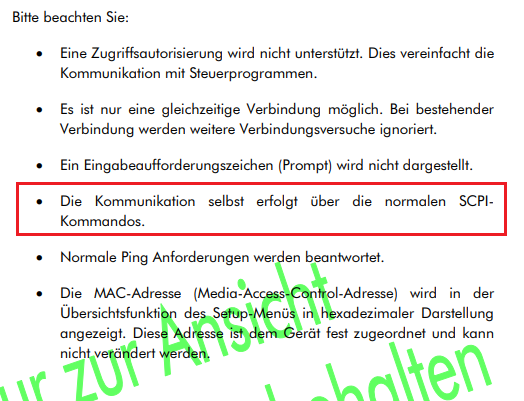- Subscribe to RSS Feed
- Mark Topic as New
- Mark Topic as Read
- Float this Topic for Current User
- Bookmark
- Subscribe
- Mute
- Printer Friendly Page
Determine the magnetic strength using labview
08-18-2021 07:15 AM
- Mark as New
- Bookmark
- Subscribe
- Mute
- Subscribe to RSS Feed
- Permalink
- Report to a Moderator
Hello
I am very new to LabView, my as part of my project I have to determine the strength of magnetic field using gaussmeter IGM11 (Hall effect sensor), IGM11 uses SCPI commands which has RS 232 (serial connection). I dont know how to start and read values from gaussmeter. little confused. I have tired few programs in labview but nothing as worked so far. Could any one help me.
I have one more question, I dont know whether this is the correct platform or not. Actually, when I connected gaussmeter to PC with the help of IGM11 Manuel, its is showing connection has not established. I have a doubt that Gaussmeter has IPV6 and my PC has IPV4. Will that be the problem for the connection. Do we connect different IP?! please let me know your suggestion.
Thanks
Vijay
08-18-2021 07:33 AM
- Mark as New
- Bookmark
- Subscribe
- Mute
- Subscribe to RSS Feed
- Permalink
- Report to a Moderator
So it's a bit confusing. First you talk about RS-232, then suddenly about IPv6. From the datasheet I can find it seems to support EIA-232 (aka RS-232), USB and Ethernet 10MBit / 100MBit.
If it supports IPv6 is not clear but considering that it is only a 10/100MBit interface, chances for that are not so high and even if it does, it certainly would be able to work as IPv4 device too.
There is nothing mentioned about SCPI in the datasheet, only RFC 854, which is basically Telnet and totally NOT like SCPI. It also doesn't specify the USB protocol class it supports. It may be USB-CDC (in which case the device will automatically appear as COM port in your PC when plugged in) but it could be just as much a proprietary USB protocol that only will work with their own software and drivers.
08-18-2021 08:59 AM
- Mark as New
- Bookmark
- Subscribe
- Mute
- Subscribe to RSS Feed
- Permalink
- Report to a Moderator
Dear Rolf,
Thank you so much for your reply. As per your suggestion I have connected Gaussmeter LAN and USB to my PC but still it is showing the not connection established between Gaussmeter and PC. In the IGM11 manual they mentiond about LAN IP. I wasn't getting exact idea of how to establish connection between Gaussmeter and pc. Could you explain me indetail.
Looking forward to hear from you soon.
Thanks & Regards
Vijay
08-18-2021 09:52 AM
- Mark as New
- Bookmark
- Subscribe
- Mute
- Subscribe to RSS Feed
- Permalink
- Report to a Moderator
Well, the USB port only will show up in your PC as a known device if it supports a standard USB protocol. Since the data sheet says nothing about that, it is usually a good assumption that it doesn't.
If you connect the Ethernet port you have of course to make sure that the IP address of the device is set to something that matches your PCs network subnet. And Ethernet devices don't just magically appear in a PC. You need to know the IP address the device has and actively connect to it with that address and at the specified port.
You could use the command line telnet client in Windows. And then you need to know how to talk to the device by entering the correct commands. And no over Telnet it is almost certainly not going to be SCPI commands.
I know it's all a bit vague, but all we have so far to go by is the datasheet which is VERY unspecific about everything with this device. You will need to get a Programmers Reference Manual or something similar from the manufacturer. Most Operating Manuals do not explain how to communicate with a device beyond what buttons to press on it.
08-18-2021 10:23 AM
- Mark as New
- Bookmark
- Subscribe
- Mute
- Subscribe to RSS Feed
- Permalink
- Report to a Moderator
@vijay0507 wrote:
Hello
I am very new to LabView, my as part of my project I have to determine the strength of magnetic field using gaussmeter IGM11 (Hall effect sensor), IGM11 uses SCPI commands which has RS 232 (serial connection).y
It is a sisyphean task for us if you apparently have your old threads deleted just to ask the same questions again, over and over. I already gave detailed answers long ago, but these threads have disappeared. If this keeps happening, nobody here will be willing to help you.
The German manual is available here and there are several ways to communicate with the device, even telnet. And no, this is all plain old IPV4. Not sure why you even bring up IPV6. If you don't speak German, please try to translate it or ask the company for an English manual. Go to google translate, press the [Document] button, and select the German pdf above. It won't be pretty, but most text will show up. For example, here's the translated section about ethernet:
And just to be clear, LabVIEW cannot measure magnetic fields. You are just using it to communicate with an instrument that can. 😄
08-18-2021 10:52 AM - edited 08-18-2021 10:53 AM
- Mark as New
- Bookmark
- Subscribe
- Mute
- Subscribe to RSS Feed
- Permalink
- Report to a Moderator
Thanks Christian, this gives some much needed context. The Manual is very detailed and should definitely allow to create LabVIEW VIs to talk to it. The different interfaces are however completely independent of each other and do not allow the same control.
RS-232/485 interface allows indeed SCPI commands and is the most versatile interface that allows control of all settings. There should be absolutely no difficulties to use that with the LabVIEW VISA functions.
USB is using HID. While that is sort of a standard USB protocol it is pretty much useless for instrument control as it does not describe at all the contents of the different binary HID messages, so it has to be considered a proprietary protocol. It can be used by their own software but is useless for control from LabVIEW or any other software.
Ethernet does not support SCPI but has instead a Telnet interface. Why they did not decide to also support the SCPI interface on that is of course up for anyone's guess.
08-18-2021 11:20 AM
- Mark as New
- Bookmark
- Subscribe
- Mute
- Subscribe to RSS Feed
- Permalink
- Report to a Moderator
@rolfk wrote:
Ethernet does not support SCPI but has instead a Telnet interface. Why they did not decide to also support the SCPI interface on that is of course up for anyone's guess.
Yes, the ethernet stack is very primitive and only supports one single session. Still they support SCPI over telnet (see picture) which could be emulated with a bit of LabVIEW code.
(20+ years ago I wrote some code to telnet to a router to change configuration via a proprietary command line (pre-linux!). I used a sniffer to look at the telnet traffic an duplicated the initial telnet options negotiations in LabVIEW. The rest fell into place.)
Still, I agree that VISA/serial is probably preferable here. 😄