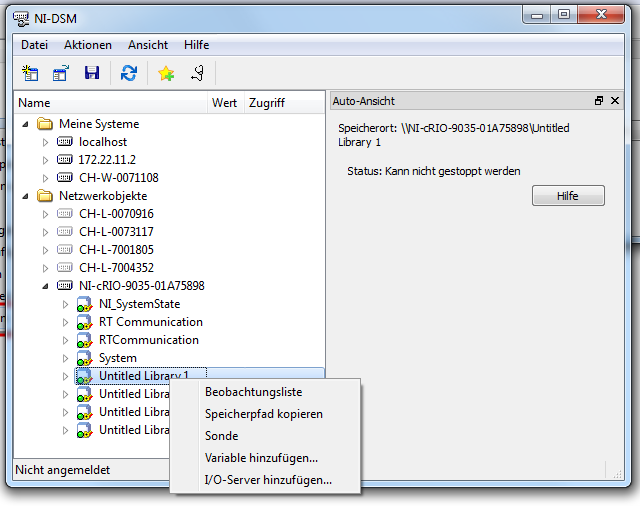- Subscribe to RSS Feed
- Mark Topic as New
- Mark Topic as Read
- Float this Topic for Current User
- Bookmark
- Subscribe
- Mute
- Printer Friendly Page
Delete libraries deployed to cRIO
11-22-2016 03:14 AM
- Mark as New
- Bookmark
- Subscribe
- Mute
- Subscribe to RSS Feed
- Permalink
- Report to a Moderator
I can't find the way to delete from cRIO ancient libraries of Network Published Shared Variables that were deployed to cRIO in old projects but are not used any longer. I don't have the project file to undeploy them explicitely. In the Distributed System Manager when I open one of this libraries, right-click on the variable and press delete, I get the error 1967357949. My new project using shared variabled works well, Network Variable Engine is installed on the RIO.
Any advises?
11-23-2016 01:22 AM
- Mark as New
- Bookmark
- Subscribe
- Mute
- Subscribe to RSS Feed
- Permalink
- Report to a Moderator
Hi,
you could use the Distributed System Manager (DSM) to undeploy libraries. That also works on remote targets.
Regards,
Christoph
National Instruments
Certified LabVIEW Developer (CLD), Certified LabVIEW Embedded Systems Developer (CLED)
Don't forget Kudos for Good Answers, and Mark a solution if your problem is solved
11-23-2016 01:24 AM
- Mark as New
- Bookmark
- Subscribe
- Mute
- Subscribe to RSS Feed
- Permalink
- Report to a Moderator
Could you please give a little more details how to do that? I have tried to delete the variables, but as I described above i get an error. You can also see it on the screenshot
11-23-2016 01:51 AM
- Mark as New
- Bookmark
- Subscribe
- Mute
- Subscribe to RSS Feed
- Permalink
- Report to a Moderator
Hi!
I've attached a screenshot. Just select the library you want to undeploy and open the context menu. In German the option to select is 'Prozess entfernen' in English it should be something like 'delete/remove process'.
The screenshot demonstrates how to remove a library from your own system. In the network category you can access remote systems and can do the same thing.
Regards,
Christoph
National Instruments
Certified LabVIEW Developer (CLD), Certified LabVIEW Embedded Systems Developer (CLED)
Don't forget Kudos for Good Answers, and Mark a solution if your problem is solved
11-23-2016 02:22 AM
- Mark as New
- Bookmark
- Subscribe
- Mute
- Subscribe to RSS Feed
- Permalink
- Report to a Moderator
I did try that as well, but I don't have this option in the context menu. Do I miss some software installed on cRIO?
11-23-2016 05:09 AM
- Mark as New
- Bookmark
- Subscribe
- Mute
- Subscribe to RSS Feed
- Permalink
- Report to a Moderator
Hi!
could it be that you have connect to your cRIO-9035 through an USB connection? For me it didnt work when connected via an USB connection but when connected via an ethernet connection it worked right away.
Regards,
Christoph
National Instruments
Certified LabVIEW Developer (CLD), Certified LabVIEW Embedded Systems Developer (CLED)
Don't forget Kudos for Good Answers, and Mark a solution if your problem is solved