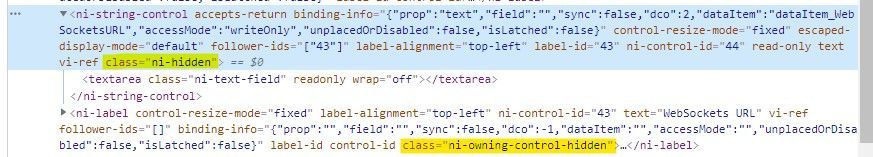- Subscribe to RSS Feed
- Mark Topic as New
- Mark Topic as Read
- Float this Topic for Current User
- Bookmark
- Subscribe
- Mute
- Printer Friendly Page
Default Front Panel Item to Invisible/Hidden in NXG/WebVI
04-30-2021 09:40 PM
- Mark as New
- Bookmark
- Subscribe
- Mute
- Subscribe to RSS Feed
- Permalink
- Report to a Moderator
This seams like an easy concept but I can't find a way to do it. I would like to have some items on my NXG WebVI default as hidden. I found the visible property and I am able to use it to hide/show the front panel items but they all appear to have to default to being visible. This is causing the items to flash visible and then they hide on startup. Is there a way that I am missing to make these hidden by default?
Here is the HTML source code for my string indicator when looking at the WebVI.
<ni-string-control accepts-return='true' binding-info='{"accessMode": "writeOnly", "dataItem": "dataItem_WebSocketsURL", "dco": 2, "isLatched": false, "prop": "text", "sync": false, "unplacedOrDisabled": false}' control-resize-mode='fixed' escaped-display-mode='default'
follower-ids='["43"]' label-alignment='top-left' label-id='43' ni-control-id='44' read-only='true' text=''></ni-string-control>
<ni-label control-resize-mode='fixed' label-alignment='top-left' ni-control-id='43' text='WebSockets URL'></ni-label>When the WebVI is running and the string indicator is hidden here is the code.
The highlighted sections show that it is it is hidden via setting the class.
I have tried to editing the HTML source code directly to add the class="ni-hidden" but when I click OK it just reverts back. This even occurs on the ni-label and I can see in the HTML source code that the labels are hidden with class="ni-hidden". This makes be believe that a setting in the WebVI is overwriting by manual change.
Anyone have any experience with this or ideas for a workaround? Any thoughts are greatly appreciated.