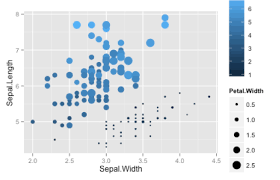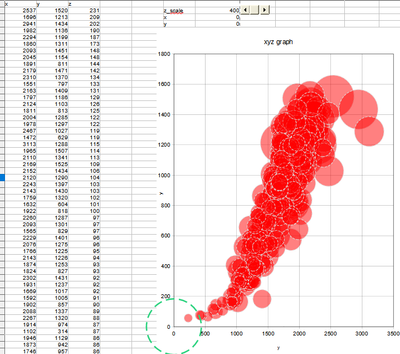- Subscribe to RSS Feed
- Mark Topic as New
- Mark Topic as Read
- Float this Topic for Current User
- Bookmark
- Subscribe
- Mute
- Printer Friendly Page
Data-dependent marker size in a 2D scatter plot
05-05-2021 10:46 AM
- Mark as New
- Bookmark
- Subscribe
- Mute
- Subscribe to RSS Feed
- Permalink
- Report to a Moderator
Hello Everyone,
I would like to make the marker size in a 2D scatter plot changed as a function of a third set of data. I am already using color as a separate fourth variable.
Here is an example plot of what I am looking for.
It seems like there used to be an Advanced Plotting Toolkit that did exactly what I want, but it does not seem to be compatible with LabVIEW 2018
I apologize if I am missing something obvious. I searched for a while and have not come across anything useful. I greatly appreciate any help or suggestions you may have.
Thanks a lot!
Thomas
P.S. By the way, I am creating a system similar to flow cytometry that displays droplet fluorescent values in real time and sorts the droplets depending on those values. The dot plot displays PMT readings 1 & 2 in real time. I would like to add drop width (via marker size) and whether or not it was sorted (color)
05-05-2021 04:14 PM
- Mark as New
- Bookmark
- Subscribe
- Mute
- Subscribe to RSS Feed
- Permalink
- Report to a Moderator
One generally plots arrays of points, all of which have the same Properties (symbol, line style and width, point size, point and line color, etc.). LabVIEW is designed as an Engineering Workbench (the last two letters of LabVIEW), hence is optimized for plotting sampled data. You can "simulate" a general Plotting Program that lets you set the individual properties for every point, but this is equivalent to sorting the points according to their "display attributes" (rather than their "values"). Thus you'd organize arrays according to their plot properties ("little blue points"), rather than their Origin (data from Channel 1 of Instrument 3).
Probably better to use LabVIEW to gather the data and send it to a more general Plotting routine that can "export-back" an Image that LabVIEW could display.
Bob Schor
05-07-2021 05:53 AM
- Mark as New
- Bookmark
- Subscribe
- Mute
- Subscribe to RSS Feed
- Permalink
- Report to a Moderator
Have a look at the grafic - picture plot vis..
and build your xy-point.vi with as many dimensions and styles you want...
Henrik
LV since v3.1
“ground” is a convenient fantasy
'˙˙˙˙uıɐƃɐ lɐıp puɐ °06 ǝuoɥd ɹnoʎ uɹnʇ ǝsɐǝld 'ʎɹɐuıƃɐɯı sı pǝlɐıp ǝʌɐɥ noʎ ɹǝqɯnu ǝɥʇ'
05-07-2021 10:25 AM - edited 05-07-2021 10:28 AM
- Mark as New
- Bookmark
- Subscribe
- Mute
- Subscribe to RSS Feed
- Permalink
- Report to a Moderator
you are looking for a bubble chart
@Bob_Schor wrote:
Probably better to use LabVIEW to gather the data and send it to a more general Plotting routine that can "export-back" an Image that LabVIEW could display.
I would create a graph like this via LibreOffice
@malott3 wrote:
It seems like there used to be an Advanced Plotting Toolkit that did exactly what I want, but it does not seem to be compatible with LabVIEW 2018
I have just installed the APT in LabView 2020x64
05-07-2021 11:57 AM
- Mark as New
- Bookmark
- Subscribe
- Mute
- Subscribe to RSS Feed
- Permalink
- Report to a Moderator
Wonderful! Thanks so much for your reply. I will give the APT another try. Do you happen to have a link of the APT version you used, maybe mine is an older version.
Thanks again!
Thomas
05-07-2021 11:59 AM
- Mark as New
- Bookmark
- Subscribe
- Mute
- Subscribe to RSS Feed
- Permalink
- Report to a Moderator
Thanks for your suggestion! I will look into this as well.
05-07-2021 12:02 PM
- Mark as New
- Bookmark
- Subscribe
- Mute
- Subscribe to RSS Feed
- Permalink
- Report to a Moderator
First time posting and it seems like my replies are not linked to a particular post. I greatly appreciate all of your help and suggestions and will continue to explore them.
Thanks and have a great day!
Thomas
05-07-2021 12:17 PM
- Mark as New
- Bookmark
- Subscribe
- Mute
- Subscribe to RSS Feed
- Permalink
- Report to a Moderator
@Scovalla wrote:
First time posting and it seems like my replies are not linked to a particular post. I greatly appreciate all of your help and suggestions and will continue to explore them.
Thanks and have a great day!
Thomas
No. All messages are in chronological order. If you want to show which message your replying to, then use the quote button that is on the menu bar of the editor. It will drop in the message like you see above. You can edit it down if you need to (like long message but your reply is only relevant to a short section.
If you are replying immediately after the message, quoting is often not necessary. But if it has been a while or several other messages have come through, then you should quote. At a minimum, at least use the person's name in your message.
Also, no need to reply with different messages to say thank you. Just put it in a single message and address each person by name.
05-07-2021 12:30 PM
- Mark as New
- Bookmark
- Subscribe
- Mute
- Subscribe to RSS Feed
- Permalink
- Report to a Moderator
@Scovalla wrote:
Do you happen to have a link of the APT version you used, maybe mine is an older version.
I encourage you to use the JKI VI Packetmanger - the free version of this handy tool is usually gets installed together with LabView
I also used the free version.