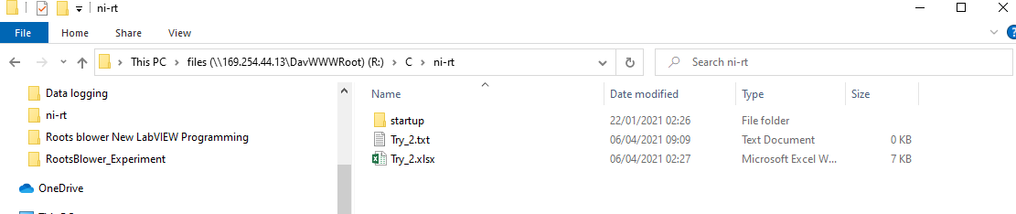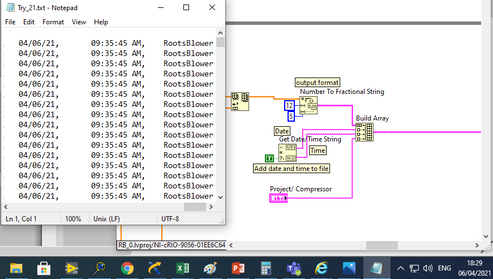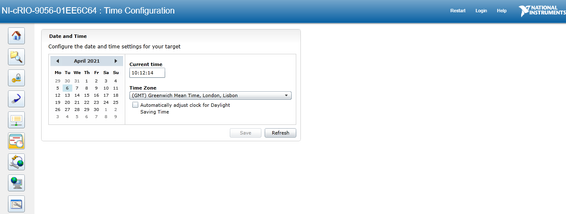- Subscribe to RSS Feed
- Mark Topic as New
- Mark Topic as Read
- Float this Topic for Current User
- Bookmark
- Subscribe
- Mute
- Printer Friendly Page
Data Logging from c-RIO9056 and save to Excel or text file
Solved!04-06-2021 06:09 AM
- Mark as New
- Bookmark
- Subscribe
- Mute
- Subscribe to RSS Feed
- Permalink
- Report to a Moderator
Hi,
I have prepared the LabVIEW program to measure pressure, temperature, torque and encoder using LabVIEW FPGA. I am using RIO-9056. my program is working fine. snapshot of project is attached. Now I want to store the Realtime measured data into Excel or text file. For that I am trying with 'Write delimited spreadsheet.vi', I have tried by giving the file path of PC but it is not saving the file. After that i found out that I can save data on cRIO as well so i have changed the file path to cRIO. It is still not saving the data. error code is attached as well.
for troubleshoot, I have tried to create new LabVIEW project (Not on cRIO), same code is working fine over there and saving the data in '.txt' file.
screenshot of very basic and simple code for to save the file is attached. I have tried it in 'FPGA host.vi' in cRIO project, it is not working there but it is working fine in new project which in not cRIO.
Is there anything else require whenever we work with cRIO?
Any help will be appreciated.
Brijeshkumar Patel
PhD Candidate
School of Mathematics, Computer Science & Engineering (SMCSE)
City, University of London
Northampton Square
London EC1V 0HB
T: +44 (0)7448156242 E: Brijeshkumar.patel@city.ac.uk
Solved! Go to Solution.
04-06-2021 10:57 AM
- Mark as New
- Bookmark
- Subscribe
- Mute
- Subscribe to RSS Feed
- Permalink
- Report to a Moderator
Hi patel,
@patelbrijesh535 wrote:
I have tried by giving the file path of PC but it is not saving the file.
The cRIO is a computer on its own.
In general you don't want other computers being able to create/change files on the harddrive of your computer: the cRIO cannot access the harddrive of your computer!
@patelbrijesh535 wrote:
After that i found out that I can save data on cRIO as well so i have changed the file path to cRIO. It is still not saving the data. error code is attached as well.
You need to save the data on the cRIO not just "as well", but as a fact.
Does the path "R/C/ni-rt/" exist on your cRIO? Can you browse to this specific path using file explorer in the web interface of your cRIO?
04-06-2021 11:09 AM
- Mark as New
- Bookmark
- Subscribe
- Mute
- Subscribe to RSS Feed
- Permalink
- Report to a Moderator
Thanks GerdW for the reply.
Yes I can browse the path, please see attached snapshot. But it not saving my file at this path too.
Kind Regards,
Brijesh
04-06-2021 11:21 AM - edited 04-06-2021 11:22 AM
- Mark as New
- Bookmark
- Subscribe
- Mute
- Subscribe to RSS Feed
- Permalink
- Report to a Moderator
04-06-2021 11:25 AM
- Mark as New
- Bookmark
- Subscribe
- Mute
- Subscribe to RSS Feed
- Permalink
- Report to a Moderator
04-06-2021 11:28 AM
- Mark as New
- Bookmark
- Subscribe
- Mute
- Subscribe to RSS Feed
- Permalink
- Report to a Moderator
04-06-2021 12:36 PM
- Mark as New
- Bookmark
- Subscribe
- Mute
- Subscribe to RSS Feed
- Permalink
- Report to a Moderator
Thank you GerdW,
I have modified the path and its working. I am able to get data in .text file.
I want to save data with time. As shown in below image I am using Get Data/Time string to save each data with time. surprisingly time recorded in file is different than my laptop time. I think it is something to do with cRIO clock but I don't know how to adjust it. Could you please help?
Kind Regards,
Brijesh
04-06-2021 01:07 PM
- Mark as New
- Bookmark
- Subscribe
- Mute
- Subscribe to RSS Feed
- Permalink
- Report to a Moderator
I am trying to adjust cRIO time as shown in below image, I am living in London. but this clock it self not at correct time even if I select GMT,London.
04-06-2021 01:18 PM
- Mark as New
- Bookmark
- Subscribe
- Mute
- Subscribe to RSS Feed
- Permalink
- Report to a Moderator
Thank you. Now I am able to set the clock and it looks OK.