- Subscribe to RSS Feed
- Mark Topic as New
- Mark Topic as Read
- Float this Topic for Current User
- Bookmark
- Subscribe
- Mute
- Printer Friendly Page
- « Previous
-
- 1
- 2
- Next »
Darren's Weekly Nugget 01/02/2007
01-04-2008 06:19 PM - edited 01-04-2008 06:21 PM
- Mark as New
- Bookmark
- Subscribe
- Mute
- Subscribe to RSS Feed
- Permalink
- Report to a Moderator
- The control size will resize vertically if you add or remove lines, possibly messing with your FP layout.
- An invalid format will cause an error, so make sure to handle it properly.

Message Edited by altenbach on 01-04-2008 04:21 PM
01-26-2008 06:00 PM - edited 01-26-2008 06:05 PM
- Mark as New
- Bookmark
- Subscribe
- Mute
- Subscribe to RSS Feed
- Permalink
- Report to a Moderator
Hitting return in the first screenshot will get you 0xFFEE 0d65518. Doing the same thing in second screenshot (by typing 32768) gets you the correct hex value as in the 3rd screenshot.
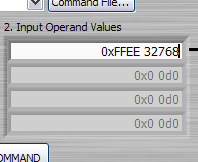
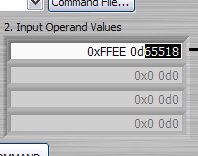
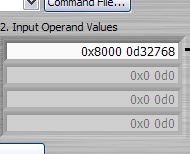
Bill M.
Message Edited by Bill@NGC on 01-26-2008 04:05 PM
01-26-2008 06:34 PM
- Mark as New
- Bookmark
- Subscribe
- Mute
- Subscribe to RSS Feed
- Permalink
- Report to a Moderator
Bill M.
10-26-2008 08:53 AM
- Mark as New
- Bookmark
- Subscribe
- Mute
- Subscribe to RSS Feed
- Permalink
- Report to a Moderator
I came across this very interesting nugget.
I was wondering whether it is possible to add symbols into such a numeric display.
So e.g. one could have: 'Distance = 5.3 mu' but then mu written as greek symbol ...
Steven
LV8.5
10-27-2008 01:34 AM
- Mark as New
- Bookmark
- Subscribe
- Mute
- Subscribe to RSS Feed
- Permalink
- Report to a Moderator
Yes you can.
(I have Greek language installed in my PC.)
10-27-2008 02:13 AM - edited 10-27-2008 02:14 AM
- Mark as New
- Bookmark
- Subscribe
- Mute
- Subscribe to RSS Feed
- Permalink
- Report to a Moderator
There is no need for greek language. Here's an example (Indicator and digital display of a knob, LabVIEW 8.5).

10-27-2008 05:34 AM
- Mark as New
- Bookmark
- Subscribe
- Mute
- Subscribe to RSS Feed
- Permalink
- Report to a Moderator
Exactly what I was looking for.
However it is not completely clear to me how you have done that. When I copy your entry from in the format string box (Distance = %.1f µm) into another one the 'mu' remains. But when I copy the 'mu' sign from, say, the front panel or a text editor into the format string box it transforms into a regular 'm'. So how did you get the 'mu' sign into the format string box in the first place? And why does a simple copy - paste of the 'mu' symbol not work?
Steven
10-27-2008 11:20 AM
- Mark as New
- Bookmark
- Subscribe
- Mute
- Subscribe to RSS Feed
- Permalink
- Report to a Moderator
I just opened "charmap" (start...run...charmap) and copied from there. As long as you stay within the first ~256 characters, you might be OK (?).
That's how I do it. I haven't really studied this in detail. Note also that the position and presence of the µ depends on the selected font.
- « Previous
-
- 1
- 2
- Next »
