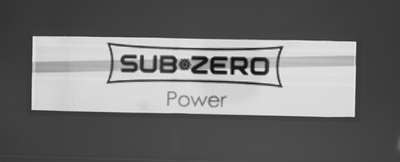- Subscribe to RSS Feed
- Mark Topic as New
- Mark Topic as Read
- Float this Topic for Current User
- Bookmark
- Subscribe
- Mute
- Printer Friendly Page
Dark Pixel Line on LCD Screen in Vision Analysis
10-02-2013 08:47 AM
- Mark as New
- Bookmark
- Subscribe
- Mute
- Subscribe to RSS Feed
- Permalink
- Report to a Moderator
Hello,
I am trying to use a high speed machine vision camera (AVT guppy PRO F503C) to analyze touch screen LCD user interface modules for pixel defects, foreign particles, scratches, etc... However, this process is hampered by a dark line of pixels which tracks down the screen continously during image acquistion (both grab and continous grab). I have had little success adjusting the camera shutter value to minimize the visibility of this line, however, this has proved to be relatively inconsistent as the shutter value seems to differ from unit to unit. I am wondering if anyone has ever run into this issue and if there is any corrective action to eliminate or minimize the effects of this line (lighting, camera settings, etc..). Here is an image:
Thanks,
Chase Fearing
Test Engineer
Subzero / Wolf
Test Engineer, Certified LabVIEW Architect
10-02-2013 10:56 AM - edited 10-02-2013 11:01 AM
- Mark as New
- Bookmark
- Subscribe
- Mute
- Subscribe to RSS Feed
- Permalink
- Report to a Moderator
Hello Chase,
I don't have much experience in this area, but as you've indicated it seems to be an issue with the hardware or configuration rather than IMAQ or whatever software you are using to analyze the image, so getting in touch with AVT to see if they have any input is probably your best bet.
That being said, it is probably also worth posting in the machine vision forums, located here:
NI.com forum: Machine Vision
http://forums.ni.com/t5/Machine-Vision/bd-p/200
-edit-
Looks like you've already double-posted there ( http://forums.ni.com/t5/Machine-Vision/Dark-Pixel-Line-In-Captured-Image/td-p/2578535 )- just so you know, it's unlikely that posting the same question in both forums will garner more responses, and it's generally frowned upon. Also, providing more information on the NI products you're using (software packages you have access to, in particular) and how the hardware is currently configured (frame rate, etc.) is always a good idea.
Regards,
10-02-2013 11:02 AM
- Mark as New
- Bookmark
- Subscribe
- Mute
- Subscribe to RSS Feed
- Permalink
- Report to a Moderator
My guesses would be:
- Electrical inteference
or
2. The frequency of your lighting. If you are using flourescent tubes, they need to be high frequency.
10-02-2013 11:26 AM
- Mark as New
- Bookmark
- Subscribe
- Mute
- Subscribe to RSS Feed
- Permalink
- Report to a Moderator
@Phil_ wrote:
My guesses would be:
- Electrical inteference
or
2. The frequency of your lighting. If you are using flourescent tubes, they need to be high frequency.
I vote for #2.
(Mid-Level minion.)
My support system ensures that I don't look totally incompetent.
Proud to say that I've progressed beyond knowing just enough to be dangerous. I now know enough to know that I have no clue about anything at all.
Humble author of the CLAD Nugget.
10-02-2013 12:55 PM
- Mark as New
- Bookmark
- Subscribe
- Mute
- Subscribe to RSS Feed
- Permalink
- Report to a Moderator
Scott here from AVT technical support....
- agreed with other contributor that lighting check would be wise
- also check whether PC in use has "speed stepping" or other such power saving modes enabled in BIOS, as these can impact 1394 imaging
- if those don't solve it, I suggest trying the AVT driver and viewer, Vimba, to determine if the issue occurs there as well, since that's a different driver paradigm
- is the camera new with most current firmware? if older, please state firmware version in use
10-02-2013 03:47 PM
- Mark as New
- Bookmark
- Subscribe
- Mute
- Subscribe to RSS Feed
- Permalink
- Report to a Moderator
Scott,
Thanks for the input. My computer did indeed have speed stepping enabled, however, disabling it had no affect on the image aquisition. I haven't had any luck adjusting settings within the Vimba Viewer. My firmware version is: 1.00.01. There is a good chance different lighting will be required, I was just trying to exhaust every other option before investing more money into the current project.
Thanks,
Chase
Test Engineer, Certified LabVIEW Architect