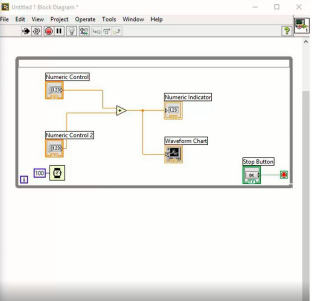- Subscribe to RSS Feed
- Mark Topic as New
- Mark Topic as Read
- Float this Topic for Current User
- Bookmark
- Subscribe
- Mute
- Printer Friendly Page
DAQ block diagram does not allow me to mouse over and click to change values.
11-30-2021 04:51 AM
- Mark as New
- Bookmark
- Subscribe
- Mute
- Subscribe to RSS Feed
- Permalink
- Report to a Moderator
DAQ block diagram does not allow me to mouse over and click to change values or even connect lines, what is the setting to change to allow that?
11-30-2021 05:16 AM
- Mark as New
- Bookmark
- Subscribe
- Mute
- Subscribe to RSS Feed
- Permalink
- Report to a Moderator
Hi beholder,
@beholder82 wrote:
DAQ block diagram does not allow me to mouse over and click to change values or even connect lines, what is the setting to change to allow that?
What is a "DAQ block diagram"? Are you talking about a specific VI? (And why don't you attach that VI?)
Is the VI locked? Is the VI running?
(Did you notice the Training resources offered at the top of the LabVIEW board?)
11-30-2021 06:24 AM
- Mark as New
- Bookmark
- Subscribe
- Mute
- Subscribe to RSS Feed
- Permalink
- Report to a Moderator
Sorry dont really know the actual name of it, im a student trying to learn this. below is the screen shot of the block diagram i am refering to
11-30-2021 07:35 AM - edited 11-30-2021 07:39 AM
- Mark as New
- Bookmark
- Subscribe
- Mute
- Subscribe to RSS Feed
- Permalink
- Report to a Moderator
Hi beholder,
did you notice those "Training resources" offered at the top of the LabVIEW board by now?
@beholder82 wrote:
Sorry dont really know the actual name of it, im a student trying to learn this. below is the screen shot of the block diagram i am refering to
When you even have problems to name "front panel" and "block diagram" (and don't know "wires") you really should take the Training...
Why do you attach a downsized blurry image, where we cannot recognize anything?
Please keep in mind: we cannot debug/edit/run images in LabVIEW!
@beholder82 wrote:
DAQ block diagram does not allow me to mouse over and click to change values or even connect lines, what is the setting to change to allow that?
Why do you expect to "change values" in the block diagram? You should know you can change values in the controls, found in the front panel!
Why do you expect to edit a running VI by "connecting lines"? Do you know any other IDE where you can edit a running executable?
Do you even recognize that the VI in your screenshot is running?
12-01-2021 09:28 AM
- Mark as New
- Bookmark
- Subscribe
- Mute
- Subscribe to RSS Feed
- Permalink
- Report to a Moderator
Hi GerdW
no actually, only can see the software while in school. just need to know the settings to enable the mouse over to edit the individuals values.
tried asking my teachers, but none know how to set it back.