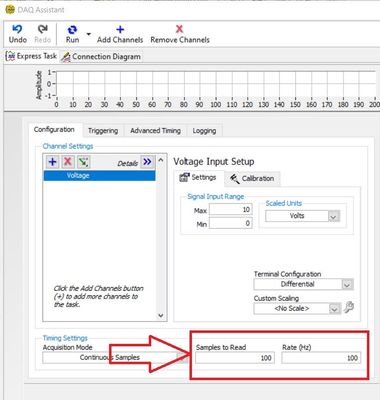- Subscribe to RSS Feed
- Mark Topic as New
- Mark Topic as Read
- Float this Topic for Current User
- Bookmark
- Subscribe
- Mute
- Printer Friendly Page
DAQ assistant rate error
07-13-2020 10:45 AM
- Mark as New
- Bookmark
- Subscribe
- Mute
- Subscribe to RSS Feed
- Permalink
- Report to a Moderator
Hello, first thanks so much if someone can help me
I have an error with the DAQ assistant. My .vi is just the DAQ assistant and an indicator so I don't need to joint the .vi because there is nothing else.
When I read the datas I have often a crash or this error.
It says I can "specify a fixed numbers of samples to read" could be a solution. Has someone an idea how to do that ? Also, what is "rates" and "samples to read" in the DAQ assistant ?
I presume the first one is the rate it reads it ? What is the samples to read ?
Should both have the same number ? If I reduce them, will it fix my problem ?
thanks a lot
07-13-2020 11:11 AM
- Mark as New
- Bookmark
- Subscribe
- Mute
- Subscribe to RSS Feed
- Permalink
- Report to a Moderator
@Oxbow88 wrote:
I have an error with the DAQ assistant. My .vi is just the DAQ assistant and an indicator so I don't need to joint the .vi because there is nothing else.
No loop? Then you only want to perform a single read? If so, you should not be using the Continuous Acquisition: use Fixed Samples.
There are only two ways to tell somebody thanks: Kudos and Marked Solutions
Unofficial Forum Rules and Guidelines
"Not that we are sufficient in ourselves to claim anything as coming from us, but our sufficiency is from God" - 2 Corinthians 3:5
07-13-2020 12:18 PM
- Mark as New
- Bookmark
- Subscribe
- Mute
- Subscribe to RSS Feed
- Permalink
- Report to a Moderator
Actually yes there is the loop, but nothing else.
Does somebody knows a way to solve my error ?
07-13-2020 12:49 PM
- Mark as New
- Bookmark
- Subscribe
- Mute
- Subscribe to RSS Feed
- Permalink
- Report to a Moderator
What equipment are you using (cDAQ chassis and module)? It is possible you are using a module with a minimum sample rate that is in the kHz range or even higher.
There are only two ways to tell somebody thanks: Kudos and Marked Solutions
Unofficial Forum Rules and Guidelines
"Not that we are sufficient in ourselves to claim anything as coming from us, but our sufficiency is from God" - 2 Corinthians 3:5
07-13-2020 01:01 PM
- Mark as New
- Bookmark
- Subscribe
- Mute
- Subscribe to RSS Feed
- Permalink
- Report to a Moderator
NI cDAQ-9174
NI 9215
in this case
thanks
07-15-2020 06:16 AM
- Mark as New
- Bookmark
- Subscribe
- Mute
- Subscribe to RSS Feed
- Permalink
- Report to a Moderator
Has nobody a solution ? Or idea ?
I keep receiving the error message.
How to adjust this rate ratio (how much should it be) and where to change that in parameters ? that would save me
07-15-2020 07:04 AM - edited 07-15-2020 07:05 AM
- Mark as New
- Bookmark
- Subscribe
- Mute
- Subscribe to RSS Feed
- Permalink
- Report to a Moderator
Hi Oxbow,
@Oxbow88 wrote:
Has nobody a solution ? Or idea ?
I keep receiving the error message.
No VI, no specific help…
@Oxbow88 wrote:
How to adjust this rate ratio (how much should it be) and where to change that in parameters ?
You adjust the samplerate and the "samples to read" in the DAQAssistent properties dialog.
I recommend to use plain DAQmx functions instead of the DDA (dreaded DAQ assistent).
Search for "DAQmx 10 functions" in your favorite internet search engine to learn 80% of what you need to know about DAQmx: for me it's the first search result…
07-15-2020 10:42 AM
- Mark as New
- Bookmark
- Subscribe
- Mute
- Subscribe to RSS Feed
- Permalink
- Report to a Moderator
@Oxbow88 wrote:
Has nobody a solution ? Or idea ?
I keep receiving the error message.
How to adjust this rate ratio (how much should it be) and where to change that in parameters ? that would save me
Nobody on here has the magic ability to see your code. While I would get rid of the DAQ Assistant and use DAQmx functions as GerdW suggested and has been suggested to you in your other thread, I suspect that this particular problem may be in your other code, and not in the DAQ Assistant settings. Post your code and you're much more likely to get to the solution that you're looking for.
07-15-2020 11:02 AM
- Mark as New
- Bookmark
- Subscribe
- Mute
- Subscribe to RSS Feed
- Permalink
- Report to a Moderator
I have no code !
Like I said, I have the DAQ assistant in a Loop and that's it
I dont get the difference between "Samples to Read" and "Rate (Hz)" and what this is
07-15-2020 11:37 AM
- Mark as New
- Bookmark
- Subscribe
- Mute
- Subscribe to RSS Feed
- Permalink
- Report to a Moderator
@Oxbow8 wrote:
I have no code !
Like I said, I have the DAQ assistant in a Loop and that's it
Well, post that code with the loop. Even if the problem is a setting in your DAQ Assistant it will be much easier to help you to troubleshoot if we have the code.
@Oxbow8 wrote:
I dont get the difference between "Samples to Read" and "Rate (Hz)" and what this is
These seem pretty self explanatory. Sample rate is the number of samples per second that you want the data acquisition system to acquire. Samples to Read is the number of samples that you want to have in the buffer before a read. So if you have a Rate of 100 Hz and you read 100 samples then you are reading an array of 100 data points every second.