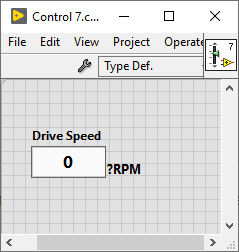- Subscribe to RSS Feed
- Mark Topic as New
- Mark Topic as Read
- Float this Topic for Current User
- Bookmark
- Subscribe
- Mute
- Printer Friendly Page
Custom unit label for numeric control
Solved!04-22-2021 08:11 PM
- Mark as New
- Bookmark
- Subscribe
- Mute
- Subscribe to RSS Feed
- Permalink
- Report to a Moderator
I am trying to find an easy way to display custom units next to my numeric control.
In the past I used caption to do that but this time both my label and my caption are already used. My units are totally random, coming from database along with numeric value and do not match available LabVIEW units. I basically need to add another text label/caption to the control and programmatically populate it with a text that is free from restrictions of the units. I do not need any unit conversion also.
Any ideas are greatly appreciated.
Solved! Go to Solution.
04-22-2021 08:32 PM
- Mark as New
- Bookmark
- Subscribe
- Mute
- Subscribe to RSS Feed
- Permalink
- Report to a Moderator
Build an XControl
04-22-2021 09:10 PM
- Mark as New
- Bookmark
- Subscribe
- Mute
- Subscribe to RSS Feed
- Permalink
- Report to a Moderator
Yea, that is not an easy way.
The control already have the unit structure and everything I need. If I could only disable all the unit validations and conversions...
All I really need is to get rid of this "?".
04-22-2021 09:46 PM
- Mark as New
- Bookmark
- Subscribe
- Mute
- Subscribe to RSS Feed
- Permalink
- Report to a Moderator
Create a cluster. Have it consist of the numeric and a string that you use for the extra string. Use flat styles and transparent boxes so it doesn't look like a cluster.
04-23-2021 03:19 AM - edited 04-23-2021 03:24 AM
- Mark as New
- Bookmark
- Subscribe
- Mute
- Subscribe to RSS Feed
- Permalink
- Report to a Moderator
It almost sounds like you should go with a Text indicator and build a string of number + unit. You can also use Format String property to create a dynamic indicator, e.g. with %#_g [Unit] where Unit is V, Hz or whatever you need.
04-23-2021 05:48 PM
- Mark as New
- Bookmark
- Subscribe
- Mute
- Subscribe to RSS Feed
- Permalink
- Report to a Moderator
I believe you mean something like this post
That could be a good solution but not for me in my case.
I think what RavensFan suggested is my best option.
Thanks.