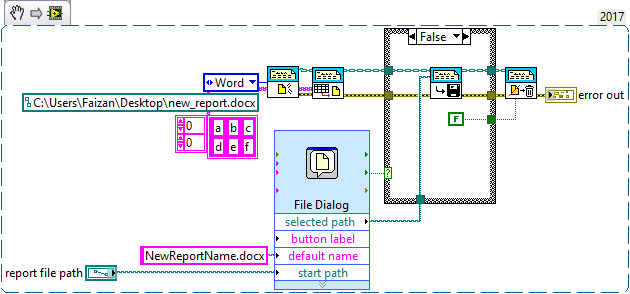- Subscribe to RSS Feed
- Mark Topic as New
- Mark Topic as Read
- Float this Topic for Current User
- Bookmark
- Subscribe
- Mute
- Printer Friendly Page
Custom name to save a report in word
Solved!03-10-2018 02:19 AM
- Mark as New
- Bookmark
- Subscribe
- Mute
- Subscribe to RSS Feed
- Permalink
- Report to a Moderator
Hello!
I want to make a report in word but when i click on generate report, it should ask the destination to save it and then pops up the display of report in word with the name I specified.new_report is a template with a bookmark.See the untitled.vi.
Solved! Go to Solution.
03-10-2018 08:27 AM
- Mark as New
- Bookmark
- Subscribe
- Mute
- Subscribe to RSS Feed
- Permalink
- Report to a Moderator
I don't understand what you are doing. If I eliminate the Template and specify a File Path for the Save Report to File function, it works just fine.
What do you really want to do? Incidentally, I recommend that you stick with HTML Reports. I've used this Report Type when I wanted to make "documentation" (for example, run a series of tests and write a "Report" saying what worked and what didn't) for a LabVIEW Program. Word I found too finicky, and the LabVIEW Interface somewhat difficult to use (but that's just my opinion).
Bob Schor
03-11-2018 11:13 AM
- Mark as New
- Bookmark
- Subscribe
- Mute
- Subscribe to RSS Feed
- Permalink
- Report to a Moderator
I thing the the query is not difficult....I am saying when I run my vi...I want my app to give me option to save a word file anywhere I want that's it with any name
03-11-2018 11:32 AM
- Mark as New
- Bookmark
- Subscribe
- Mute
- Subscribe to RSS Feed
- Permalink
- Report to a Moderator
Not sure I understand very well what you want but the following vi will do this when it's time to save the report:
- Open a file dialog box that use the start path you provided in the Report File Path control (C:\Users\Faizan\Desktop) and use the default filename NewReportName.docx that you can edit.
- It will then dispose the report but will leave the new Word saved file open.
The false case only contain a true constant.
Ben64
03-11-2018 11:38 AM
- Mark as New
- Bookmark
- Subscribe
- Mute
- Subscribe to RSS Feed
- Permalink
- Report to a Moderator
If you read the Help (or do some "experimentation" by seeing what happens when you run your VI, and specifically when the error pops up), you'll see that you need to have a File Path ready before calling Save Report to File. Have you looked at the functions on the File I/O Palette? Do you see anything that looks interesting and useful on the Advanced File Functions button?
If you are writing a Word Report, the usual "unit" would be text, that is a single string with lines of (you'll forgive the circular definition, please) "text" separated into separate units, "lines", by "End of Line Characters". Look at the Word-specific functions on the Report Generator Palette and see if one looks more appropriate for saving Text in a Word Report (as opposed to a 2D array of strings, which is what you have in your code).
Bob Schor
03-12-2018 09:43 AM
- Mark as New
- Bookmark
- Subscribe
- Mute
- Subscribe to RSS Feed
- Permalink
- Report to a Moderator
I think my req was quite close to what you have proposed.All i need was a dialog box which u gave me.No inputs or paths are req as when i run VI it automatically pops up to enter a name and select a path.In the end i just added.docx to make a complete path.Thanks buddy!
04-21-2018 04:18 AM
- Mark as New
- Bookmark
- Subscribe
- Mute
- Subscribe to RSS Feed
- Permalink
- Report to a Moderator
I think i have a simplier solution,
I tried it with template, it works well.