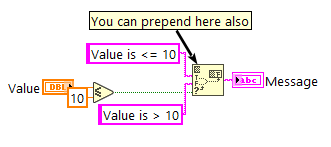- Subscribe to RSS Feed
- Mark Topic as New
- Mark Topic as Read
- Float this Topic for Current User
- Bookmark
- Subscribe
- Mute
- Printer Friendly Page
- « Previous
-
- 1
- 2
- Next »
Creating a case structure with values strictly greater than a number
Solved!09-06-2019 01:55 PM
- Mark as New
- Bookmark
- Subscribe
- Mute
- Subscribe to RSS Feed
- Permalink
- Report to a Moderator
@mcduff wrote:
@JÞB wrote:
@altenbach wrote:
@ef99 wrote:
I am trying to create a case structure that will output a certain message when a value is input that is <=10 and a different message when a value is input that is >10. I know that the notation for the <=10 condition is '..10' but I can't figure out the notation for >10.
I agree with Ben that all you need is a simple comparison resulting in a boolean if the input is a floating point number. Of course of you are dealing with integers, all you need is two cases ( "..10" | "11..") and you are all set.
A case structure switches between alternative code paths and does not display any messages. Most likely you don't even need a case structure. Here's one possible code skeleton. Modify as needed.
Did you mean pick line? There is no need for that blue wire:D
You can also use native string functions. (Pick line stills needs the blue wire)
mcduff
And correctly stated for the case Value is equal to 10!
Kudos mcduff
"Should be" isn't "Is" -Jay
- « Previous
-
- 1
- 2
- Next »