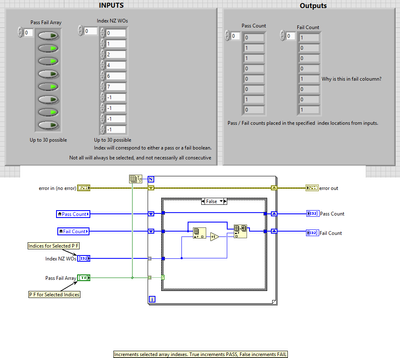- Subscribe to RSS Feed
- Mark Topic as New
- Mark Topic as Read
- Float this Topic for Current User
- Bookmark
- Subscribe
- Mute
- Printer Friendly Page
Creating a Pass / Fail Counter with Selective Array Indices.
Solved!05-18-2020 12:10 PM
- Mark as New
- Bookmark
- Subscribe
- Mute
- Subscribe to RSS Feed
- Permalink
- Report to a Moderator
This is a sub vi for a test setup in which the operator can pick any or all locations for a test (1-30). Those locations correspond with the indices in the "index NZ WO's (non-zero). If an index is selected, I wasn't to look at the corresponding Boolean and count up either a pass or a fail. Those counts are supposed to be placed back at the appropriate index (of 30) for the Pass and Fail arrays. I am very close, but need a push to get over this finish line. Thanks in advance for any help.
Solved! Go to Solution.
05-18-2020 01:49 PM
- Mark as New
- Bookmark
- Subscribe
- Mute
- Subscribe to RSS Feed
- Permalink
- Report to a Moderator
What are you trying to do with this vi? You didn't save the data in the vi so it doe snot have anything to work with. Please tell us what you are trying to do here and save a version of this vi with data so we have something to work with.
GHSP
05-19-2020 03:28 AM
- Mark as New
- Bookmark
- Subscribe
- Mute
- Subscribe to RSS Feed
- Permalink
- Report to a Moderator
Hello,
I think I understand what you want. For the sake of understanding I replace the NZ index by NZ code. When I talk about index, I am referring to an array index.
You ask why the NZ code 4 is failed. On the NZ WOs, code 4 is at index 3. Index 3 in Pass Fail Array is False.
Everything is working as expected. On the image, Fail and Pass Count are from 0 to 7, PassFail Array are from 0 to 7, Code NZ are from 0 to 9.
You should align the booleans with the NZ codes. A solution is to replace the buttons for checkboxes and increase the size of the text
Yddet
05-19-2020 08:21 AM
- Mark as New
- Bookmark
- Subscribe
- Mute
- Subscribe to RSS Feed
- Permalink
- Report to a Moderator
Jeez. Thanks. I guess it really was a case of Monday morning crud. I will start paying more attention to the size of my controls / indicators. I feel a little silly, but relieved that I wasn't going crazy about the code. Thanks again.