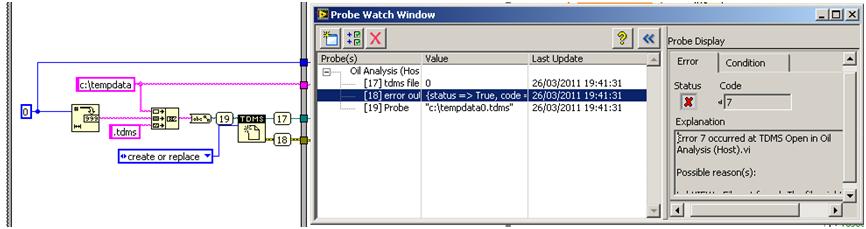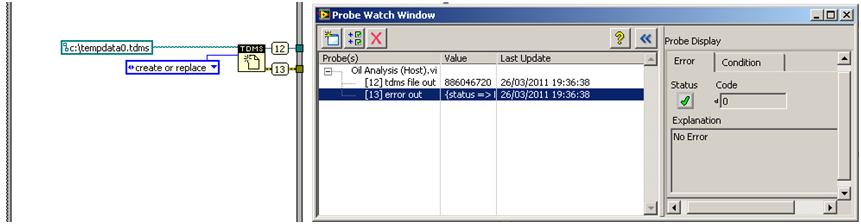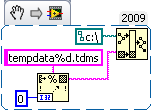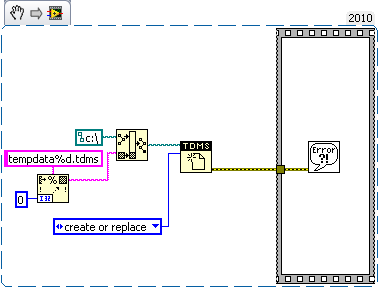- Subscribe to RSS Feed
- Mark Topic as New
- Mark Topic as Read
- Float this Topic for Current User
- Bookmark
- Subscribe
- Mute
- Printer Friendly Page
Create TDMS Reference - Error 7
03-26-2011 02:52 PM
- Mark as New
- Bookmark
- Subscribe
- Mute
- Subscribe to RSS Feed
- Permalink
- Report to a Moderator
Hi all,
I am following the example of 'Dynamically Creating New Files' in the cRIO Developers Guide (P53) but I am getting an error suggesting the path I create is not correct;
The strange thing is.. if I create an indicator of the File Path (19), change to constant and rewire, the error disappears;
Any idea what the issue could be? It has me stumped ![]()
Cheers,
Pete
03-26-2011 03:14 PM - edited 03-26-2011 03:17 PM
- Mark as New
- Bookmark
- Subscribe
- Mute
- Subscribe to RSS Feed
- Permalink
- Report to a Moderator
What happens if you only concatenate the filename and build that with the path "c:\"
That is what I always do. I never put the entire path as a string...
- Bjorn -
Have fun using LabVIEW... and if you like my answer, please pay me back in Kudo's 😉
LabVIEW 5.1 - LabVIEW 2012
03-26-2011 03:22 PM
- Mark as New
- Bookmark
- Subscribe
- Mute
- Subscribe to RSS Feed
- Permalink
- Report to a Moderator
Hmm... I tried on my end and no error is generated. Have you tried pulling just that code out and putting in a new VI to see if it happens?
03-26-2011 04:25 PM
- Mark as New
- Bookmark
- Subscribe
- Mute
- Subscribe to RSS Feed
- Permalink
- Report to a Moderator
Thanks for your replies. A combination ![]()
This works with no error.
I restarted my application, re-deployed the host and it works! It would be interesting to know why it didn't before.. I had been playing around with this for a while, so I possibly didn't close an old reference to "tempdata0".. who knows
03-26-2011 04:31 PM
- Mark as New
- Bookmark
- Subscribe
- Mute
- Subscribe to RSS Feed
- Permalink
- Report to a Moderator
- Bjorn -
Have fun using LabVIEW... and if you like my answer, please pay me back in Kudo's 😉
LabVIEW 5.1 - LabVIEW 2012
03-26-2011 04:36 PM
- Mark as New
- Bookmark
- Subscribe
- Mute
- Subscribe to RSS Feed
- Permalink
- Report to a Moderator